How to Convert and Import Canon Vixia AVCHD MTS to iMovie
Canon Vixia is a list of popular digital camcorders. The best selling ones include Canon Vixia HV30, Canon Vixia HF200, Canon Vixia HF R300/400, Canon Vixia HF20/100, Canon Vixia HF G10/G20/G30, Canon Vixia HF M500 and more models. With high definition recording capacity, most of the camcorders in this series enables users capture AVCHD (.mts/.m2ts) video clips with excellent visual effect.

After recording the nice footage, do you have the same frustration as the person here: I’ve got a Canon Vixia HF R20 camcorder, however, the AVCHD files can’t be recognized by iMovie. Really need to figure this out for work. Well, the most commonly used video codecs by iMovie are DV, MPEG-4, H.264 and AIC. If you want to import Canon Vixia AVCHD to iMovie for editing, you’d better convert the MTS/M2TS files to one of the codecs mentioned above.
How to Convert Canon Vixia AVCHD (.mts/.m2ts) to iMovie Format
What you need is a conversion program that can help you convert the AVCHD files while preserving the original HD video quality. Jihosoft Video Converter for Mac can help you finish the conversion quickly. It enables users to convert Canon Vixia MTS/M2TS to iMovie format in simply three steps. You can customize the output video’s encoder, resolution, bit rate and frame rate as you need.
Firstly, transfer the video clips you recorded from your Canon Vixia camcorder to computer by USB cable connection or firewire. After you launch the Mac converter, click “Import” to load the files into it. You can add several videos for conversion each time.
Second, select iMovie Apple InterMediate Codec (AIC) as the output format from the drop down menu of “Profile”.
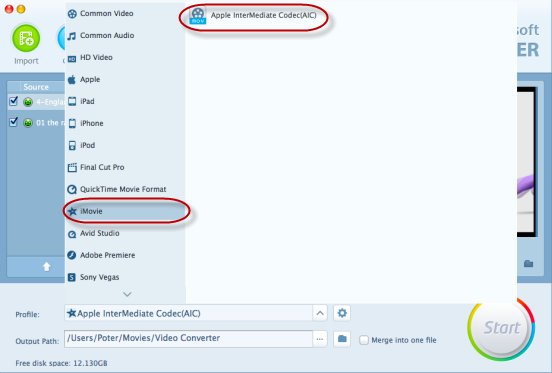
Click the gear button beside, and you will be able to change the output video’s settings.
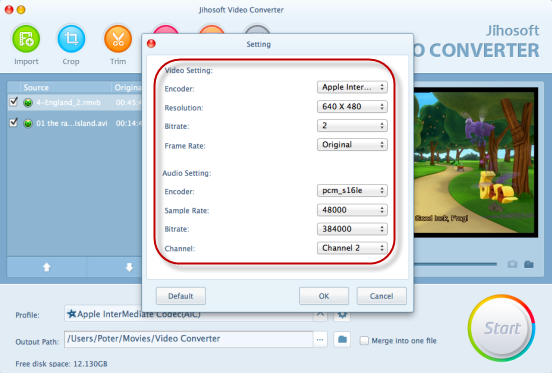
At last, begin the Canon Vixia AVCHD MTS to iMovie conversion by hitting the “Start” button. The converted files will be in the output folder when the conversion finishes.

