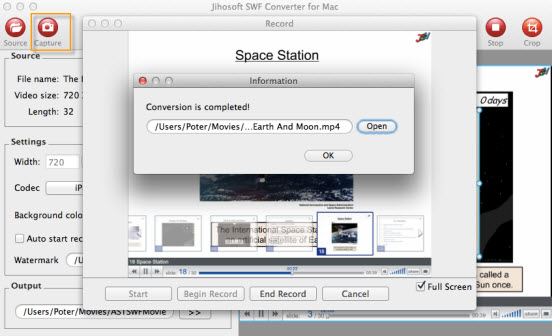SWF to iPad – How to convert SWF to iPad on Mac OS X
With an iPad, you can shoot video, take photos, play music, and perform Internet functions such as web-browsing and emailing. Other functions such as games, reference, GPS navigation, social networking, etc can be enabled by downloading and installing apps. However, one great drawback of iPad is that it does not support flash playback. But you can convert flash swf file to iPad compatible video format with some third-party application.
Jihosoft SWF Converter for Mac is one of the simple to use application that allows you to quickly convert SWF to iPad compatible H.264 or MPEG-4 format, while preserving the quality of the original video on Mac OS X. This SWF to iPad Converter works well with all recent iPad models including iPad, iPad 2, iPad 3, iPad 4 and iPad Mini. When the conversion is done, you can play and watch all your favorite flash games, animations or movies on iPad with no limitation.
How to Play SWF on iPad/iPad 2/iPad 3/iPad 4/iPad Mini on Mac OS X?
Step one: Install and launch the trial version of Jihosoft SWF Converter for Mac.
The windows version Jihosoft SWF Converter is also available to Windows 8/7/Vista/XP users.
Step two: Load flash swf file.
Click the “Source” button to load local swf file to the program, click the “Play” button to preview the flash file in the right displaying window.
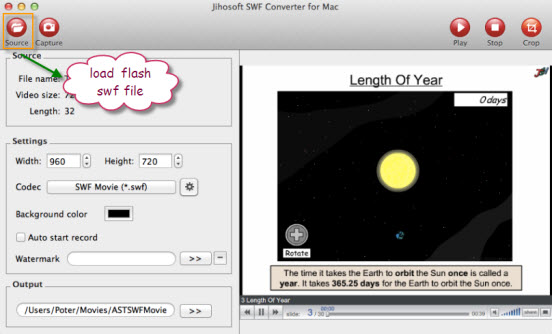
Step three: Select iPad playable output format.
Click “Codec” drop-down list and select the output file format according to your iPad model. For example, if you use iPad Mini, you can choose “iPad Mini (*.mp4)” as the output file format.
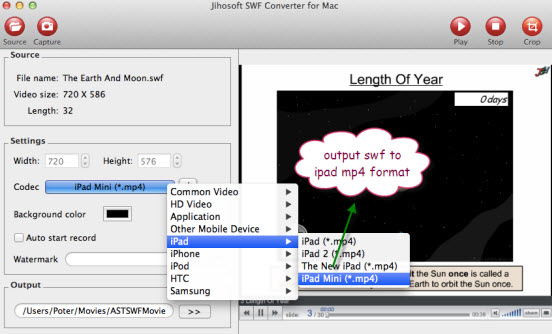
Step four: Watermark SWF file (optional).
You can watermark the flash swf file with your own image from computer local.
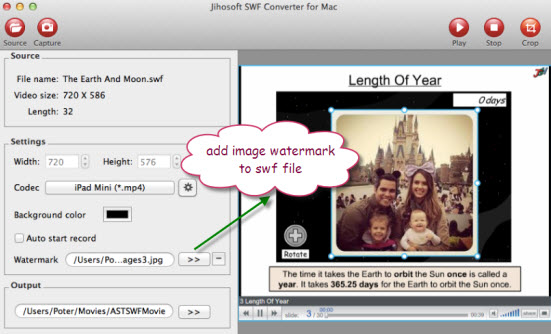
Step five: Convert SWF to iPad Mac.
Hit the “Capture” button to open the flash recording window, click “Start”->”Begin Record” to commence the flash conversion, hit “End Record” to stop the conversion. When the conversion is over, a window will open to inform you where the converted file is saved.