How to Convert SWF to MP4 on Mac or Windows
Sometimes, you may download interesting flash videos on Internet, and then want to convert SWF to MP4 for more enjoyment on iPod, iPad, iPhone, Android, Samsung, HTC, LG, Kindle Fire, PSP, etc. Jihosoft SWF Converter will help you do it, let you convert Flash SWF to MP4 with fast conversion speed as well as excellent video quality. Also, it can convert SWF to other video formats like MOV, AVI, FLV, WMV, MPEG, 3GP, RMVB, and more.
Step by Step Guide on How to Convert SWF to MP4 on Mac
(Jihosoft also developed SWF Converter for Mac. The guide below will take the Mac version as example to describe how to convert SWF to MP4 step by step.)
Step 1: Free Get SWF Converter for Mac
Free download the powerful and easy-to-use Jihosoft SWF to MP4 Converter for Mac. Install and launch it.
Step 2: Add SWF Video
Add your downloaded SWF video file to the program for conversion by clicking the “Source” button. You can click on “Play” to preview the imported SWF video just inside the software.

Step 3: Choose Output MP4 Video Format
From the drop-down menu of “Codec”, select MP4 as output format. Also, you are allowed to customize the output folder.
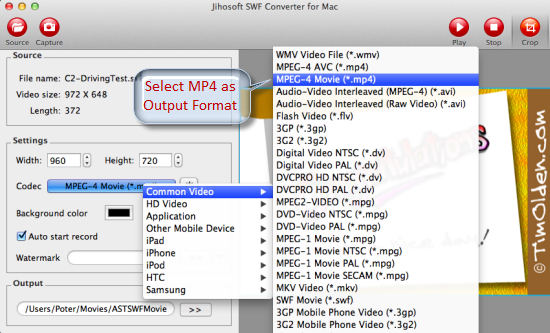
Step 4: Convert SWF to MP4 on Mac OS (Mountain Lion included)
Finally, click “Capture”, the Record window will pop-up. Then click the “Start” button to convert SWF to MP4 video on Mac OS. Click “End Record” to stop conversion at any time you like.
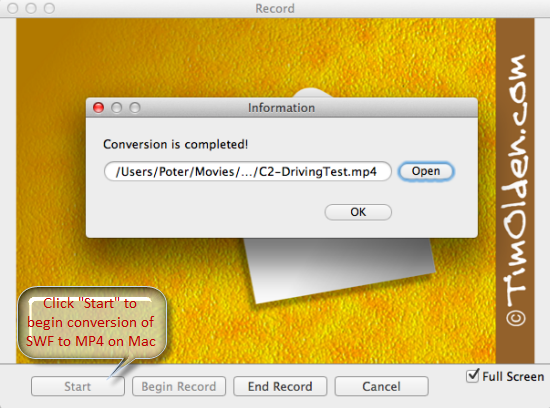
Tips & Suggestions
Tip 1: If you need, you can click “Crop” and directly drag the picture frame of video to remove any unwanted parts.
Tip 2: This SWF to MP4 Converter software provides advanced video editing features and the output video parameters like bit rate, frame rate, sample rate, etc. can be changed freely to meet your needs.

