How to Transfer Music from iTunes to Android Phone
With the latest release of the amazing Samsung Galaxy S7/S7 Edge, HTC One M10/M9 and LG G5, many users may be considering making the switch from iPhone to Android. Usually, most iPhone users have a huge collection of music stored within iTunes. Then how to sync iTunes music to Android devices? Luckily, there are a few ways to do this, and below we’ll cover two different options to transfer music from iTunes to Android.
Option 1: Transfer Music from iTunes to Android via Google Play Music
Google has delivered an official set of detailed instructions for users looking to switch from iPhone to Android. Simply head to Android.com/switch and you’ll find simple steps to transfer iTunes library to Android via Google Play Music.
1.Download and install Google Play Music Manager tool on your computer.
2.Sign into your Google account and upload all of your music from iTunes to the Google cloud.
3.Open Google Play Music app on your Android and select “All Music”, this will display all the music currently uploaded to your Google Play Music library.
4.To sync iTunes music to your Android for offline listening, simply press on a song or playlist and then press on “Keep on Device”.
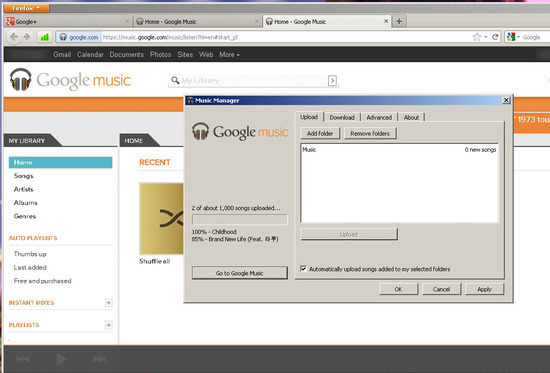
Note: Even though the standard version of Google Play Music is free, you’ll need to input a credit card into your new account.
Option 2: Move Music from iTunes to Android with Jihosoft Phone Transfer
You can also move iTunes music to Android phone or tablet with the help of Jihosoft Phone Transfer. The iTunes to Android Transfer tool is designed to transfer music from iTunes to Android in one-click.
1.Download, install iTunes Music to Android Transfer on your PC, and run it.
2.Click the Switch button to navigate to iTunes to Phone Transfer mode.
3.Enable USB debugging on your Android phone and use USB cable to connect it to the computer.
4.Choose Music from the listed file types and click “Start Copy” to transfer iTunes music to your Android phone or tablet.

That’s two ways to sync music from iTunes library to your Android device. I personally find option 2 to be better for my needs. With my devices connected to PC, this tool lets me transfer music from iPhone to Android directly. Besides, transferring contacts, SMS messages, photos and videos from iTunes/iPhone to Android are supported.

