How to Recover RAW Images from Digital Camera
What is RAW Image Format?
A camera RAW image file, simple as what its name implies, is a file containing the unprocessed data from the image sensor of a digital camera, image scanner, or motion picture film scanner. A RAW digital image have a wider dynamic range or color gamut than the eventual final image format, and it preserves most of the information of the captured image. The purpose of RAW image formats is to save, with minimum loss of information, data obtained from the sensor.
Each camera manufacturer created its own unique RAW format, including: Canon CR2/CRW, Nikon NEF/NRW, Olympus ORF, Fuji RAF, Pentax PEF/PTX, Sony SR2/ARW/SRF, Kodak K25/KDC/DCS/DRF, Panasonic RAW/RW2, Minolta MRW, Sigma X3F, etc.
How to Retrieve RAW Images from Camera
Sometimes you may lose some of your very precious RAW photos from your digital camera due to accidental deletion, card formatting, virus infection, or improper handling of camera. Take it easy! Jihosoft Photo Recovery is a professional data recovery tool, which can not only recover common image files, video files and audio files, but also can recover deleted/lost camera RAW images like Canon CR2/CRW, Nikon NEF, Olympus ORF, Fuji RAF, Pentax PEF, etc. Why not take a few minutes to download this application and try it out?
Important Note: When notice that you have lost important RAW photos from your digital camera, please stop using that device immediately. Don’t take any new photos because it may overwrite the original data.
Steps to Recover Lost RAW Images with Jihosoft Photo Recovery
1. Connect your digital camera to PC, or take out its memory card and attach it to PC with a card reader.
2. Start Camera RAW Image Recovery software, click “Recover Photo, Audio & Video” to continue.
3. Select the exact drive where you want to undelete RAW photos and click on “Start Scan”.
4. After scanning, preview and select the RAW files that you want to recover and press the “Recover” button.
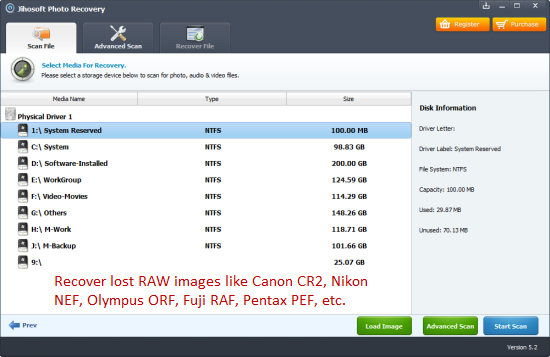
The above steps assume you are a Windows user. If you need perform RAW photo recovery on Mac, Jihosoft Photo Recovery for Mac will be your rescue.

