How to Recover Deleted/Lost Photos from Motorola Photon 4G
“I accidentally deleted photos off My Motorola Photon 4G which contains important photos and videos of my family. Is it possible to recover these deleted photos from Photon 4G? Please help.”
Have you deleted beloved photos or videos from Motorola Photon 4G by accident? Don’t panic. Here is a great solution for you to get back these deleted files. Jihosoft Studio currently developed Photo Recovery for Mac to help users recover deleted/lost photos, videos, and music files from various storage devices, Motorola Photon 4G included. By using it, you can restore deleted pictures from Photon 4G in three steps.
Steps to Recover Deleted Photos from Motorola Photon 4G
Note: To perform photo recovery, first of all you should stop using your Motorola Photon 4G to shoot any new photos or videos to avoid data overwriting.
Step 1: First download and install the free trial version of Motorola Photon Photo Recovery into your computer.
Step 2: Connect Motorola Photon to Computer and Scan It
Connect your Motorola Photon 4G to the computer with a USB cable, enable USB debugging mode on the phone, and make sure it’s been detected. Launch the program, select the drive letter and click “Start Scan” to continue.

Step 3: Check and Recover Deleted Pictures from Photon 4G
After a while, the scanning completes and the software will preview all recoverable files. You can preview them and check the ones you’d like to get back. Finally, click “Recover” to retrieve deleted photos and videos from Photon 4G.
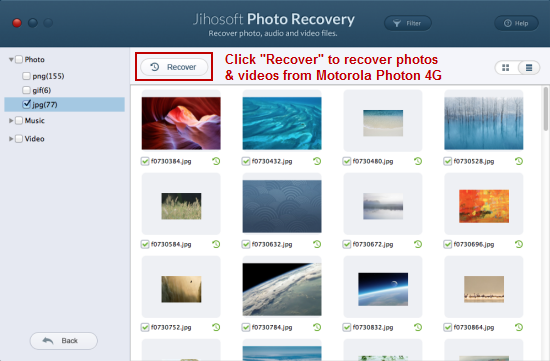
This tool helps recover deleted photos from Motorola Photon on Mac. If you need to do the recovery on Windows, just get Jihosoft File Recovery to help you.
Why it is possible to restore deleted pictures from Photon 4G?
Well, the reason that deleted pictures can be recovered from Motorola Photon 4G is that once you have deleted files off phone storage, they are not permanently erased. It is the space saved those photos and videos has been marked as black area for rewritten. If you avoid writing any new data to the device, you will be able to get the deleted files back.

