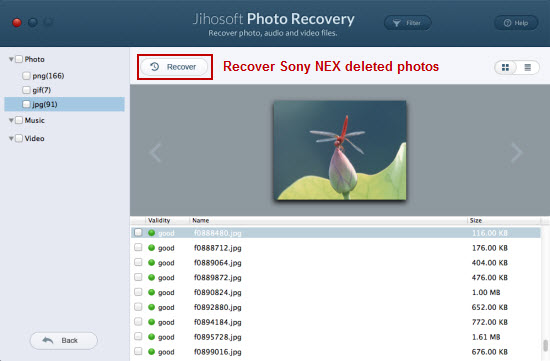How to Recovery Deleted Photos from Sony Alpha NEX Cameras
With Sony Alpha NEX cameras, you can experience the quality and performance of a DSLR in about half the size and half the weight of one. The NEX is the smallest interchangeable lens digital camera capable of handling a mega-sized Exmor APS HD CMOS sensor for gorgeous imagery, an incredibly well-lit shots even in low light situations.
Accidentally delete some important photos captured with your Sony NEX camera and wish to get them back in a safe way? Jihosoft Photo Recovery for Mac is recommended to you to perform a high efficiency and high quality photo recovery process. It can safely and easily recover deleted JPEG/raw ARW from Sony Alpha NEX camera Storage media including Memory Stick Pro Duo/Pro-HG Duo/Pro-HG HX Duo and media SD/SDHC/SDXC memory card. Supported NEX camera models by the program are Sony NEX-3N, NEX-5R, NEX-6, NEX-7, NEX-5, NEX-F3, and more.
How to Recover Sony Alpha NEX Deleted JPEG and Raw ARW Photos
Step one: Connect Sony Alpha NEX storage card to the computer.
You can directly connect your camera to the computer with the USB cable or just connect the memory stick or sd card with a card reader. When connected, you will see the card shown as a drive letter in Windows Explorer.
Step two: Choose the target storage device to scan and recover.
Launch Jihosoft Mac Photo Recovery, and your storage device will be detected by the software and shown on the main interface as a “File-Stor Gadget Media”. Select it and hit right-bottom “Filter Options” button.

Step three: Select file formats to recover.
Select JPEG and Sony raw ARW as your desired image file photos to recover from “Photo” drop-down option, then hit “Start Scan” to begin searching lost files from your storage device.
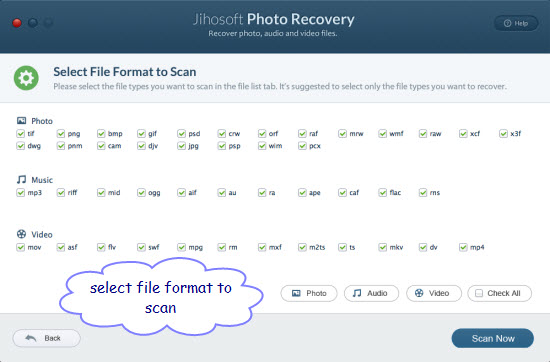
Step four: Preview and recover Sony Alpha NEX deleted Photos.
After the scan, all the recoverable files will be displayed in formats on the left pane. You can preview and check to recover them with one click.