How to Recover Lost Files after Virus Attack
“My laptop was attacked last night by a destructive virus. The result was that most of my files, especially all my videos and photos were deleted. When I tried to use System Restore in the hope of getting them back, it did not fully recover all the files. Please do help me!”
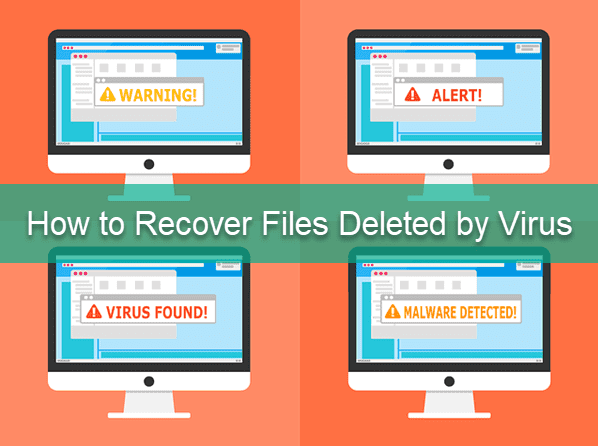
Nowadays, thousands of computer users are suffering from virus attacks now and then. Some high-risk viruses can actually cause serious problem to the computer system, which may cause computer crashing or deleting important files such as photos, videos, docs, and other documents from computer hard drive, or make data inaccessible or hidden. Don’t be panic at this time, because there are still chances for you to recover files deleted by virus.
Part 1. Scan and Sweep Away the Virus
Before you recover virus deleted files, first clean all possible viruses on your computer drive. There are number of anti-virus software that are available in market, such as, Norton, Avast, Quick Heal, AVG, MacAfee, etc. Using a dependable anti-virus application and running a complete scan of your computer to remove the virus.
Symptoms of Virus Attach in Computer:
The following are some of the symptoms of virus infected computers. Check them out to rule out the suspicious actions and ensure your computer is clean.
- Suspicious ads and pop-up messages are displayed in your computer
- Your browser homepage is changed without your action
- You find unknown shortcuts on your desktop
- Accidental crashes or folder/hard drive not accessible
Useful fact: A lot of Avast users have been reported with the infection alert of IDP.Generic, which is actually a false positive. You know all about IDP.Generic here.
Part 2. Recover Deleted Files after Virus Attack
After virus attack, computer drive may become corrupted and data turn into inaccessible. At this time, some users resort to System Restore in the hope of recovering computer and getting data back. However, System Restore isn’t intended for backing up personal files, so it cannot help you recover a personal file that has been deleted. You should regularly backup files and important data using a backup program. If you have backed up all your files, you can easily retrieve lost files from backups.
Best Virus Corrupted File Recovery Software for Windows & Mac
If there is no backup, you are not at the end. There is still a great way to get deleted files back. Jihosoft File Recovery software makes it possible to recover hidden files from virus. It performs a rigorous scan of the drive and recovers virus deleted files of various types, including photos, videos, audios, docs, xlsx, archives, and more. The recovery can be performed within few simple clicks:
Why Choose Jihosoft File Recovery:
- Support the recovery of over 150 types of files.
- Detect internal & external hard drive, SD card, USB flash stick etc.
- Multiple filtering options help you find desired data quickly.
- Full preview before recovery to avoid money wasting in case of data overwriting.
- Straightforward and friendly user interface to guide any newbies to complete the process.
How to Recover Data Deleted by Virus?
Step 1. Run Jihosoft File Recovery and choose Recover File
The recovery software will run automatically after the installation, or you can launch it from the desktop shortcut. Click Recover File to proceed.
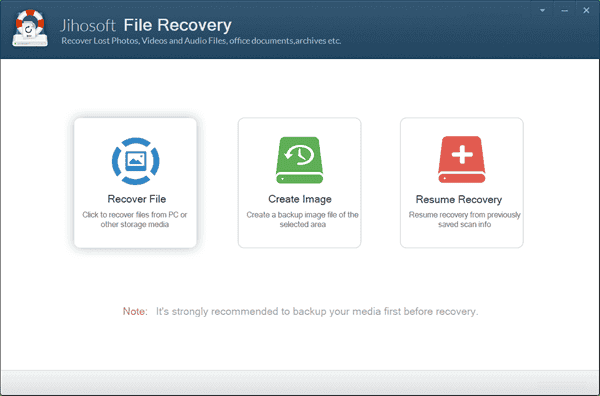
Step 2. Select a Partition and Scan Now
You will see all the partitions detected by the program, including internal or external hard drive and removable drives. You need to select the partition where your lost files were stored, then click Scan Now to proceed.
Tips: The Advance Scan button allows users to select specific file formats so as to find the desired files quickly.
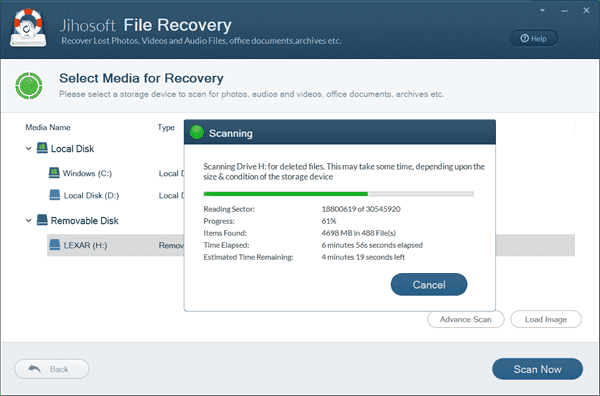
Step 3. Preview and Recover Files Deleted by Virus
Once the scanning is finished, please expand the categories on the left pane to view all types of files. You can preview all the recoverable photos, videos, audio and other files on the program. Select only the files you need and click Recover button to get the data back.
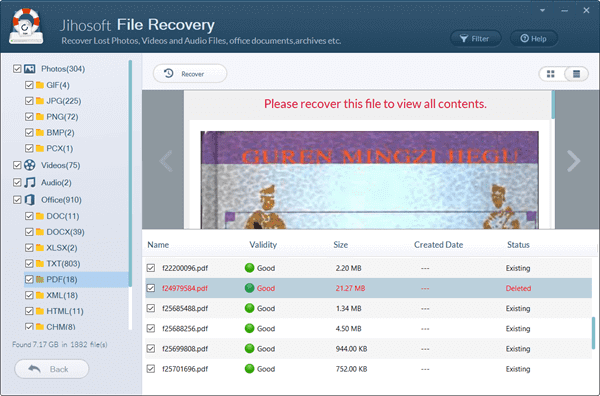
Bottom Line
Virus infection in computers is an in unavoidable topic today. There are a number of antivirus tools which can help us remove the virus or malware. However, it is usually more meaningful to know how to recover files deleted by virus which are often more valuable than the electronic device itself. Don’t forget to share this tutorial to more people if you find it useful for you.

