How to Recover Deleted Photos on Samsung Galaxy S2
“Hi can anybody help please? I have mistakenly deleted some pictures and videos from my Samsung Galaxy S2 smartphone. Is there any possible way I can retrieve deleted photos from Galaxy S2? Thanks in advance!”
With its 8 megapixel, autofocus, LED Flash camera, Samsung Galaxy S2 enables users to take photos in excellent quality and record videos in 1080p full high definition. However, Galaxy S2 users may often encounter photo loss due to various reasons. Fortunately, with Jihosoft Photo Recovery for Mac, you can recover deleted photos and videos from Samsung Galaxy S2 with ease. No matter the files you lost are in JPG, PNG, GIF, BMP, AVI, MP4, 3GP, this software can recover them effectively.
Steps to Retrieve Deleted Photos from Samsung Galaxy S2
Note: Don’t shoot photos and videos until deleted photos recovery is performed. Any new files may overwrite the old ones and decrease the change of photo recovery.
Step 1: Download Samsung Galaxy S2 Photo Recovery
Free download the latest version of Samsung Galaxy S2 Photo Recovery software and install it on your Mac computer.
Step 2: Scan Samsung Galaxy S2 for Deleted Photos
Connect your Samsung Galaxy S2 to computer with USB cable. Run the Photo Recovery for Mac program on your desktop, select the Galaxy S2 from the storage media list, and then click “Start Scan” to scan Galaxy S2 deleted photos and videos.

Step 3: Perform Photo Recovery for Samsung Galaxy S2
When the scanning completes, the scanned photos and videos will be shown to you by file types and format types. Preview them and choose those you need to recover, then click “Recover” to undelete Samsung Galaxy S II photos and videos.
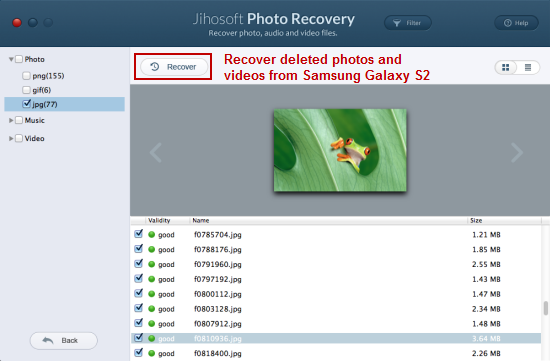
Tip: Besides photos and videos, this Mac Photo Recovery software also supports to restore deleted video and music files from Samsung Galaxy S2.

