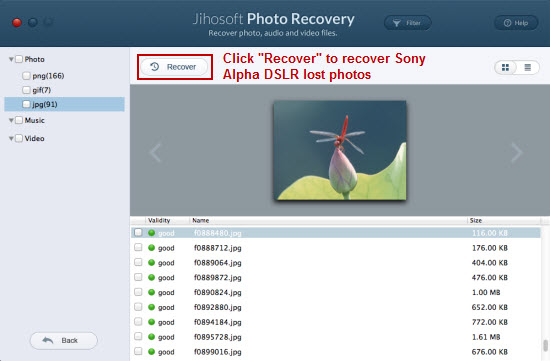How to Recover Deleted/Lost Photos from Sony Alpha DSLR
List of Sony Alpha DSLR cameras:
Full frame DSLR: DSLR-A900, DSLR-A850, SLT-A99
APS-C DSLR: DSLR-A100, DSLR-A700, DSLR-A200, DSLR-A300, DSLR-A350, DSLR-A230, DSLR-A330, DSLR-A380, DSLR-A500, DSLR-A550, DSLR-A450, DSLR-A290, DSLR-A390, DSLR-A560, DSLR-A580
APS-C SLT: SLT-33, SLT-A55V, SLT-A55, SLT-A35, SLT-A65V, SLT-A65, SLT-A77V, SLT-A77, SLT-A57, SLT-A37, SLT-A58
Sometimes, your accidental deletion, wrong card formatting or other improper operation will cause some of your precious photos lost from your Sony Alpha DSLR camera memory card. When encountering camera photo loss problems, the first thing you have to stop is stop using your camera immediately so that the lost photos won’t be overwritten by new created files. Then you should perform a photo recovery process as soon as possible with a reliable program.
Jihosoft Photo Recovery for Mac is the trustworthy application specially designed for users to recover camera lost photos on Mac OS X. With this high efficient and simple to use interface, you can easily recover deleted/formatted JPEG and RAW from Sony Alpha DSLR cameras Memory Stick Pro/Pro-HG Duo or SD/SDHC/SDXC memory card in just few minutes.
How to Simply Recover Sony Alpha DSLR Deleted/Lost JPEG and RAW Photo?
Step one: Connect your Sony Alpha DSLR storage card to computer.
Connect your Sony Alpha DSLR camera memory stick or SD memory card to the computer through a card reader, when connected, your camera storage card should amount as a removable disk in the computer.
Step two: Choose storage device to scan and recover.
Get Jihosoft Photo Recovery for Mac on your computer, and when the program detects your camera storage card, it will show the card on the main panel. Then hit “Filter Options” on the right-bottom.
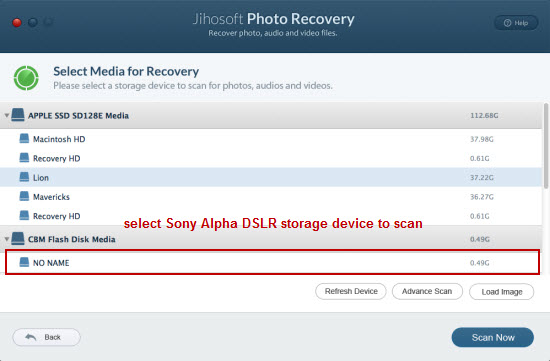
Step three: Select file formats to scan for.
In the opened “Filter Options” window, select your desired photo file formats to scan and recover for Sony Alpha DSLR cameras in the “Photo” menu drop-down list.
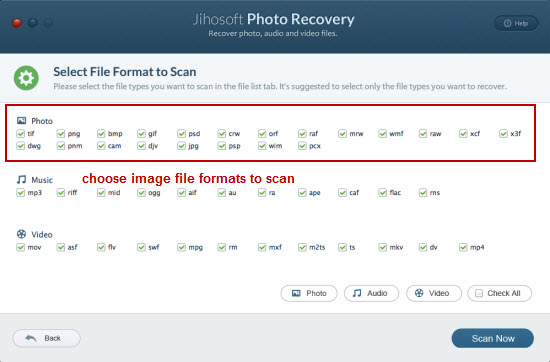
Step four: Preview and recover deleted/lost photos from Sony Alpha DSLR.
After the scan, all the recoverable files will be listed in the left panel by file formats. You can click and view them in the right panel by thumbnails or lists. Select the photos you want to recover, and hit the “Recover” button to get back your lost photos.