How to Retrieve Deleted Text Messages on Samsung Galaxy S3
Data loss affects everyone who uses a smartphone. As we know, plenty of factors may lead to data loss on Android phone, such as, improper operations, formatting or rooting Android device, reset Android to factory default settings, virus infection, etc. I regularly encounter questions from Android users who need to recover lost files, for example, recover deleted text messages on Samsung Galaxy S3.
“I have a Samsung Galaxy S3, and accidentally deleted all the text messages on it thinking I was deleting a single one. Is there any way to retrieve deleted text messages from Galaxy S3? Please help!”

It is rather dismay when you deleted important messages by accident, but don’t worry, there are still chances for you to get back all the deleted messages from Galaxy S3. I know an application named Jihosoft Android Phone Recovery which allows you to recover SMS, contacts, photos and videos from all Samsung devices, like Samsung Galaxy S3/S4/S5/S6/S7/S8, Note 2/3/4/5/7, etc. With the help of this program, you can easily recover deleted text messages from Galaxy S3. Just have a free try now.
Recover Deleted Text Messages on Samsung Galaxy S3 Step by Step:
- Stop using your Galaxy S3 once your messages is lost and connect it to the computer via USB cable.
- Free download the Galaxy S3 Text Message Recovery and install it on your computer. Then run it.
- Once the program has detected the connected S3, you can click “Start” to scan S3 for lost messages.
- After scan, preview the recoverable messages and click “Recover” to save them on your computer.
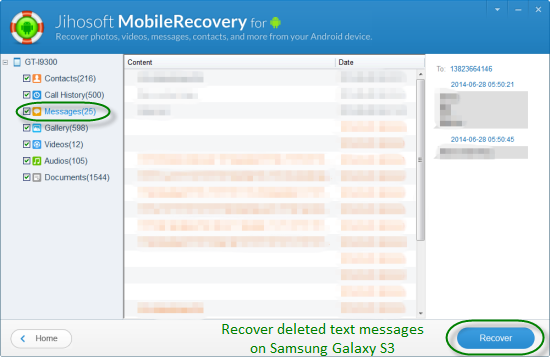
Important Notes:
- To perform Galaxy S3 SMS recovery, you need enable USB debugging on your device. If not, the program will ask you to do it. Follow the detailed expression in the window to set it. Or you can click here to learn the detailed steps.
- To prevent SMS loss on your Samsung Galaxy S3, you should back up your messages regularly. Here’s what I recommend: Jihosoft Android SMS Transfer. It can help you backup all your text messages from S3 to PC.

