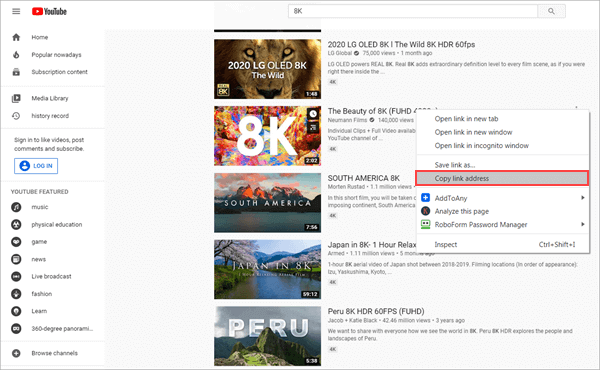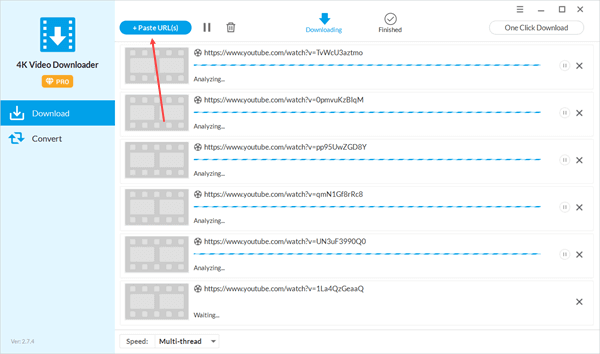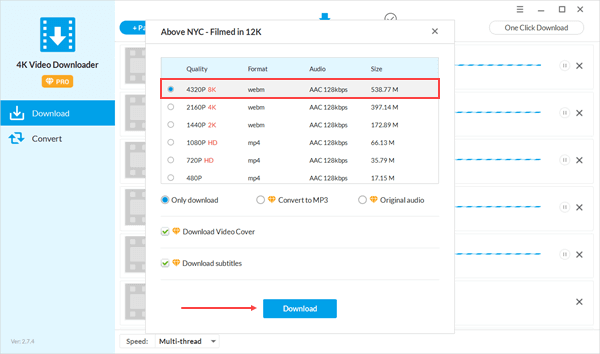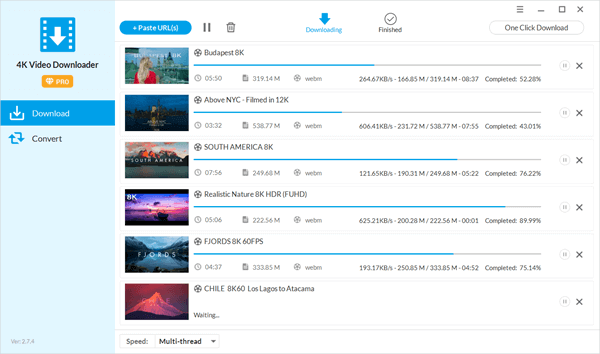How to Download 8K YouTube Videos in 2024: Simple Guide
In this guide, we’ll show you how to download 8K videos from YouTube using the best 8K Video Downloader available in 2024!
Why Download 8K YouTube Videos?
8K is currently the highest resolution available on YouTube, offering a massive 7680×4320 pixels—four times the sharpness of 4K (3840×2160) and an astounding 16 times clearer than 1080P (1920×1080). Since the first 8K video, Ghost Town, was released, YouTube has become a hub for high-quality 8K content. But streaming 8K videos requires a fast internet connection and can consume a lot of data. The best way to enjoy these high-definition videos without interruption is to download them for offline viewing.
How to Download 8K Videos from YouTube
While YouTube offers a growing library of 8K videos, downloading them isn’t as straightforward as it might seem. Most YouTube video downloaders only support resolutions up to 1080P, leaving users without a reliable option for 8K. To download 8K videos from YouTube without compromising on quality, you’ll need a dedicated 8K Video Downloader that preserves the original resolution.
Best 8K YouTube Video Downloader in 2024
If you’re looking for the best tool to download 8K YouTube videos in 2024, look no further than Jihosoft 8K Video Downloader. This powerful software allows you to download 8K 60fps videos from YouTube directly to your computer without any loss of quality. It also supports downloading 360° VR videos and converting them to popular formats like MP3, MP4, MOV, AVI, and more. With regular updates, Jihosoft ensures compatibility with the latest YouTube algorithm changes, providing a seamless downloading experience.
How to Download 8K Videos from YouTube in 5 Easy Steps:
Step 1. Download and install the 8K Video Downloader on your computer by following the on-screen instructions.
Step 2. Go to YouTube, search for the 8K video you’d like to download, and then right-click to copy its link address to the clipboard.
Step 3. Run the 8K video downloader, and click the button on the main interface to paste the video URL into the program for parsing.
Step 4. Select your desired resolution (8K, 4K, 2K, 1080P) and decide whether to include subtitles and the cover image.
Step 5. The software will automatically start downloading 8K videos from YouTube. After the videos are downloaded, you can play them directly or convert them to whatever format you like.
Follow These 5 Simple Steps to Download 8K YouTube Videos
You’ve now learned the essential steps for downloading 8K YouTube videos effortlessly. However, keep in mind that not all media players support 8K resolution. If your player isn’t compatible, you might encounter playback issues. To ensure a smooth and uninterrupted viewing experience, it’s highly recommended to use an 8K-compatible video player, such as PotPlayer. This will allow you to enjoy your high-definition content in its full glory without any playback problems.