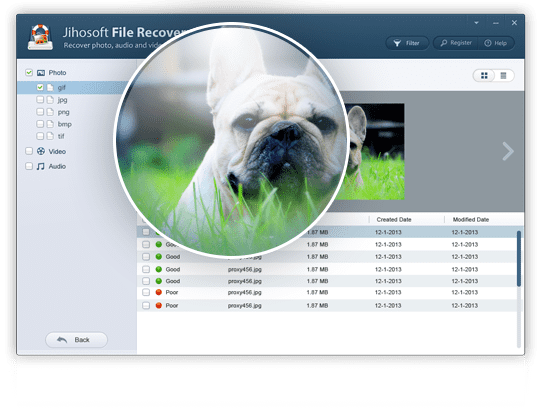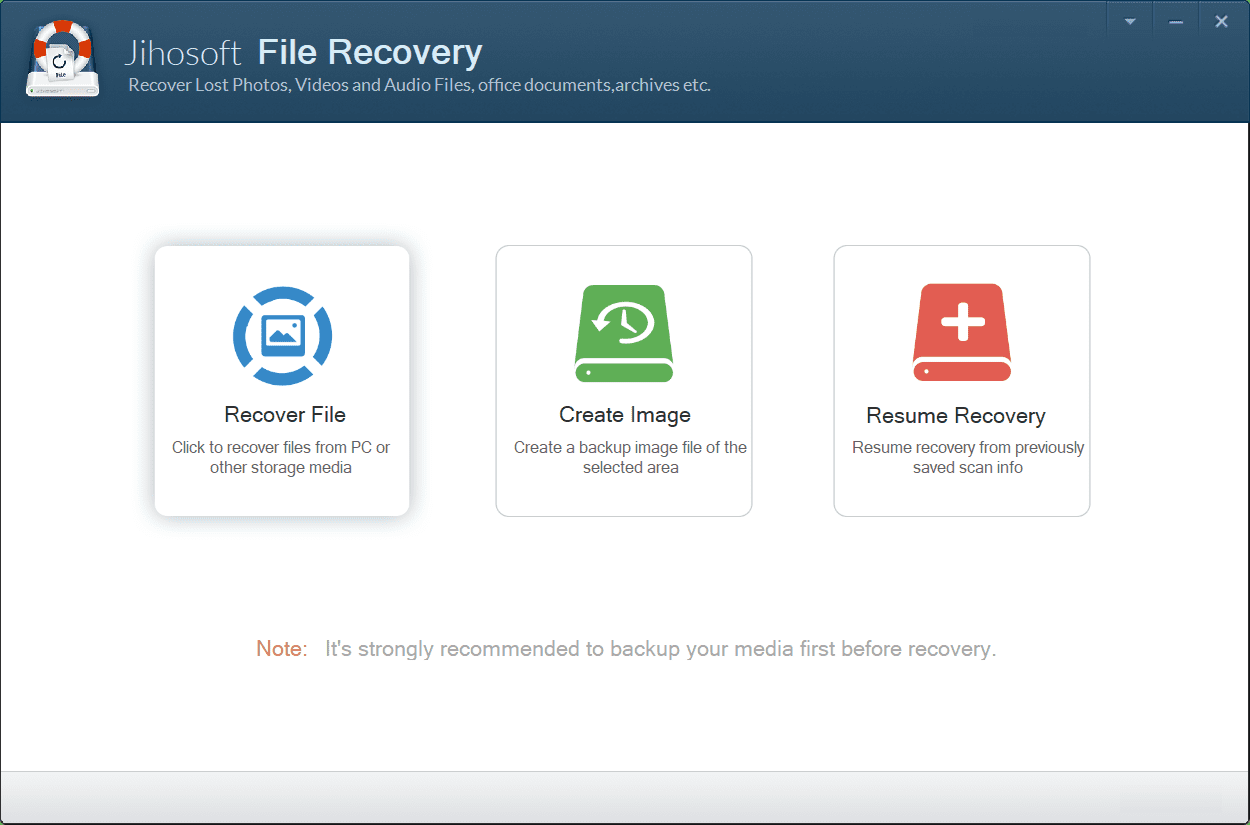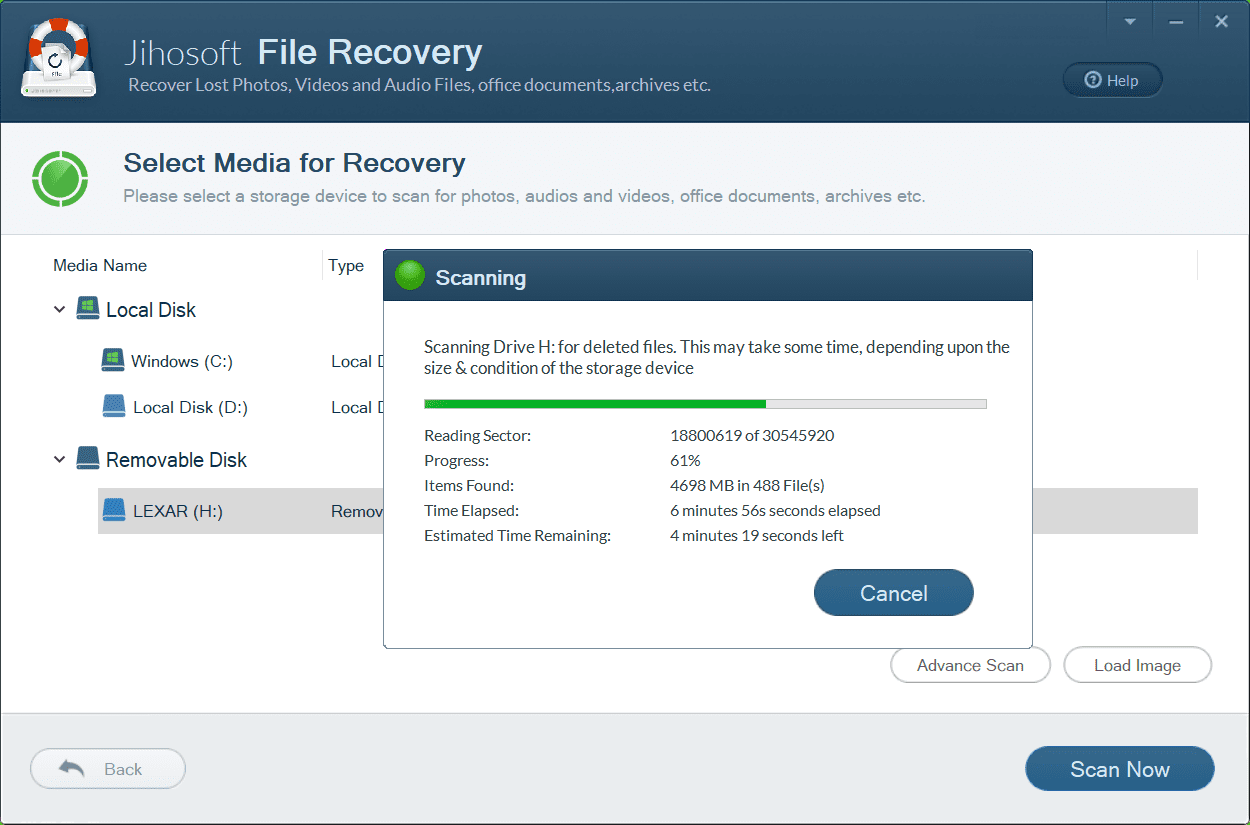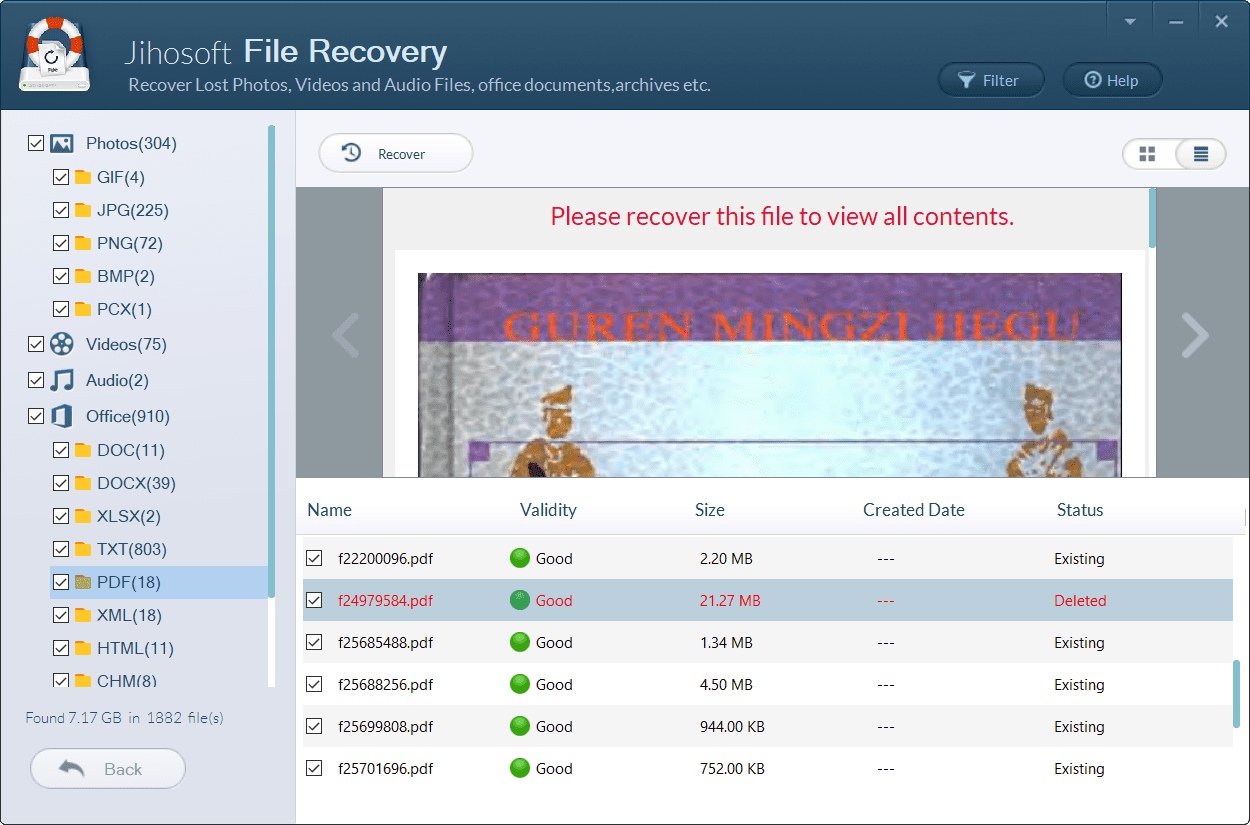Jihosoft File Recovery
The Best Data Recovery Software for Windows/Mac
- Recover deleted or lost documents, photos, videos, audio, archive, and more files without backup.
- Recover deleted files from SD card, USB flash stick and hard drive on Windows and Mac.
- Full and free preview for all recoverable files. No payment required in case of failed file recovery.