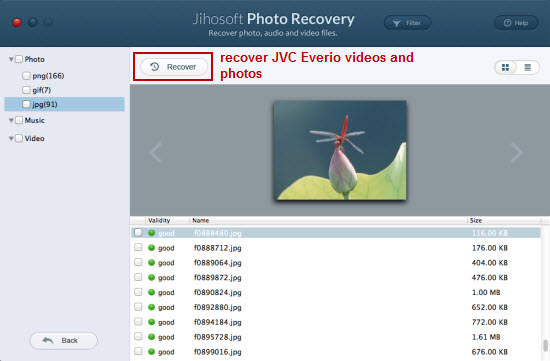How to Recover Deleted/Lost Videos from JVC Everio Camcorder
The fabulous video or photos that you have captured with your JVC Everio camcorder with great efforts are suddenly lost due to your accidental press on the “delete” button, the formatting or corruption of the memory card inside the camcorder. It seems that all your great memories have gone forever.
Don’t worry, when photos or video deleted or formatted from camcorder memory card, they were not gone immediately. You have still the chance to get them back if you mange to start a recovery process before they are overwritten by new created files. Therefore, stop using your camcorder to shoot any new videos, and then find a reliable camcorder recovery program to recover lost photos, video as soon as possible.
Jihosoft Photo Recovery for Mac is the perfect JVC Everio Camcorder Video Recovery application. It will perform a thorough scan of your JVC Everio camcorder storage media, recover deleted/formatted/damaged video and photos from JVC Everio, HD Everio and 3D Everio camcorder hard drive drive or flash memory card.
Tutorial to Recover Deleted/Lost Video Photos from JVC Everio Camcorder
Step one: Connect JVC Everio camcorder storage media to computer.
Connect your JVC Everio camcorder hard disk drive or memory card (via a card reader) to the computer, when connected, they will show as a removable drive on your computer.
Step two: Select storage device to scan.
Launch the JVC Everio video recovery tool and your JVC Everio camcorder storage media will display on the main interface of the program, select the device and hit right-bottom “Filter Options” icon.
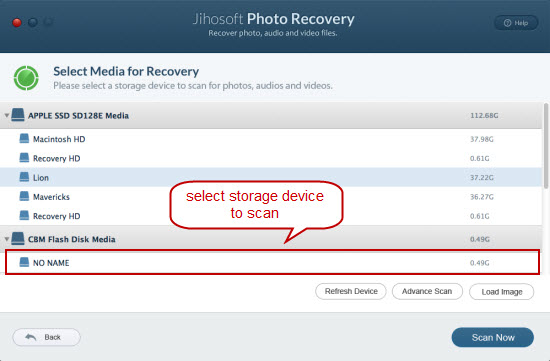
Step three: Specify file formats to scan.
In the opened “Filter Options” window, click “Video” and “Photo” drop-down list and select your desire video or photo file formats to scan and recover for JVC Everio camcorders.
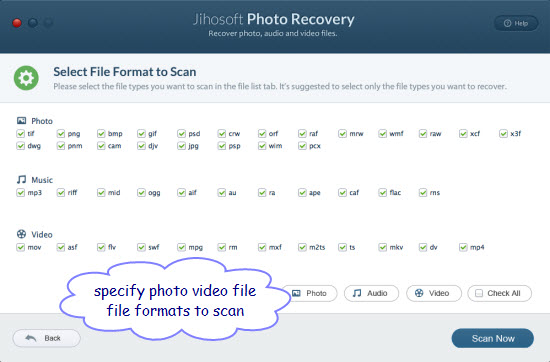
Step four: Preview and recover JVC Everio deleted/lost video photos.
When the scan is done, all the recoverable file formats will be listed in the left panel, you can preview the files in details in the right panel. Check those you want to recover, then hit right-bottom “Recovery” button to recover deleted videos from JVC Everio.