How to Backup & Recover Deleted Viber Messages on iPhone
Similar to WhatsApp, Viber is also a wonderful messaging app. With it, you can text up to 7,000 characters long, make free calls, share photo, voice and video messages with other Viber users on any device, in any network and country. It is quite annoying when accidentally deleting or losing Viber messages on iPhone, while Viber doesn’t store the message history and is unable to retrieve them back. No fret, this article introduces how to backup & restore Viber messages on iPhone or iPad.
Part 1: Back up Viber Messages on iOS Device
Create a backup file of Viber chat history by email. To avoid the data loss, you’d better back up Viber messages on iPhone: Open Viber > More options > Setting > Calls and Messages > Email message history. After the backup of all chat history is created, select an email application to send it (in format of .csv) to yourself or other emails.
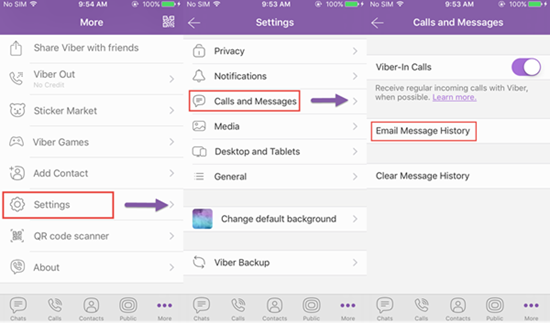
Backup iPhone Viber messages via iCloud and iTunes. You can back up iPhone either using iCloud or iTunes. This will backup your entire data on the device, including Viber messages.
Part 2: Retrieve Deleted Viber Messages on iPhone/iPad
Supposing that you have created a backup of Viber messages by email, you can log in your email account and download the chat history in CSV format. Please note that the backup file can’t be restored to iPhone directly. Also, you can restore iPhone from iCloud or iTunes backup to get back your Viber chats. But you may take the risk of losing data you haven’t backed up. Here we recommend an alternative to recover deleted Viber messages on iPhone 6S/6/5S/5/4S/4. Have a try.
Jihosoft iPhone Data Recovery is a powerful Viber recovery tool that is able to recover Viber messages, call logs, photos and videos just in several clicks, no matter you have backup or not. It can also retrieve text messages, contacts, WhatsApp, notes and more from iPhone or iTunes backup. Just download it and follow the steps below:


Step 1: Install and launch the Viber Recovery tool on your compute.
Step 2: Connect your iPhone to computer and click “Start scan”, it will automatically scan and analyze Viber messages on your iPhone. ( You can ignore this step and click “Next” to recover deleted viber messages on iPhone from iTunes backup.)
Step 3: Click ” Viber & Attachments” and preview deleted Viber messages. Select the ones you want and click “Recover” to save the Viber message file in a target folder on your computer.
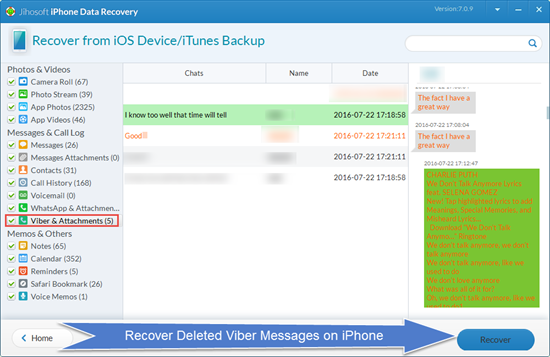
Note: Turn on “Airplane Mode” on your iPhone in case any new data would overwrite the deleted Viber messages.