How to Restore Only Contacts from iPhone Backup For Free

The contact list is indispensable for an iPhone user to call, text, or email others. However, losing the contacts from your iPhone can happen due to accidental deletion, failed iOS upgrade, device crash, virus or malware attack, etc. We know that Apple offers iTunes and iCloud for iPhone users to back up their data. If you have created a backup with iTunes or iCloud before, you can restore the contacts from an iPhone backup.
However, this can be time-consuming as you have to restore the whole backup to your device, which means the existing data on your iPhone will be erased and overwritten. What’s worse, you don’t know whether the iPhone backup you have contains the deleted contacts you need. If you want the existing data on your device to be untouched, keep reading this article on how to restore only contacts from an iPhone backup without influencing the current data on the device.
1. How to Extract Only Contacts from iTunes Backup (without iPhone)
As we mentioned above, the traditional means of retrieving lost contacts from an iTunes backup requires you to restore the entire backup file to your iPhone. This will cause other intact iPhone data and files being replaced by the data inside the backup. And as the data in iTunes backup are encrypted fragments, you cannot read and view the contents inside it directly. It could easily happen that you lose some other important data on the device instead of retrieving your lost contacts after restoring a wrong iTunes backup to your iPhone.
Moreover, some users may have their phones lost or stolen, and they need to extract contacts from an iPhone backup without another iPhone for restoring to. Granted that you have a new iPhone, you may have difficulty fully restoring the iTunes backup to your device due to a different iOS version.
To overcome the limitation, you are recommended to make use of Jihosoft iTunes Backup Extractor, which allows you to browse and manually restore only contacts from an iTunes backup without the iPhone. It is a powerful iPhone backup manager to extract contacts, messages, photos, videos, call logs, notes, and other app data from an encrypted iTunes backup selectively. With this backup extractor, you can export those contacts from the iPhone backup to computer as vcards files, which are very useful to share with friends or online mail system like Gmail. Please follow the instructions below to extract only contacts from iTunes backup without iPhone.
- Step 1: Run this iPhone Backup Extractor on your computer and select an iTunes backup file that may contain your lost contacts. Then click “Next”. (If you see no backup in the list, it means you didn’t make an iTunes backup before or the iTunes app on the computer is not of the latest version. )
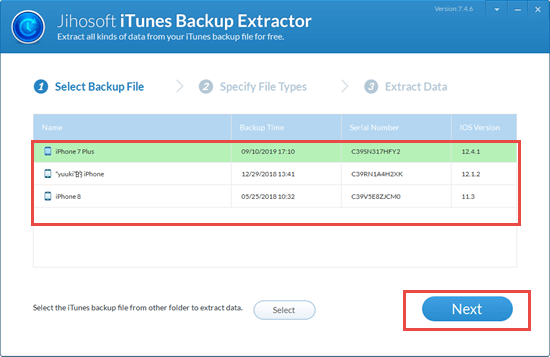
- Step 2: To save your time, select only “Contacts” from the listed file types and click “Next” to start scanning the contacts saved in the backup.
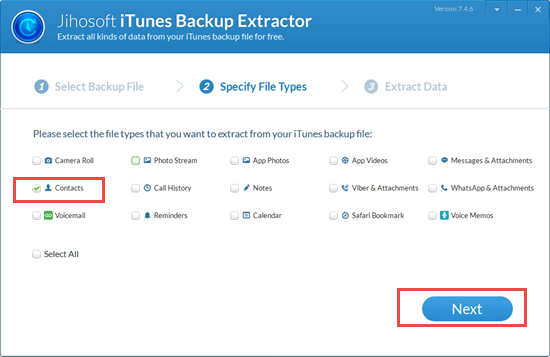
- Step 3: After scanning, preview the scanned contacts in detail. Once you find your lost contacts, click “Recover” to restore only contacts from this iPhone backup to your computer.
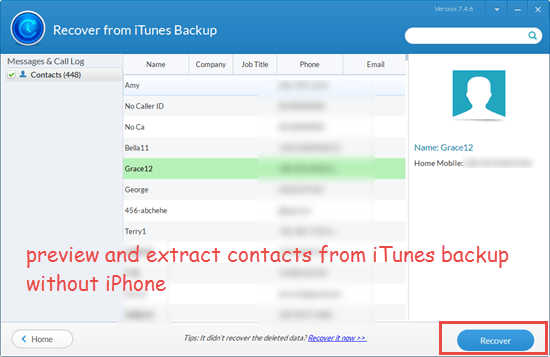
Note: Please make sure you have installed the latest version of iTunes on your computer when you use this iPhone Backup Extractor. If you prefer to restore the whole backup to your iPhone, you can download the free trial of this program to preview the iTunes backup contents so that you may save a lot of time.
2. How to Restore Only Contacts from iPhone Backup in iCloud
When you have activated iCloud Backup on the iPhone, iCloud will automatically back up your data when the device is connected to power, locked, and on Wi-Fi. You can retrieve contacts and other lost information by restoring your iPhone from an existing iCloud backup.
Nevertheless, since you are reading this article, you may be very clear that you have to wipe all content and settings clean before you can restore an iCloud backup to the device, and you don’t want to do that. In this case, you wonder if there is any way to restore only contacts from an iPhone backup in iCloud without erasing other data. Besides, the lost device and incompatible software version, which we have mentioned, also urges you to find a way to extract contacts from iCloud backup.
Jihosoft iPhone Data Recovery gives you the way out. It is a comprehensive iOS data recovery software that enables you to recover contacts, photos, videos, notes, messages, and other App data from iOS devices and iTunes/iCloud backup. It is intuitive to use, and you’ll get the hand of this tool quickly when you first time open it. It can display all the iCloud backups under your iCloud account for you to preview inner data and export those you need. Now let’s see how to export contacts from an iPhone backup in iCloud with the iPhone recovery tool.
- Select the “View iCloud backup” button when you open this program and then sign in iCloud with your Apple ID and passcode.
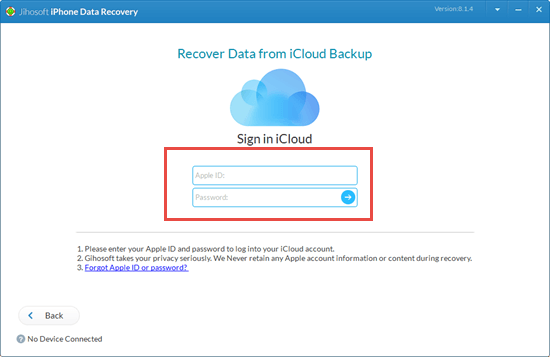
- After that, all your backup files in iCloud will be listed in this program. Choose the backup you want and then click the “Start Scan” button. It will start to download the backup file and detect it.
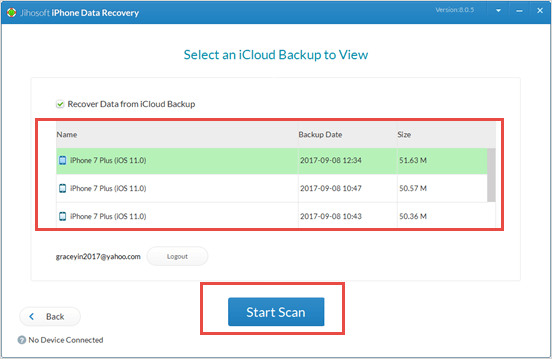
- When it finishes scanning, select “Contacts” to preview all the contacts stored in the iCloud backup. If you find your lost contacts, just check the small box next to “Contacts” and click “Recover” to extract them to the computer.
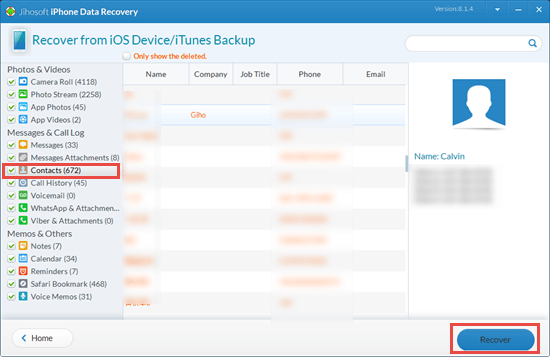
Note: Please don’t worry about your privacy when inputting the Apple ID and passcode. Jihosoft takes your privacy seriously and never retains any Apple account information or content during recovery.
3. An Extra Way to Restore Only Contacts on iCloud.com
Aside from the previous ways to restore contacts from an iPhone backup, here we will introduce an extra way to you. iCloud automatically archives your contacts so that you can go to iCloud.com and restore the lost contacts from an earlier version. You are not allowed to preview the details in each archived version beforehand, so you cannot tell if these versions hold all the missing contacts you need. But this way won’t overwrite or replace other data on your iPhone, and when you restore an old version, iCloud will first archive your current version for you to change your mind and go back to it. So it is worth a try.
- Step 1: Open iCloud.com with any web browser on your computer and log in to your iCloud account.
- Step 2: Click on Account Settings in blue font, then select Restore Contacts in the Advanced section.
- Step 3: All the archived versions will be listed by date and time. Pick the most relevant one and click “Restore”.
Please wait until iCloud completes restoring the contacts before you make any change.
Final Words
Now you have read each method we provide for how to restore only contacts from an iPhone backup without influencing other data on your device. For security reasons, Apple protects your iPhone backups with different encryption schemes, due to which you cannot read or extract files from the backup directly unless you use a third-party iPhone backup extractor. If you have any queries or suggestions, welcome to leave them in the comment section below.

