4 Ways to Recover Permanently Deleted Videos from iPhone
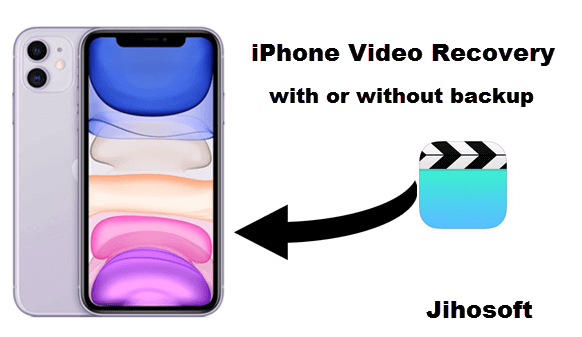
“I accidentally deleted a video from my iPhone 7. This video is about my daughter’s birthday party, very memorable. How to get back the lost video?”
The iPhone camera is now capable of recording 4K high-resolution videos, which greatly enhance users’ experience. Many of us review the recorded moments that sit in camera roll every now and then. But accidentally deleting a video happens all the time in daily life. Fortunately, iOS 8 and later support an automatic recovery process that offers you a chance to undelete iPhone videos from a “Recently Deleted” Album which just like a recycle bin. But what if you cannot find the lost videos in the “Recently Deleted” Album? Don’t worry. Here in this article, we will introduce 4 ways to recover deleted videos from iPhone 11, Xr, Xs, X, 8, 7, 7 Plus, SE, 6s,6, etc.
Method 1: Get Deleted Videos Back from Recently Deleted Folder
When you accidentally delete a video or photo on your iPhone, it will not be completely wiped from the device at once, but be moved into a folder called Recently Deleted and kept there for 30 days. As long as the deletion operation does not exceed the given time, you can easily find the recently deleted videos in that folder.
- Go to Photos > Albums and scroll down to reach the Recently Deleted folder under Other Albums. Click on the folder, and you will see all the videos and photos you have deleted within 30 days.
- Tap Select in the upper-right corner and select the videos you need. Then tap Recover in the bottom-right corner to recover the deleted videos.
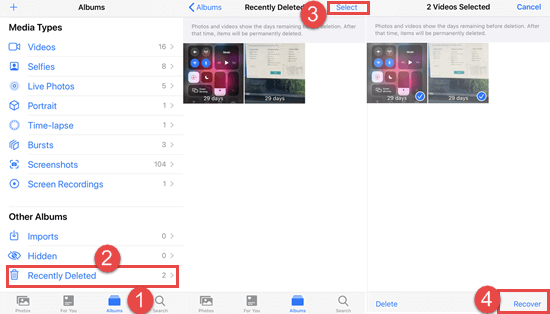
Method 2: Recover Deleted Videos from iPhone Directly without Backup
Most users click on this post because they fail to get back the videos they need from the Recently Deleted folder, which means those videos have been permanently deleted. And when it rains, it pours. Some users find they have no backup for the lost videos or the backup they’ve made is corrupted. If that’s the case with you, don’t fret, you will find a lifesaver here.
Actually, the iPhone has a database to store data. When you accidentally delete some data like videos, iPhone will not erase them immediately but secrete them in the database until new data overwrite the deleted videos. In this case, you can use some powerful iPhone Video Recovery tool to extract the deleted videos before the new data overwrite them. Jihosoft iPhone Data Recovery is a great iPhone video recovery software. It will scan your iPhone directly and list all of the files that it was able to recover. You can selectively restore lost videos on iPhone. Also, you can recover iPhone photos, contacts, text messages, call history, notes, WhatsApp, and more. Follow the steps below to have a try.
- Step 1: Run the software, and connect your iPhone to the computer via USB cable. When the phone is detected, click “Start Scan” to move on.
- Step 2: When the scan is completed, all lost data on your iPhone will be listed in categories. Check the “Camera Roll” to find and preview the lost videos.
- Step 3: Mark the videos you want to get back and click “Recover” to save them on your computer.
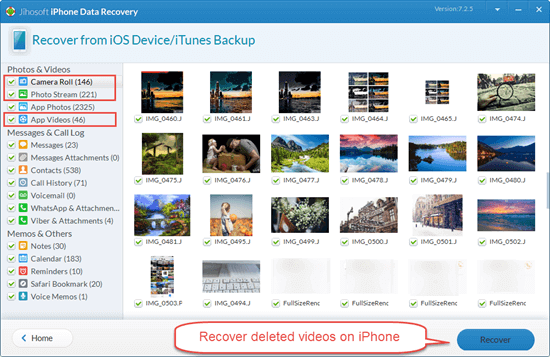
Note: Please turn on the Airplane mode and stop using the device as soon as you realize your videos are deleted or lost. The data having been overwritten cannot be extracted from your device.
Method 3: Restore Deleted Videos from iTunes Backup
If you have ever backed up your iPhone to iTunes, you can restore your iPhone from a previous backup to bring back the lost video. Please note, the above method will help regain iPhone deleted video, but it will remove any new contacts, messages, photos, videos, or apps you’ve added since your last sync. Anyway, here are the detailed steps.
- Open iTunes and prevent it from auto-syncing.
- Connect your iPhone to the computer using the provided USB cable.
- Click on the device icon.
- Click “Restore from Backup” and choose the backup you want.
- Finally, click “Restore” to retrieve deleted videos from iPho`ne.
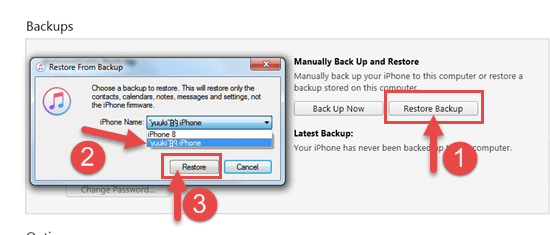
To avoid losing other iPhone data, you can try Jihosoft iPhone Data Recovery to view and retrieve the deleted videos on your iPhone from an old iTunes backup.
- Step 1: Download and install Jihosoft iPhone Videos Recovery tool on your computer, then open it.
- Step 2: Click the View iTunes Backup button, then select an iTunes backup to scan.
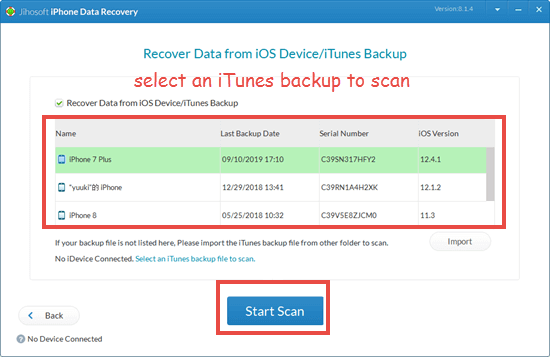
- Step 3: After the scanning ends, find the permanently deleted videos you want and check them.
- Step 4: Click the Recover button to extract them to your computer.
Method 4: Retrieve Deleted Videos from iCloud Backup
If you have backed up your iPhone data to iCloud instead of iTunes before permanently deleting videos, you can restore the iCloud backup to your iPhone for recovering lost videos. But you have no idea if the iCloud backup contains the deleted videos you need. Worse still, it will erase and overwrite the existing data on your device. To avoid more data loss, you are also recommended to try Jihosoft iPhone Data Recovery to extract the deleted videos from iCloud backup selectively.
- Install and open this iPhone Video Recovery program on your computer.
- Click the View iCloud Backup button and sign in iCloud with your Apple ID and passcode.
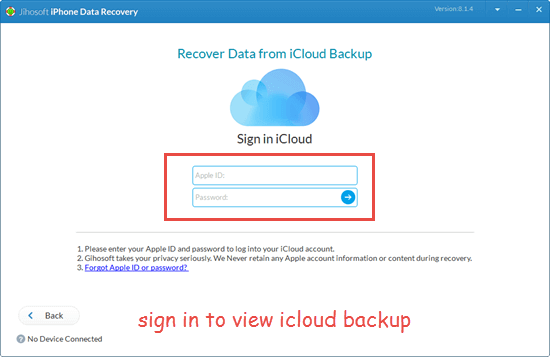
- Select a backup from the archived backup files to scan.
- Once the scan has been finished, preview and find your lost videos.
- Check the deleted videos you need and click the Recover button to save them onto your computer.
Conclusion
Each method introduced in this article has its merits and defects. In short, the Recently Deleted folder is the first place where you can ferret deleted videos. If you gain nothing from that folder, then recover the deleted videos from an iTunes or iCloud backup. But this method will wipe and overwrite the current data on your device. For keeping the existing data unaffected, you can use the Jihosoft iPhone Videos Recovery tool to extract deleted videos from the backup. If you have no available backup, this tool can also help you retrieve deleted videos from iPhone directly. You can choose the method based on your needs and preference.

