How to Recover Photos from Compact Flash (CF) Card
“I accidentally formatted a CF card that had a couple hundred pictures on it that I had not transferred to my PC. Can I recover these lost pictures in CF card any way? Thank you for any advice.”
A Compact Flash (CF) card is widely used in the digital cameras as storage media for photos. Sometimes, you may have deleted your photo files by mistake, what will you do to fix up this manual error? In this case, Jihosoft Photo Recovery for Mac could be your great assistance. It is a powerful data recovery software to recover deleted photos from CF card. Other files type like videos or audios can also be recovered by this software.
Steps to Recover Photos from Compact Flash Card
Note: Remember that do not input any more photos and other files to the card, for the new data may overwrite your old data and decrease the chance to recover deleted pictures from CF card.
Step 1: Connect CF Card to Computer
Download the free trial version of CF Card Photo Recovery from its official site and install it on your Mac computer. Then connect the CF card to computer via a card reader.
Step 2: Perform Full Scan on CF Card
Run this photo recovery for Mac. On the drive list, select your Compact Flash card as target drive. Then click the “Start Scan” button to perform full scan of deleted photos on CF card.
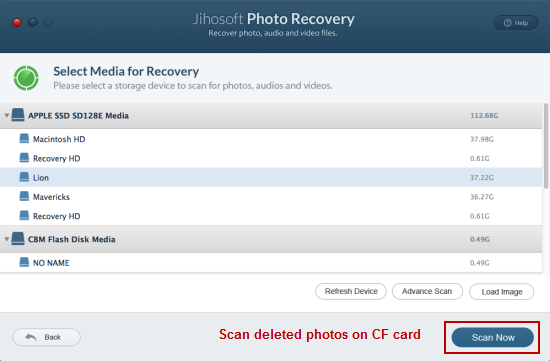
Step 3: Recover CF Card Deleted Photos
After a while, you will see a list of recoverable files. Preview and select the photo files you want to get back. Then click the “Recover” button to recover deleted photos from CF card.
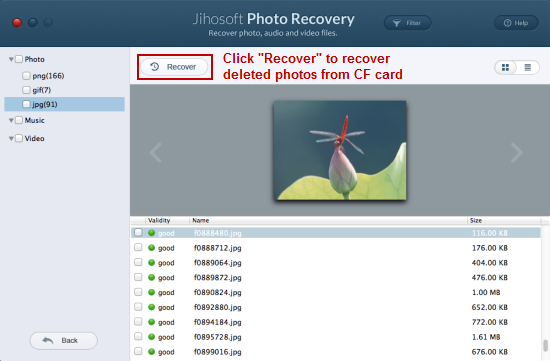
Tip: Don’t save the recovered photos on your original Compact Flash card again. Find another place for safety’s sake.
More about Jihosoft CF Card Photo Recovery
Jihosoft CF Card Photo Recovery for Mac can not only recover photos from Compact Flash card, but also other memory cards. Supported memory cards include: SD CARD, SDHC card, microSD card, MMC card, xD Picture Card, miniSD card, etc.

