How to Transfer SMS from Samsung Galaxy S4, S5, S6, S7 to Computer
If you have just got a Samsung Galaxy S4, S5, S6, S6 Edge, or even the newest S7/S7 Edge, you may wonder how to transfer the important text messages on your phone to computer. If you have found that transferring Samsung Galaxy SMS to computer is so simple with some third-party applications, there’s no good reason not to do it.
Android SMS Transfer is an integrated and simple to use Samsung Galaxy SMS Transfer app to transfer, backup and restore your phone’s text messages. Main functions of Android SMS Transfer:
– Transfer and backup SMS from Samsung Galaxy phone to PC.
– Restore SMS to Galaxy or other Android phones after backup.
– View Galaxy’s text messages directly on PC through browser.
– Print SMS of names, phone numbers, date, etc. in threading mode.
– Support Samsung Galaxy S4, S5, S6, S6 Edge, S7, S7 Edge, and more.
– Super-fast backup and restore speed.
How to Transfer, Backup and Print Samsung Galaxy SMS on Computer?
Download, install and launch Android SMS Transfer directly on your computer. Then follow the step-by-step instructions given below to learn how to use it.
Transfer & Backup Samsung Galaxy SMS
On the homepage, click “Backup Your Phone” and connect your Galaxy phone to computer via an USB cable. The program will automatically detect the device and list it as “Source”. Now select “SMS” and click on “Start Copy”, then choose the backup location. Your Galaxy messages will be quickly saved to computer in readable HTML format.
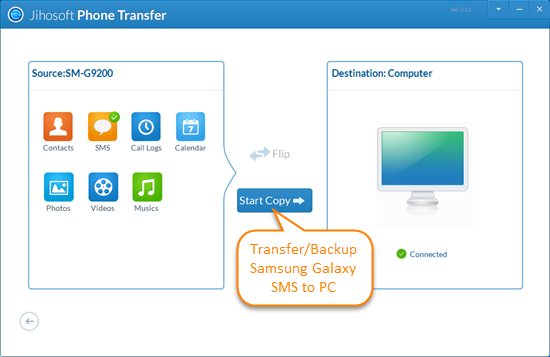
Print Galaxy S4/S5/S6/S7 SMS on Computer
Go to the backup folder and open the saved .html file in your browser. Here, you can view your Samsung Galaxy’s messages with all details, including names, phone numbers, sent and received time, etc. Just check those you want to print out and tap on “Print”.
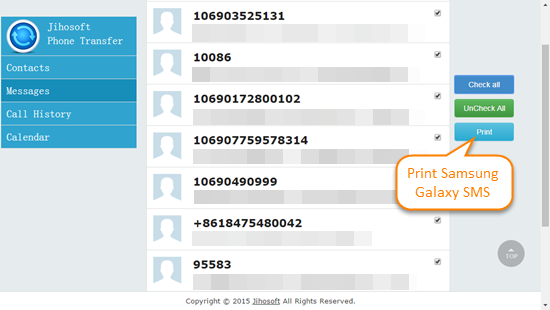
By backing up your text messages with Jihosoft Android SMS Transfer, you can easily recover from a lost or broken Samsung, or transfer your SMS to a new Android or even iPhone. Besides, this powerful tool supports to transfer and backup contacts, call logs, calendar, photos, vides, music, and more data on Android/iPhone.

