How to Recover Deleted Photos from Samsung Galaxy S Series
Samsung Galaxy S series, including Galaxy S2, Galaxy S3, Galaxy S4, Galaxy S5, Galaxy S6, Galaxy S7 and the newly released S8/S8+ now are the most welcome Android phones on the mobile market. With Galaxy S phones, users can take excellent photos to record memorable moments. However, photo loss on Galaxy S phones could happen frequently due to lots of reasons. Don’t worry. Once you accidentally deleted or lost valuable photos from your device, Jihosoft Android Phone Recovery (Android Data Recovery for Mac) will help you get them back.
It is a great recovery program developed for Samsung Galaxy S’s data rescue. With it, you can recover photos from Samsung Galaxy S2, S3, S4, S5, S6, S7 and S8 in few simple steps. In addition to recovering deleted photos, this recovery software also can recover videos, music files, contacts, SMS messages, WhatsApp data, call history, etc from Galaxy S phones. Read the following instructions to operate it.
Step-by-step Guide to Restore Deleted Photos from Samsung Galaxy S
Note: Once you have deleted photos or videos from your Galaxy S phone, please stop using the device to take any new photos and videos, or the new data will overwrite the deleted files and make them unrecoverable.
Step 1: Download and Install Android Phone Recovery
Click the download button to get the Android Phone Recovery program. Then install it on your computer.
Step 2: Connect Galaxy S to PC and Scan for Deleted Files
Run the program and click on “Multimedia” to scan photos, videos and audios only. Then connect your Samsung Galaxy S phone to computer via USB cable and enable the USB debugging.
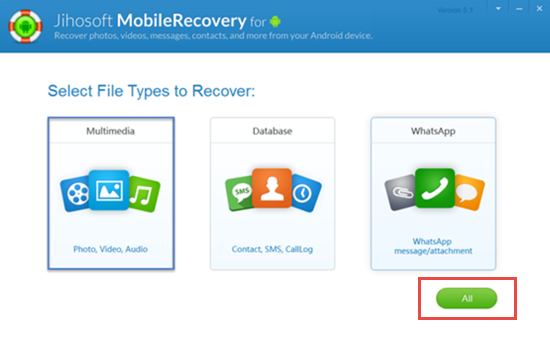
Step 3: Preview and Retrieve Deleted Photos from Samsung Galaxy S
Click “Start” to scan your Samsung Galaxy S phone. When scanning is done, you can preview the recoverable files in the scanning result. Then mark the photos you want to get back and click “Recover” to get back deleted photos from your Galaxy S3, S4, S5, S6, S7 or the new S8.
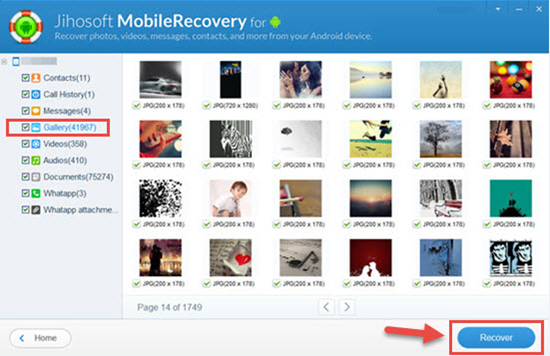
More Information about the Samsung Galaxy Photo Recovery Software
Support all Samsung Galaxy S phones, including the latest Galaxy S6/S6 Edge, Galaxy S7/S7 Edge, and Galaxy S8/S8+ that is running Nougat 7.1, 7.0, and Marshmallow 6.0. More than Samsung Galaxy series, if you need to recover lost data from other mobile phone brands like HTC, Motorola, Sony, LG, Huawei, OnePlus, and more devices, this Android Phone Recovery will always meet your needs.

