Convert/Import Panasonic G3 AVCHD 1080P MTS to FCP (X) on Mac OS
The Panasonic Lumix DMC-G3 is announced in May 2011 as the successor to the Lumix G2. At the core of this compact interchangeable lens camera is a new 16MP Live MOS sensor, upping the resolution yet another step over the G2’s 12-megapixel offering. It allows you to capture great photos from the very first shot and comes with the full HD video recording capability in AVCHD format. With the smart device, you can turn everyday moments into works of art.

If you have recorded some AVCHD (.mts) files with your Panasonic G3, and want to do the following:
– play Panasonic G3 video on Mac with QuickTime player
– import Panasonic G3 AVCHD to Final Cut Pro or iMovie for editing
– enjoy Panasonic G3 footage on iPhone, iPad, iPod Touch, etc
Then you are likely to meet the compatibility issue. To get all the jobs working, you need to convert Panasonic G3 AVCHD (MTS) files to Mac friendly format. Let’s say, MOV is the best format suggested for QuickTime, Apple ProRes codec is recommended for FCP (X), MP4 plays smoothly on iDevices. All what you need is a decent Panasonic G3 AVCHD converter.
How to Convert Panasonic G3 1080P AVCHD (MTS) on Mac for FCP
Jihosoft Video Converter for Mac can help you convert AVCHD (.mts, .m2ts) files to a list of popular video formats on Mac OS 10.6-10.8 perfectly. Supported output file types include MP4, MOV, ProRes422, ProRes4444, 3GP, FLV, AVI, DV and more. In addition, the Mac conversion software provides optimized output profiles for iMovie, Final Cut Pro, iPhone, iPod, iPad, Adobe Premiere, etc with preset parameters.
Simply 3 steps to finish the conversion:
1. Import Panasonic G3 AVCHD footage to the program.
2. Select iMovie, Final Cut Pro, QuickTime, or the output format you want from the drop-down menu of “Profile”.
3. Hit “Start” to begin the conversion.
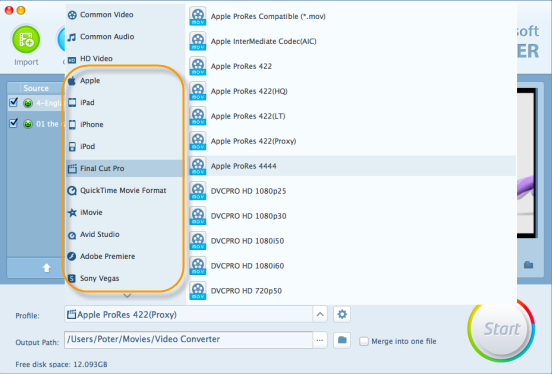
Once the conversion finishes, you can edit Panasonic Lumix G3 videos in FCP/iMovie, or play G3 MTS files on Mac and other portable devices easily.

