How to Recover Lost Data from Formatted Blackberry
Many people now enjoy great mobile life with Blackberry smartphones. However, users may usually make mistakes by formatting Blackberry without backing up important information. For example:
“Dear all, help please! Is it possible to recover deleted files after a format? Yesterday, my litter brother formatted my Blackberry phone, which saved my job photos and files. I need to get them back. Any idea would be appreciated.”
What is formatting?
Generally, format is to prepare a storage medium, usually a hard disk or flash drive for reading and writing. When you format a disk/partition, the operating system erases all bookkeeping information on the disk, tests the disk to make sure all sectors are normal and reliable, marks bad sectors, and creates internal address tables for later use to locate information. You must format a disk before you can use it.
Is It Possible to Recover Data from Formatted Blackberry Phone?
Don’t panic. The answer is positive. When you format a disk, it only wipes the address tables, not the data stored on it. The system will mark the space where lost files located as blank for new data to overwrite. If you accidentally format Blackberry that has important data, and you don’t write anything else into the phone, the formatted data can be recovered. What you need is a professional data recovery tool.
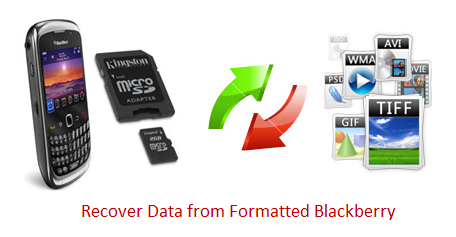
Jihosoft File Recovery – Best Tool to Recover Blackberry Data after Format
Get the data recovery software, Jihosoft File Recovery here is recommended. If you are a Mac user, please go to Jihosoft File Recovery for Mac. The software can recover formatted Blackberry files including photos, videos, music files, documents, archives, emails, and more.
Easy Steps to Restore Files from Formatted Blackberry:
– Download the latest version of Jihosoft Data Recovery and get it run on your computer.
– Connect your formatted Blackberry phone to computer and make sure it’s been detected.
– Select the Deep scan mode and let the software scans for formatted data from your Blackberry.
– After scanning, the found files will be listed. You can preview and check to recover data selectively.
Click here to play the YouTube video guide about how to operate Jihosoft File Recovery.
Note: Recovering data from formatted Blackberry phone is the same theory as other storage device like hard drive, external hard disk, USB flash drive, memory card, digital camera, digital camcorders, etc.

