Get your favorite video with xVideoServiceThief for all online videos
When you browse through online videos, you always come across some of the best videos. With that, you always want to save those videos for the future, but that is where the issue arises. The main issue is to find the right way to download the videos to your device and for that xVideoServiceThief comes to the rescue.
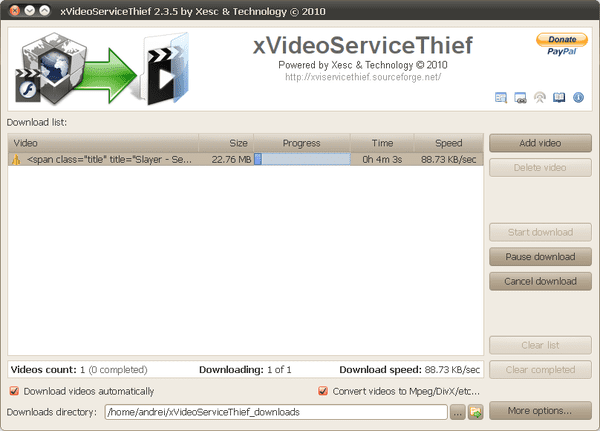
What is this, and how to get it?
This most useful downloader xVideoServiceThief is an open-source video downloader, and it is there for many years. Currently, the downloader is seen to be available for all versions of Windows, Linux, and Mac.
If you want to get the downloader, then the very first thing that you need to look at is about your operating system. Then you need to look at the requirement and other usage requirements that are required by the downloader.
Currently, the downloader is not supporting 32-bit version for Linux.
Why go for it?
This video downloader is programmed in such a manner that it can currently download videos from 93 different sites. With the passing of each day, the downloader is getting more and more useful as each day new sites are getting added to its downloading sites.
A user doesn’t get these things only when going for this downloader. But with this all, they too get some additional features that help you in downloading all in-app video, schedule the download of videos as well as you can convert files to AVI, WMV, MP4 3GP, MP3, MPEG1 AND MPEG2.
Steps for you to download videos
If you want to get any video to your device or system, then you need to follow these simple steps. It will help you to download the videos in a better way.
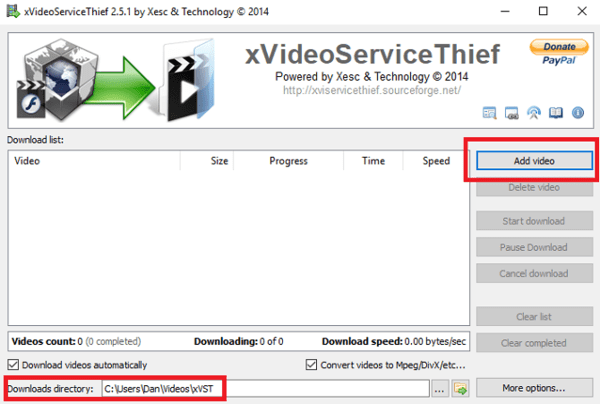
- Step 1: In the very first step, you need to look at the top right-hand side corner of the downloader. There you will find Add Video, and you need to click on it.
- Step 2: After that, you will find a new pop-up window. In that, you need to enter the URL of the video that you need to go for. When you put the URL in it, it will recognize the host and will say whether you can download the video or not.
- Step 3: After all these things, you need to press the OK button on the screen. When you press the button, it will automatically start the download.
- Step 4: When the process is over, then you will get a prompt, and you need to go for the location where download videos are stored.
So, get your favorite videos now in your system with some clicks only via xVideoServiceThief.
Tips: xVideoServiceThief Alternative Tool
The Jihosoft 4K Video Downloader is the simplest and most easy-to-use tool. We recommend this if you want a no-hazard option that requires close to zero effort on your part.
Just copy the URL of the online video and paste it to the Jihosoft 4K Video Downloader. You can paste links to YouTube playlists or YouTube channels to download any available video, and you can also subscribe to YouTube channels and auto-download new videos as they are made available. You can also download annotations and subtitles from YouTube.

