Top 6 Free Backup Software that Really Work in 2022
Unexpected loss happens all the time, including mistakenly deleting important files. All your cherished pieces like personal photos, favorite movies, music library, business documents may often lose due to virus attack, software corruption, hardware failure, or possibly, just your own accidental deletion. That’s why it is a great idea and very necessary to back up your PC on a regular basis. Here we introduce the 6 best free Windows backup software that will help you do it and the last resort in case you lose precious documents without backup.
1. Cobian Backup
Cobian Backup is among the favorite Windows backup freeware because of its tool selection and efficiency. It supports scheduled local and remote backups. Once downloaded and installed, the program runs discreetly in the background, offering full, incremental, or differential backups navigable from the feature-packed interface. It can backup data to an external drive, or network drive, or to an FTP.
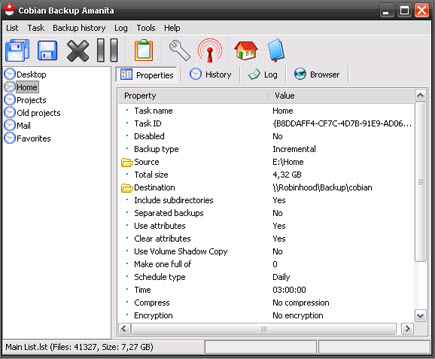
2. EaseUS Todo Backup Free
EaseUS Todo Backup Free is one of the best Windows backup software that allows users to perform full or incremental backups of entire computer, including data, settings, and current state on an external drive. It is very simple to use, just one-click to backup system, hard disk, partition or individual files in case of any disaster problems. Besides, this tool now is able to backup data including contacts, messages, call logs, photos, videos, and more in Android device.

3. FBackup
FBackup is absolutely free and can be used for personal and commercial purposes. The software features scheduled backups, encryption, password protection, and automatically creates standard zip files so you can access the files with virtually any compression utility you have in your arsenal. The GUI is well built and clean with a strong focus on useful features, offering quick access to the utilities users are likely to find most resourceful.
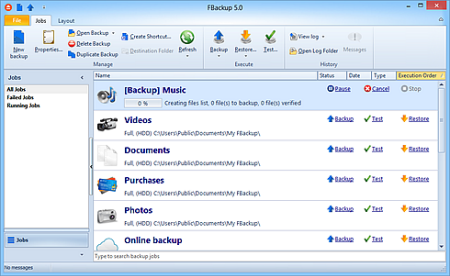
4. AOMEI Backupper
AOMEI Backupper provides basic and advanced features to ensure the safety of your system and data. It supports backup all data of system drive, including system files and installed applications. Also, it can backup your hard disk drives, such as, MBR disk, GPT disk, external hard drive, USB disk and other storage devices that can be recognized by Windows. In addition, you can set up a schedule to automatically backup your system and data.
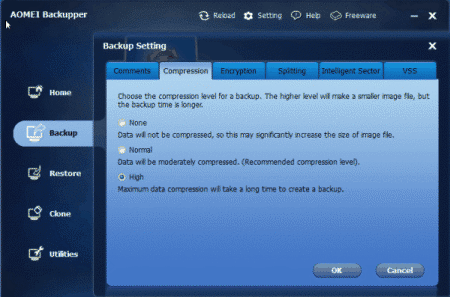
5. Jihosoft ISO Maker Free
Jihosoft ISO Maker Free is an imaging backup tool with a difference. It allows users to create ISO image file from files, folders, as well as disks and partitions for permanent backup and saving more space. Also with Jihosoft ISO Maker Free, you can extract ISO files to hard drive or burn ISO image file to a DVD disc as you want. This freeware runs well with all popular Windows operating systems.

6. Paragon Backup
Paragon Backup offers a free version strictly for home use, which is quite efficient in making backup for the entire computer, partitions, selected files or folders based on location or data types. That’s not the end. You can even set a schedule to create automatic backups. In addition to the free backup feature, this program has also premium functions exclusive to paid users, such as data management and recovery.
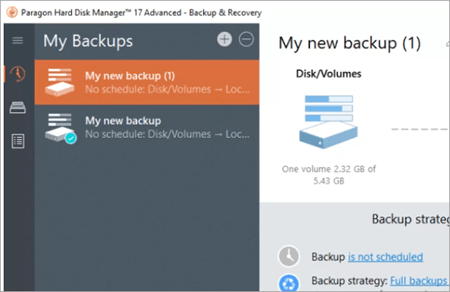
Bonus Tips: How to Recover Lost Files without Backup
It is a good habit to make regular backups for important data, but a lot of people learn this lesson only after losing something precious. Moreover, many accidents could lead to backups not applicable, such as computer system corruption. Therefore, the last resort of a proper data protection mechanism is a good data recovery software.
Jihosoft File Recovery is your best choice to recover deleted or lost files on a Windows or Mac computer without backup. It is able to scan your computer hard drive, SD card, pen drive and other storage devices and retrieve photos, videos, documents and other files. Just make sure to apply data recovery with this program as soon as possible to avoid data overwriting.
Why Choose Jihosoft File Recovery?
- Intuitive and straightforward UI, without need of technical knowledge
- Highest recovery rate and most compatible range in the industry
- Full and free preview before recovery
- Recover not only deleted files but also hidden existing data
- Three main functions: Recover File, Create Image (data backup), Resume Recovery
- Offer multiple options and designs to filter out wanted files quick
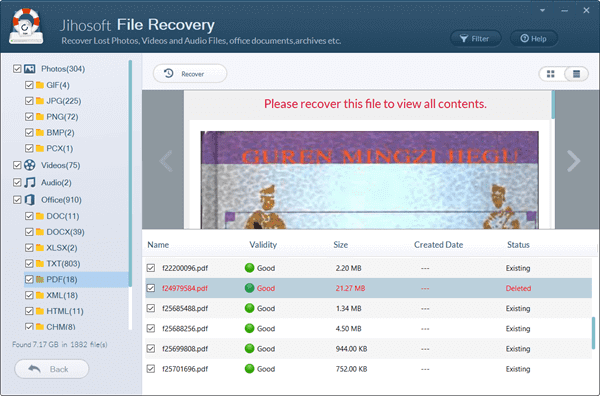
Jihosoft File Recovery is also a good choice if you need to back up SD card or USB drive data. Just choose Create Image on the first screen, and the feature will create a full backup for your removable disk as an IMG file, which contains the entire data structure of existing and deleted files, so that you can restore all files from it in the future.
Bottom Line
The above are our picks of the 6 best free backup software for your reference. The above are our picks of the 5 best free backup software for your reference. All these apps are typically reliable and free for personal use. Furthermore, if you are suffering from losing your important data without backup, it is still not too late, check out the tips on how to recover deleted files from Windows. Here you will find great tool to get back your lost data.

