How to Recover Deleted or Unsaved PDF with/without Software
“I have quick formatted my E drive by mistake and lost all my important PDF documents stored in this hard disk. Can anyone suggest a way to recover deleted PDF files? I need them back!”
Is it possible to retrieve lost or unsaved PDF files from PC hard drive? The answer is yes. Actually, when you delete or format a PDF file from your computer or any other storage media, the document is not erased permanently, only the reference to that file is erased. The system simply marks that space as blank and available for reuse. With a good PDF recovery software, you can easily bring the lost PDF files back to life. In addition, in this article, you will learn how to restore a PDF file not saved in Adobe Acrobat
Method 1. Recover Deleted PDF Files with Software
Jihosoft File Recovery is embraced by effective algorithms that extensively search for corrupted, deleted or lost Adobe PDF files and recover them. The software can perform scan of PC’s hard drive, external hard drive, USB flash drive, memory card, or any other storage device to recover deleted PDF files. Apart from PDF, this tool can also recover different file types including photos, videos, audio files, documents, archives, and more. Please free download it.
Simple Steps to Recover Deleted PDF Files:
Free download the PDF file recovery software to your Windows or Mac computer, and then follow the easy steps below to get your documents back.
- Step 1. Run Jihosoft File Recovery on your computer and choose Recover File.
- Step 2. Select the partition where your PDF was lost, and click Scan Now.
- Step 3. Preview the found files and click Recover button to get them out.
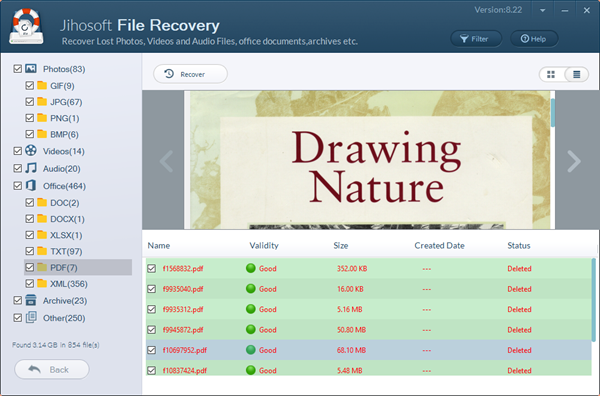
Tips & Suggestions
- When data loss occurs, immediately stop using your computer or portable storage device to avoid data overwriting. Any new data may decrease the chance of PDF recovery and even make it impossible.
- The software helps recover PDF files lost due to following reasons: impropriate closure of PDF file, unintentionally deleting, mistakenly formatting, system shutdown, software crash, virus attack, power outage, partition error, etc.
- It is suggested to back up your PDF files regularly. You can create backups of USB flash stick and memory card with this tool on the first screen.
Method 2. Recover PDF Files Not Saved Using Autosave
Just like the Microsoft Office suite, there is also a built-in feature in Adobe Acrobat Reader for saving changes made to a PDF file, which is really helpful when the file is closed unexpected.
Steps to Restore Unsaved PDF Using Autosave
- Step 1. Run Adobe Acrobat Reader.
- Step 2. Click Restore when you’re prompted with the option of recovery.
- Step 3. Preview the content and save the file.
The autosave feature is handy yet limited. It can’t restore PDF files deleted or lost, and given the experience in most other editing programs, you can’t expect it to restore everything unsaved in your PDF files.
Bottom Line
In this tutorial, we have learnt how to restore a deleted or unsaved PDF document. The key of PDF file recovery is to apply it as soon as possible with the right tool, or the lost data or content will be overwritten and disappear permanently. Don’t hesitate to share your experience with us in the comment.

