How to Recover Data from Samsung Galaxy Note 4/5/7
Samsung Galaxy Note 4 Overview
The 5.7-inch Samsung Galaxy Note 4 brings together big screen, big power and big productivity. It is the best large phone on the market, which has a brilliant high-resolution screen and takes excellent outdoor shots on its 16-megapixel camera with optical image stabilization.
Key Features:
- Offer amazing high-resolution viewing experience with 5.7 Quad HD Super AMOLED display
- Capture every detail perfectly using the advanced Rear and Front cameras
- Charge faster and use Ultra Power Saving to last longer
- Write and draw more naturally and precisely using the latest S Pen

Data Loss Issue on Samsung Galaxy Note 4/5/7
Many Samsung users have the terrible experience of losing important data, while the new Samsung Galaxy Note 4 is no exception. Files stored on your Note 4 can be lost due to accidental deletion, memory card formatting, rooting, factory settings restore, software crash, virus attack, etc. Don’t worry. The good news is that you can recover deleted files from Galaxy Note 4 using Jihosoft Android Data Recovery. The tool does a full scan and recovers all your files including contacts, messages, photos from Samsung Galaxy Note 7/5/4/3/2, S5/S4/S3, as well as HTC, Sony, Motorola, etc.
How to Recover Data from Galaxy Note 4/5/7
Jihosoft Android Data Recovery offers an easy solution to recover deleted files from Galaxy Note 4. Only several simple steps will get your lost data back with this software.
- Go to Settings and enable USB debugging mode on your Samsung Galaxy Note 4.
- Download and install the Galaxy Note 4 Data Recovery software to your desktop.
- Connect your Samsung Galaxy Note 4 to the computer via USB cable and run the software.
- Let the program to detect your Note 4 and click “Start Scan” when it is done.
- The program will scan Note 4 for lost files. After that, all found data will be displayed by categories.
- You can preview the recoverable data in detail and click “Recover” to save them on your PC.
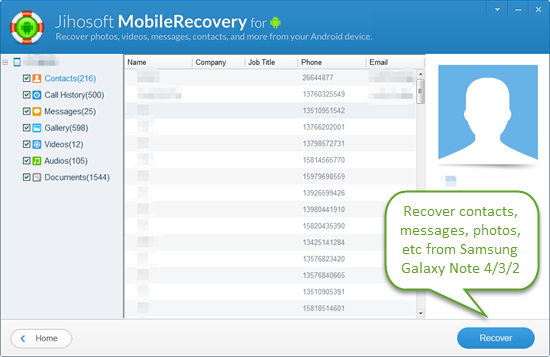
Tips
- Don’t eject your Samsung Galaxy Note 4 from the computer during data recovery.
- Don’t use your Galaxy Note 4 to take any new photos to avoid data overwriting
- Save the recovered files to your desired location, but not on your Galaxy Note 4.
- Regular back up Samsung Galaxy Note 4 data like contacts, messages, photos, etc.

