How to Recover Data from Kingston SDHC Card after Format Error
What is SDHC: SD High Capacity (SDHC) card is the new SD memory card based on the SDA 2.00 specification, which enables SDHC cards to reach higher capacities – 4GB to 32GB. With the huge storage ability, SDHC cards are great storage media for photos, videos, songs and many other multimedia files.
However, you may encounter errors such as “SDHC card not formatted”, which will not allow you to access your important files inside the card, for example:
“I need help. When I switch on my Panasonic camera, it indicates me to format the SDHC card (Kingston). I am unable to view and access all my data. What should I do?”
Don’t panic. When format error occurs, all the files stored it become invisible and inaccessible. Until the lost files are overwritten with new data, you still have chance to get them back. On such occasion, all you need to do is stop using the SDHC card and get a powerful tool that can help you recover data from Kingston SDHC card with unformatted error. Read on and find out the way.
Solution: Try Jihosoft File Recovery to Recover SDHC Card Deleted Files
This SDHC Card Data Recovery is designed for Kingston SDHC card recovery after format error. It well performs read-only operations on your SDHC card, don’t move, edit, or delete the data on the card to avoid causing further damage or overwriting the data source. Overall, the software can effectively recover deleted or lost files from SDHC cards of popular brands like Kingston, SanDisk, Transcend, A-Data, Pentax, etc.
Easy Steps to Recover Data from Kingston SDHC Card after Format Error
1. Download the SDHC Card Recovery and install it on the computer.
2. Connect Kingston SDHC card to computer via card reader.
3. Run the software and select the SDHC card to scan for lost files.
4. Preview and recover whatever files you want to get back.
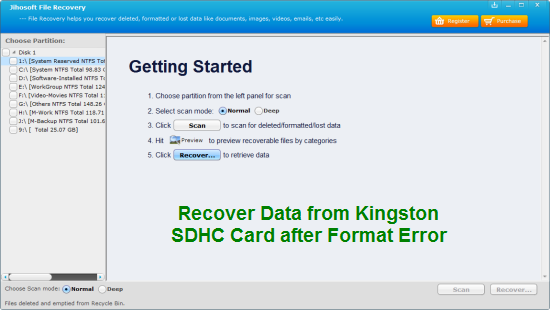
Tips & Suggestions
This tool offers Mac version to perform Kingston SDHC card recovery on Mac. If you are using Mac OS, please get Jihosoft File Recovery for Mac for help.
Before recovery, you should not format the SDHC card, or the format operation will format operation will wipe all your data off the memory card.
Many reasons are responsible for SDHC card format error, such as, virus infection, improper operation, powered failure, system shutdown, physical damage, etc. So be careful!

