How to Recover Deleted Photos from Motorola Droid Razr
“Does anyone know how I can recover pictures from my RAZR V3? I accidentally deleted all photos from it. Some are important that I can’t afford to lose. Any help would be greatly appreciated.”
Well, photos and other media files stored on your Motorola Droid Razr could lose due to various reasons. Luckily, there is a way to overcome the data loss problem of Droid Razr. The first thing you need to do is to stop using your phone to take photos or videos immediately when you realize photo loss. Then you should get a reliable Motorola Droid Razr Photo Recovery tool.
Here Jihosoft Android Phone Recovery is strongly recommended. It offers users a simple and safe way to recover lost contacts, text messages, photos, videos, audio, WhatsApp messages, etc from Motorola phone internal memory and SD card like Motorola Droid Turbo 2, Droid Maxx 2, Motorola E, Motorola X, Motorola Atrix, Motorola Photon 4G, Motorola Xoom, and etc.
Step-by-step Guide to Recover Deleted Photos from Droid Razr
Step 1: Select File Types for Scanning
Launch this Motorola Droid Razr Photo Recovery, follow the setup wizard to install and run it on your computer. Select “Multimedia” file type which contains photos. It is suggested to select only the file types you want to recover. This will shorten the time cost.
Step 2: Connect Motorola Droid Razr to Computer
Connect your Motorola Droid Razr to computer with a USB cable and turn on USB debugging mode. Your device on PC will be detected by the recovery automatically.
Step 3: Restore Photos from Motorola Droid Razr
Start to scan if your Motorola phone is detected. After scanning, you can preview and check all the recoverable files. Choose those you want to get back and click “Recover” to retrieve deleted pictures from Motorola Droid.
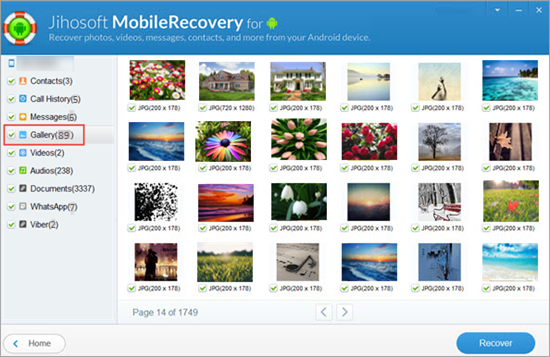
Suggestions
Avoid saving the recovered photos on the memory card of Motorola Droid Razr again. Find another place for them like on your computer of other external disk.
If you are using Mac, just get Jihosoft Android Data Recovery for Mac to help you do the recovery.

