How to Recover Deleted/Lost MP4 Videos from GoPro Hero
Question: I use the 64GB Sandisk SDXC Card in my GoPro 3 Black Edition to capture some very important video footage. But when I try to transfer the footage to my computer, my PC won’t read it and says “No SD”. The card seems to be corrupted. It is really important that I need recover those data. Has anyone successfully recovered data from these cards?
Don’t worry. When videos are lost due to card corruption, system crush, power failure, deletion, formatting, or other reasons, they are still intact on the card just invisible. Recover lost videos from camcorder storage card is entirely possible with a reliable video recovery program. But it is very important to leave your GoPro camcorder alone once videos are lost. Make sure do not use your card to create any new files or the lost video will be overwritten and therefore make the recovery impossible.
Then you can try Jihosoft GoPro Video Recovery, which is the certified video recovery application specially designed to recover deleted/formatted/lost mp4 video from GoPro Hero microSD card.
The programs helps to recover deleted/lost videos from GoPro Hero 4 Silver, GoPro Hero 4 Session, GoPro Hero 3 Black, GoPro Hero 3 White, GoPro Hero 3 Silver, GoPro Hero 2 Outdoor Edition, GoPro Hero 2 Motorsports Edition, GoPro Hero 2 Surf Edition, GoPro Helmet Hero, GoPro Motorsports Hero and GoPro Surf Hero.
How to Recover GoPro Hero Deleted/Formatted/Lost MP4 video
Step one: Connect your GoPro Hero storage card to the computer.
Take the microSD card out of your GoPro Hero, and then connect the card to your computer through a card reader.
Tip: Also, you can directly plug in your GoPro Hero to computer via USB cable. Make sure the camcorder is turned on, or your computer will fail to detect it.
Step two: Select the storage media to create image.
Start Jihosoft GoPro Video Recovery on your computer, on the main pane, select the drive represents your GoPro storage and click “Create Image”.
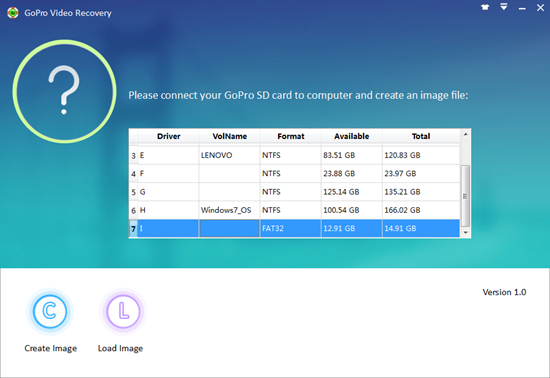
Step three: Scan the image file for lost GoPro videos.
After the image file is created successfully, click “Scan” button to initiate the scanning process.
Step four: Recover GoPro Hero deleted video.
After the scanning process is over, you can see all the recoverable files listed with file formats. Preview the files and check the videos you want to recover, then hit right-bottom “Recover” button.
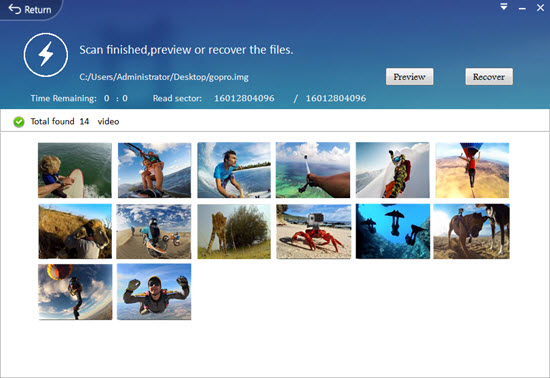
If you need to restore variety of video file formats like AVI, MOV, MPEG, 3GP, etc. from professional camcorders of Canon, Nikon, Sony, Samsung, Panasonic, Olympus, Fujifilm, and more, you can try Jihosoft Photo Recovery.

