How to Recover Deleted Photos and Videos from Nokia Phone
“Hey all, I have a Nokia 5130 phone. Last night I accidentally deleted some important photos and videos from my phone. Does anyone know how to recover deleted photos and videos from Nokia mass memory? Please help. They were really precious for me. Thanks.”
Photo or video loss can frequently occur to mobile phones like Nokia. Luckily, it is possible to recover deleted photos and videos from Nokia phone. First of all, you need to stop using the device to take any new photos and videos, because the new files may overwrite the deleted files and make them unrecoverable. Then, you will need good file recovery software.
To recover deleted pictures from Nokia phone, Jihosoft Photo Recovery for Mac is a nice choice. It is specially designed to restore deleted or formatted photos, videos, as well as music files from Nokia mobile phones. This software full supports recovery of all kinds of Nokia mobile phones, like 5230, 7600, Lumia 620, Lumia 920, Lumia 925, Nokia Asha 302, Asha 201, N8, N95, E10, C9, and so on.
Recover Deleted Photos and Videos from Nokia in Three Steps
Step 1: Download Photo Recovery for Mac
First step is to get the latest version of this Nokia Photo Recovery software and install it on your Mac. Then connect your Nokia phone to the computer with a USB cable, or you can pull out the memory card from the phone and connect it via a card reader.
Tip 1: To perform Nokia Photo Recovery task on Windows, please get the Windows version: Jihosoft Photo Recovery.
Tip 2: If you connect Nokia to computer for scanning deleted files on phone internal memory, you need to enable USB debugging mode on the phone.
Step 2: Select Nokia Phone Drive and Scan It
Start Nokia Photo Recovery Mac. Click on “Recover Photo”, select the drive letter of Nokia mobile phone, and then click the “Start Scan” button. The software will immediately start to scan deleted photos and videos on your Nokia cell phone.
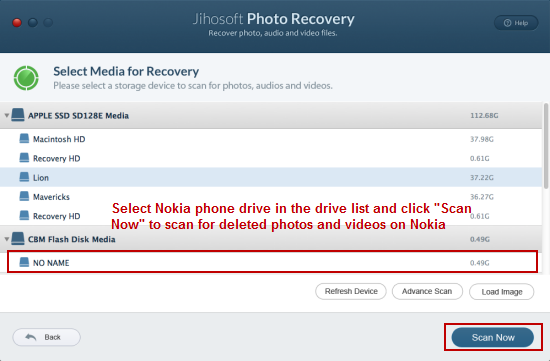
Step 3: Recover Deleted Photos and Videos from Nokia
When scanning completed, all recoverable files are displayed in categories. You can preview them and mark those you would like to retrieve. Finally, click the “Recover” button to restore deleted photos and videos from Nokia phone right now.
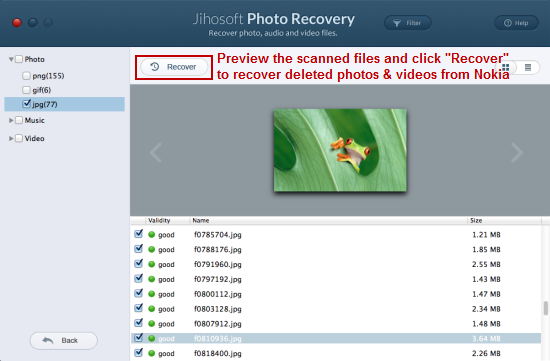
Tip 3: Don’t save the recovered photos or videos on Nokia phone or memory card again. Find another place to store them like on your computer or other external drive.
Look, it is quite easy to recover deleted photos and videos from Nokia mobile phones. If you have mistakenly deleted other files like DOC, XLS, and PPT etc. from Nokia and want to get them back, I suggest you try Jihosoft File Recovery for Mac. It is all-in-one file recovery software to recover all types of deleted file from Nokia phone.

