How to Recover Deleted Photos from Blackberry Mobile Phone
“Hi all, I deleted a picture of memory value and I really need to get it back. I have a Blackberry Curve 8530. Is there any way to recover Blackberry photos? Please help.”
All Blackberry phones come with a built-in camera that let users to take stunning pictures. However, there are many unpredictable cases that may lead to photo loss from Blackberry mobile phones, such as:
Accidental Deletion: Delete important pictures instead of some not so insignificant ones by accident.
Unintentional Formatting: Reset blackberry phone and formatted the memory card without backing up those data.
Memory Card Corruption: Blackberry external memory card is corrupted and all the data inside become inaccessible.
Virus Attack: Virus infected the Blackberry mass memory and turned all files into shortcuts.
Have you ever suffered experience with Blackberry data loss and want to get back those lost photos and videos? Don’t panic. Blackberry saved all photos taken on its memory card. When photos are deleted from Blackberry by mistake, the data are not permanently gone. With a good data recovery tool, you can get them back in just a few clicks of mouse. Here Jihosoft Photo Recovery for Mac is recommended. It is a powerful as well as easy-to-use tool to recover deleted photos from Blackberry mobile phones.
Simple Steps to Restore Pictures from Blackberry Mobile Phones
Note: This Blackberry Photo Recovery is designed for Mac users. If you need to perform photo recovery from Blackberry on PC, I suggest you try Jihosoft File Recovery.
Step 1: Download Jihosoft Photo Recovery for Mac
Download the free trial version of Jihosoft Blackberry Photo Recovery from its official web page, and install it on your Mac.
Step 2: Scan for Deleted Photos on Blackberry
Connect your Blackberry to computer via USB cable and turn on USB mode. Then run the program, select Blackberry memory card and click “Start Scan” to scan for Blackberry deleted photos.
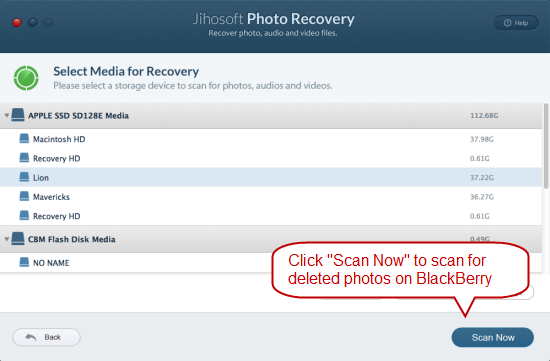
Note: Also, you can take out the memory card from Blackberry and connect it to computer with a card reader. Then use the program to can the memory card for deleted photos.
Step 3: Recover Deleted Pictures from Blackberry
When scanning finishes, preview the found photos listed in the scan results. Choose the photos you want to restore, and click on “Recover” to recover deleted photos from Blackberry mobile phone.
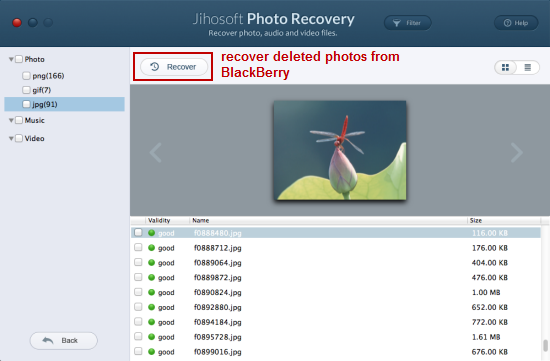
Tips & Suggestions
Tip 1: Before recovery, don’t use your Blackberry mobile phone to take new photos, or your deleted photos will be erased permanently.
Tip 2: Don’t save the recovered photos on Blackberry memory card again. Find another place like on your Computer for them.
Tip 3: If you have videos and music files on your Blackberry mobile phone and accidentally delete them, Blackberry Photo Recovery can also help do the recovery.
Tip 4: This software supports all popular Blackberry phones, such as, Blackberry Z10, Blackberry Q10, Blackberry Bold 9900, Blackberry Curve 9320, Blackberry Torch 2, and more.

