How to Unformat a Hard Drive
“Hey, I formatted an internal hard drive by stupid mistake. Many important files are on it. Does anyone know if it is possible to un-format a hard drive and retrieve lost data? Thanks in advance.”
Data loss always happens unexpectedly. Sometimes you may meet the serious situation that you have formatted a hard drive without backing up the data. Then what should you do if you want to get the formatted data back? Is it possible to recover data from formatted hard drive? Don’t worry. Here this article will introduce a way to help you out.
Actually, when you formatted a hard drive, the data on the disk are not wiped out permanently, only the area on the disk containing the data is marked as available for new files. As long as the data are still there, you can restore formatted hard drive files including photos, videos, audio, documents, and more, by using Jihosoft File Recovery software. Also, this hard drive unformat recovery software could help you restore data from formatted USB drive, flash drive, pen drive, memory card, SD card, CF card, as well as external hard drives.
Below is a step by step guide under Windows on how to unformat a hard drive and retrieve lost data. If you are Mac user, please get Jihosoft File Recovery for Mac.
Step 1: Run Jihosoft File Recovery, select the “Formatted File Recovery” mode to continue.
Step 2: Highlight the drive you want to recover data from and click “Start Scan” to search for lost files.
Step 3: After scan, preview the recoverable files on the program and recover those wanted ones.
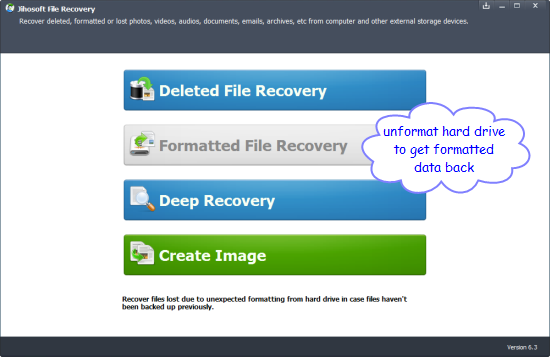
Important Note: Never save new files or install any software to the drive you are going to unformat. Or the lost data may be overwritten, and you will lose the chance to unformat the hard drive.

