Top 4 Helpful Netflix Video Downloaders in 2019
Netflix is the world’s most popular online streaming service that offers original TV series you can’t find anywhere else. You’re going to have to subscribe to the streaming service at 9.99$ a month, and then you can enjoy the series on the site. What if you want to enjoy the show when your subscription expires.
In fact, there are several third-party Netflix video downloaders that you can use to download Netflix streaming videos without any trouble to watch them offline. In this article, we’re going to introduce top 4 useful netflix downloaders that allows you to download Netflix on your computer for enjoyment.
Part 1. 4 Helpful Netflix Video Downloaders on PC
1. PlayLater Netflix Movie Downloader
PlayLater Netflix Movie Downloader is one of the most popular platforms from where they can stream and download Netflix movies exclusively for free. You can also record Netflix movies on your PC, mobile, or any other gadget using this software. This software will enable the users download or record all the series and movies off Netflix in High video streaming quality. The overall graphic user-interface of this software is magnificent and impressive for the users. All the features of this software are easy to understand and use as well. This software is also compatible with iOS devices which is surely one of its core features. Once after downloading and installing this software on your PC using the above URL, you can use the built-in searching engine to find the video you want, and then record it.
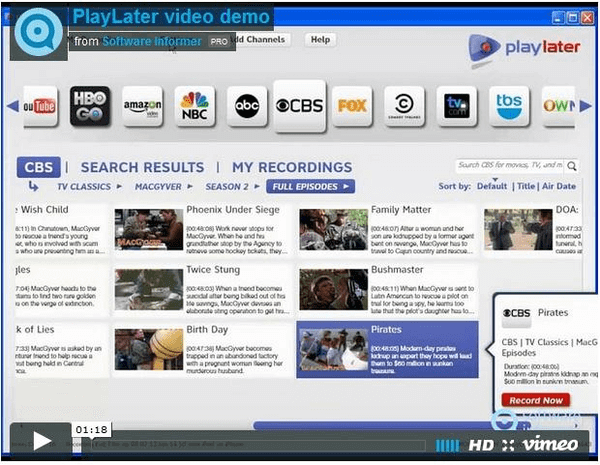
2. Movavi Screen Capture Studio
This Netflix Video Downloader software is an impressive choice among the users that enables them to download Netflix shows on PC. Once after installing this software on your PC, just set up some parameters before you start recording the Netflix TV series and movies on your PC. When the recording is done, you can polish your videos using this software efficiently. The main drawback of this software for the users is that this software is only available for free for one week only. Moreover, this software also requires a lot of setups to be done before the execution of tasks been executed. However, the recorded and edited videos from Netflix will be in their original screen quality as they were, which is really an amazing feature.

3.Apowersoft macOS screen recorder
This video recording software program for macOS users is yet another very impressive choice for all which offers great features to the users. Movies and TV shows of Netflix, which are recorded with this software are having original video streaming quality without any loss. However, the quality of the recorded videos is not so high as compared to other programs that we have listed so far. The overall graphic user-interface is also user-friendly and easy to use for all. You can easily understand and learn different features of this software for a hassle-free tasking.
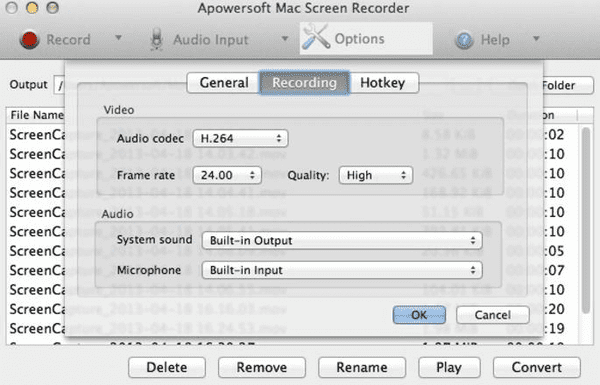
4. Allavsoft Video downloader
Allavsoft is another one-stop to download popular Netflix shows and movies in high-quality screen resolution. There are so many different free streaming websites that are compatible with this recording software apart from Netflix. The graphic user-interface of this software is also pretty much attractive and appealing for the users. This software can be used for free up to only the first five videos, and after that, you need to pay the required subscription charges to use this software.
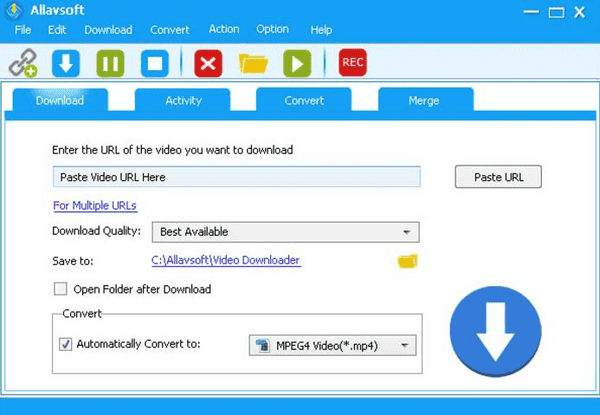
Part 2: Tips and Tricks about downloading videos from Netflix on PC
Now, further, in this article, we are going to discuss some of the best four tips and tricks to download Netflix videos in HD video streaming quality efficiently.
1. Knowing how much space you need: There is no doubt that large media files will consume more storage space on your PC. That’s why we will recommend our users to analyze the space available on their PC before saving the recorded videos.
2. Netflix District Restrictions: Netflix is undoubtedly an excellent streaming platform that is serviced in more than 190 different countries from all over the world. However, due to the restrictions imposed by the Government of the United States of America, Netflix cannot be used in China, Korea, Syria, Crimea, etc.
3. How to get Netflix in HD or 4K video streaming quality: We will recommend our users to wait a bit before playing the video so that the video will get loaded fully. This will reduce the chances of buffering.
4. Which browser should be used for this purpose: No doubt that Google Chrome web browser is used by millions of users from all over the world. But unfortunately, Google Chrome web browser doesn’t support 4K or HD quality on Netflix. The maximum video streaming quality available through the Google Chrome browser is 720p. Users can use Microsoft Edge or Internet Explorer in place of the Google Chrome web browser to accomplish this task.
Tips: Jihosoft 4K Video Downloader is a fast and reliable tool which enables you to download video and subtitles from online platforms such as Youtube,etc.
Conclusion: So, these were some helpful solutions to download Netflix videos in one or two clicks for free. Users may select any Netflix video downloader from the above list and can proceed with the same to accomplish their task. Please do comment on your reviews and opinions about this article below in the comments section.

