How to Restore Deleted Pictures, Videos, Files on Samsung Tablets
Samsung Galaxy Tab gets big number of fans due to the smart features, especially its incredible screen, which makes Samsung Galaxy Tab the perfect tool to take photos and watch videos. You may know that Samsung tablet is mind blowing device to store and manage files, it cannot protect data from some unfavorable circumstances. It’s inevitable that you may experience data loss when using Samsung tablet. Thus, we specially write this article for those who want to restore deleted pictures, videos and files on Samsung Galaxy Tab S/Note/10.1/Pro/7.0/7.7/Nexus 10 etc.

Before get started:
-Stop using your Samsung tablet. Adding any contents on your Samsung tablet will probably make deleted files unrecoverable, as the deleted data will be overwritten by new data.
-Back up the existing vital files, photos and videos to avoid the same issue later. You can rely on third-party applications like Samsung Kies. It is very easy to backup and restore Samsung tablet using Kies.
What you will need:
-Connectable Samsung tablet.
-USB Cable.
-Samsung Tablet Data Recovery Program
-Computer(Windows)
What can Jihosoft Android data recovery program do:
1. It is an incredible Samsung tablet data recovery tool to recover deleted pictures, videos, and other files including contacts, messages, audios etc. on Samsung tab.
2. Compatible with all Android versions like Android 5.0(Lollipop), Android 4.4 (KitKat), Android 4.1, Android 4.2, Android 4.3(Jelly Bean), etc.
3. Preview scanned files and selectively restore deleted data on Samsung tablet.
4. Not only used for Samsung tablet, but also for Samsung phones like Samsung S5/S4/S3/Note 4 etc. and other Android devices.
5. Detailed and highly intuitive GUI, very easy to use.
Detailed guide to recover deleted files on Samsung tablet:
1.Get a reliable Samsung tablet data recovery program-Jihosoft android data recovery. Download and install it on your computer.
2.Enable USB debugging on your Samsung tab.
3.Connect Samsung tablet to computer via USB cable.
4.Run Samsung tablet data recovery program and let the program identify your tablet, then hit “Start Scan”.
5.Preview deleted files, pictures, videos, other documents in the details and restore deleted files on Samsung tablet by clicking ”Recover”.
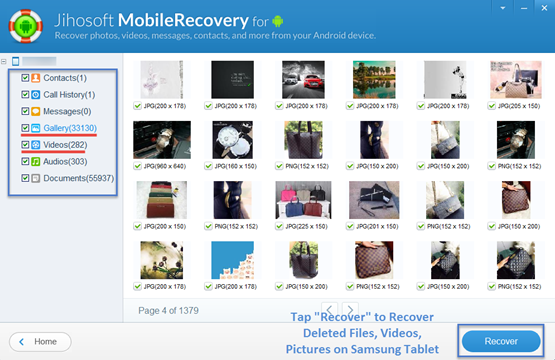
Warm Tip:
-If you have problem to connect your Samsung tab to computer due to USB connection issue, check the solution: [Problem Fixed] Android USB not working on computer.
-If you are using Mac, another reliable tool is highly recommended to you: File Recovery for Mac. With it, you can easily recover deleted pictures, videos and other files from external card of Samsung tablet.

