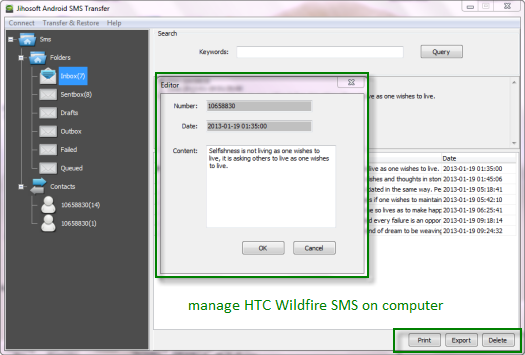How to Transfer and Backup SMS from HTC Wildfire to PC
“I have an HTC Wildfire and I have over 6000 messages, making my phone take a long time to load the thread. I don’t want to delete any of my messages as there’s a lot of important stuff in there. Is there any way to transfer SMS from HTC Wildfire to PC? Help would be much appreciated.” – Asked by Anthony
I come across this question on Yahoo! Answers one day. Actually, many HTC Wildfire users are troubled by the same problem and I was no exception. Luckily, one of my friends shared a great app to help me get out of such difficulty. That’s Jihosoft Android SMS Transfer. If you text a lot with your Wildfire and looking for a way to backup HTC Wildfire SMS to computer, it could be your great assistance.
Step by Step Guide about HTC Wildfire SMS Backup to PC
Note: Here this tutorial introduces how to transfer SMS from HTC Wildfire to PC. If you need to Backup HTC Wildfire to Mac, please get the Jihosoft Android SMS to Mac Transfer.
Step 1: Download & Install Android SMS Transfer
Free download the latest version of this HTC Wildfire SMS Backup software and install it on your computer.
Step 2: Connect HTC Wildfire to PC via USB Cable
Connect your HTC Wildfire to computer with a USB cable and turn on USB debugging mode on the phone. Start HTC Wildfire SMS Transfer, click “Connect” then “Connect by USB” to detect the HTC Wildfire.
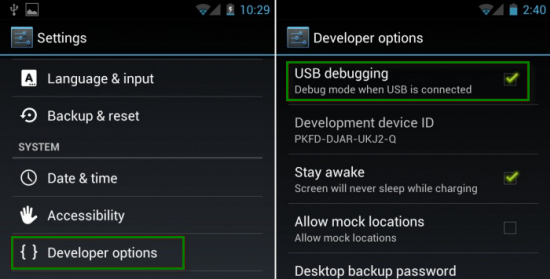
Tip: If your HTC Wildfire can’t be detected, please install Adb driver on your computer first.
Step 3: Transfer SMS from HTC Wildfire to PC
Once your HTC Wildfire has been detected successfully, under the “Transfer & Restore” menu, click “Load from Phone” to copy HTC Wildfire SMS to the program. Then click “Backup” to backup HTC Wildfire SMS to computer in .ApexBackDB file.
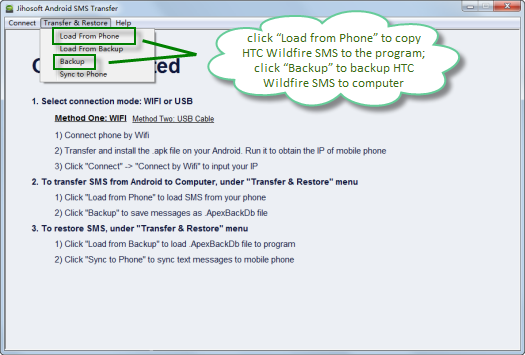
More Features about Jihosoft Android SMS Transfer
Jihosoft HTC Wildfire SMS Backup is a powerful and easy-to-use Android app that helps you transfer SMS from HTC Wildfire to PC. Besides HTC Wildfire, this tool supports Android phones in all popular brands, such as, Samsung, Motorola, LG, Sony, Huawei, etc. After backup Android SMS to computer, it provides features let you manage SMS messages on PC. For example, you can view, edit and print out SMS in amazing threading mode.