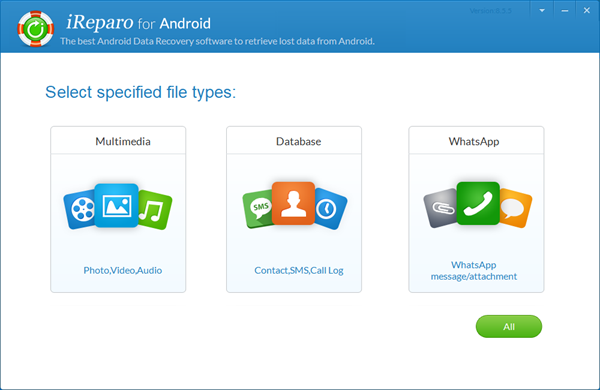How To Get Started With Google Text-To-Speech On Android Smartphones
As one of the most popular application in Google Play store, Google Text-To-Speech API has got the support of many languages and help to read aloud the text that is present on the website and the phone screen. Sometimes people use this app to know about the correct pronunciation about that word.

Google Text-To-Speech tool is said to be one of the most under the hood capabilities that helps in making the Android powerful. It can not only enable apps to speak with you, but also powers Google Play Books to get the ability to read as well as for accessibility features of the Google TalkBack.
Part 1. How To Activate Google Text-To-Speech on Android
If you want to access this feature, then the first thing that you need to do is to enable the Android text to speech capabilities. This can be done by going to Android Setting menu. If you want to activate this application on your device, then you need to follow the following steps below:
- Step 1. Go to the Settings menu in your Android Smartphone.
- Step 2. After clicking on the Settings menu, you need to go to the Language section.
- Step 3. From there click on the input panel and then tap on text-to-speech options. And you will find the text to speech option on the bottom of your screen.
- Step 4. After clicking on that, you need to click on the preferred text to speech engine.
Note: You can also find Google Text-To-Speech engine on your devise manufacturer also. - Step 5. After doing the above steps, you will see some customization on that same window where you can customize the Speech rate, change the language status and also can listen to the speech to know how it works.
- Step 6. In the language section, you can find a very wide range of languages which are said to be supported to the Text to Speech technology.
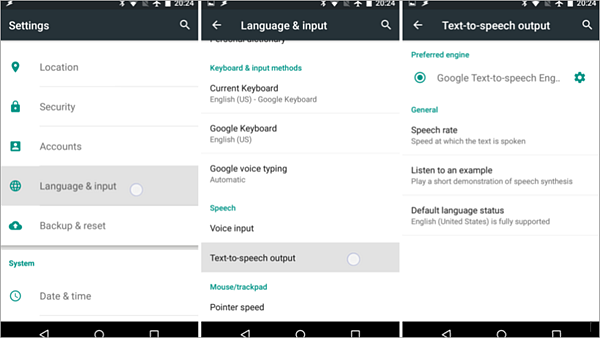
Part 2. How to Use Google Text-To-Speech
Known as the best text to speech app for Android, Google Text-To-Speech is said to be a great piece of technology. This technology is developed to help individuals with some visual impairments. Currently, it is seen that device manufacturers now enable text-to-speech on most of the Android smartphones. This application allows the books to get read out loud as well as new languages can also be learned.
It was seen that this Google Text-To-Speech applications were first introduced when Android 4.2.2 Jelly Bean comes to the market. This was launched with the capability so that users can also be able to get some human-like interaction with the user. Currently, it is seen that Google has introduced two high-quality digital voices.
They both are introduced for Google Text-to-Speech technology, and this two has got the capabilities to enhance Android apps. They too help in reading the text for the Android users. Though Google’s Text-To-Speech application is not fully applicable to all the apps, there are many apps in which you can use this app. These apps are Google Translate, Google Play Books and TalkBack.
You can use it in many applications, but before going for this all, you need to make it sure that Google Text-to-Speech app is updated with the latest version. If this app is not updated, then you can update this app by following these simple steps.
- Step 1. Go to the settings menu and then click on the screen for auto update.
- Step 2. After clicking on the auto updates, you need to check that whether they are turned on or not. If not, then turned them on and went for updates over the Wi-Fi.
- Step 3. You can also send the anonymous usage reports to Google so that Google can also improve the service that it is providing to you.
The above are the steps to update the Google Text-To-Speech software. If you ever want to try the app then make sure that everything is in its right place. If something error is showing while going to use the app, then check it that the settings for the Google Text-To-Speech app for different apps are done. This is because if the setting is not done properly, then it will not work properly.
Part 2.1 How To Use Text-To-Speech On Talkback
- Step 1. To enable Google Text-To-Speech on TalkBack, you need to open Settings firstly. You can see that this app has got gray. The icon of this app has an image of gear which is located in Android’s app drawer.
- Step 2. Apart from going by this way, you can also swipe down from the top of the screen and then you need to tap off the gear icon. The gear icon is said to be present on the top right corner of your Android smartphone.
- Step 3. After doing this, you need to scroll down on your smartphone screen until you find the Accessibility section.
- Step 4. Click on Accessibility and then you will be taken to the next option inside it.
- Step 5. After that, you need to click on the TalkBack option. This section will be present in the Services heading. After clicking on TalkBack, you need to enable TalkBack.
- Step 6. For enabling the TalkBack, you need to switch it across the TalkBack to the ON position. By doing this, you will be enabling TalkBack, and your Android device can then read the things that you see in the text format.
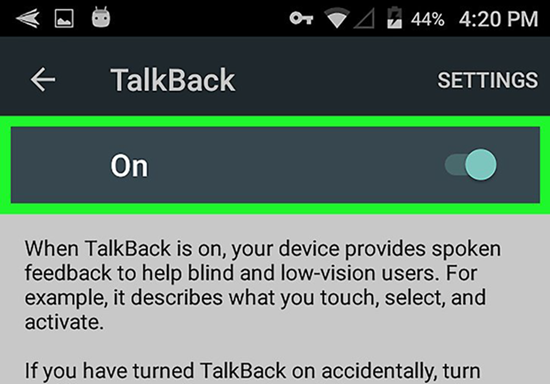
If you want to use the TalkBack feature, then you need to go to the following features.
- Step 1. You need to scroll the screen to read the items that are present on the screen. Then double tap on that to open it.
- Step 2. You need to navigate in the panels that are present on the home screen by using the two fingers.
Part 2.2 How To Use Text-To-Speech On Google Play Books
- Step 1. To use this feature on Google Play Books, you need to open Google Play Books.
- Step 2. After this, you need to click on a book, and open it. If you have not purchased any book from the Play store, then you can also go for the free books which you can find under the Top Free tab.
- Step 3. After this, you need to tap the page, and the page will show you the navigation screen for your page.
- Step 4. Then click on the “Read Aloud” button to enable text-to-speech option. This will enable the app to read the book aloud the selected text that you have selected for the app to read.
- Step 5. If you want to pause the reading of the book, then you can tap on the screen or can even swipe down from top of the screen. After that click on the pause button that is present in the notification drawer.
Tip: 5 Best Free RSS Feed Reader Apps for Android, iPhone and Web 2019
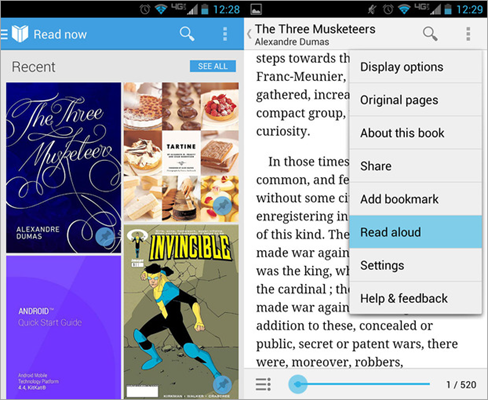
Part 2.3 How To Use Text-To-Speech On Google Translate
If you want to use this feature on Google Translate, then follow this steps mentioned below.
- Step 1. Firstly, you need to open the Google Translate app.
- Step 2. After doing this, you need to click on a small down arrow image that is located on the left side of the app.
- Step 3. After clicking on this, this will open a list of languages that you want to translate from. Then you need to click on arrow down button that is present on the right side.
- Step 4. After that, you need to choose the language that you want to translate to. By default, the app has already selected the second language as the language which is spoken commonly in your area.
- Step 5. After doing all these things, you need to type a word or phrase that you want to translate. For this, you need to click on the box which shows “Tap to enter text”. Choose that box and enter the word or phrase in your first language.
- Step 6. After you have entered the text or phrase, the app will then translate the text into the selected language which is into the box and then it will highlight the box in blue.
- Step 7. After that, tap on the speaker option that is present there. Then it will translate the text aloud in your second language.
- Step 8. You can even tap on the conversation icon which resembles like two microphones. This can be done if you want to Google Translate to listen for the spoken dialogue and then automatically translate it.
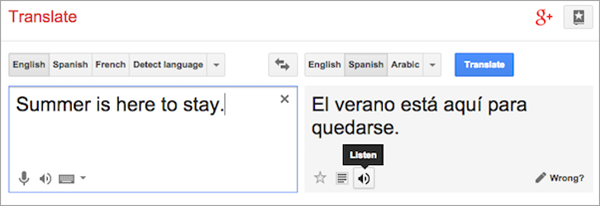
Learn A New Language with Google Text-To-Speech
If you want to make to learn some new languages, then you can take the help of this Google Text-To-Speech. In this app, you can enter the text and ask the app to make it pronounce the same in the language that you want to learn. When the app starts to pronounce the word or texts, then you can follow that speech.
By doing this, you can easily learn the wordings, pronunciations of the language that you want to learn. Apart from this option, you can even use this application to translate your words into the local language where you are going. In this way, it minimizes the miscommunication that is present between you and locals while traveling to new places.
Additional Features Of Google Text-To-Speech App
- When it comes to the Google Play Books read-aloud feature, then it is seen that this app has got a great audio quality that can change when you install a Google TTS. In this app, it supports Epub and PDF e-books.
- If you need a PDF app which supports the Android Text-to-Speech, then ezPDF Reader is said to be an awesome tool for this. This Google Text-to-Speech option works perfectly for PDF files.
- If you go for the Moon+ Reader, then it supports Epub, .chm, .cbr. Mobi, .umd,.fb2, .txt and HTML formats. But Google Text-to-Speech only works on the paid version of this app.
- Google Text-to-Speech app supports PDF, .rtf, .docx,. HTML, .doc, ODT and EPub.
- This best text to speech app for Android also works on the mobile internet browser as well as on news reader apps.
This text to speech software is still getting developed as it is not applicable in most of the apps. So this text-to-speech application has a long way to go when it comes to its future updates. Then what do you think of this Google Text-To-Speech app? You can share your ideas with us in the comment section below.
Extra Tip:
While you are enjoying the life with your Android smartphone, never forget to keep your phone data safe by backing up your Android phone data in case of accidental data loss. If you lose or delete your data unfortunately before you could make a backup, then try this Jihosoft Android Phone Recovery software. It can help you recover deleted Android files like contacts, call history, text messages, photos, videos, WhatsApp and other documents from Android devices without backup.