How to Make A TikTok Duet Video on Android and iPhone?
TikTok has gained popularity from all over the globe for video making and uploading online. At the present time, TikTok has been an amazing platform for users to make short duet videos on Android or iPhone. It provides many tools and features for users to make videos more attractive and post it online which will reach millions of TikTok users.
You can make TikTok duet videos on both Android and iPhone, and the video will be played on the left small pane of another video. Derived from musical.ly, TikTok has got many followers and fans especially the youngsters. Before going further, make sure you have the TikTok app downloaded on your mobile phone. Now just get started with the method about making TikTok duet videos on Android devices!
Part 1. Making TikTok Duet Videos on Android Devices
Follow the given steps to record your TikTok duet on Android and then share it with your friends and followers.
- Open your TikTok application on your Android phone.
- Now, select one of your videos on which you want to make a duet video. You can find your videos that TikTok recommends you from your feed. If you want to select any particular video from your favourite users’ profile, you can follow these steps:
- Tap on the profile icon present at the bottom of the screen.
- Then, select the Following button present on your profile page.
- Locate the name of your friend with whom you want to make your duet video.
- Find the video and tap on it to open it in full screen.
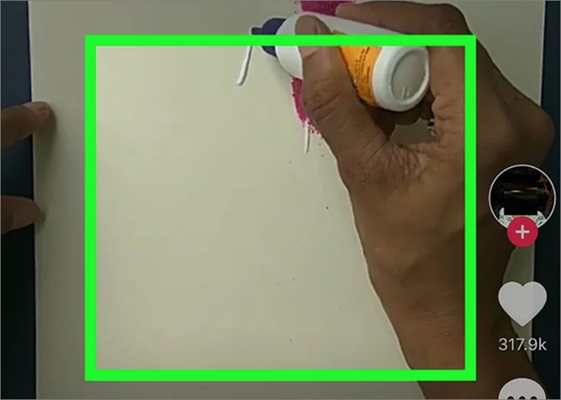
- On the right side, you will find the share icon and tap on it. Now, you can see all the mediums and options to share the video on your screen.
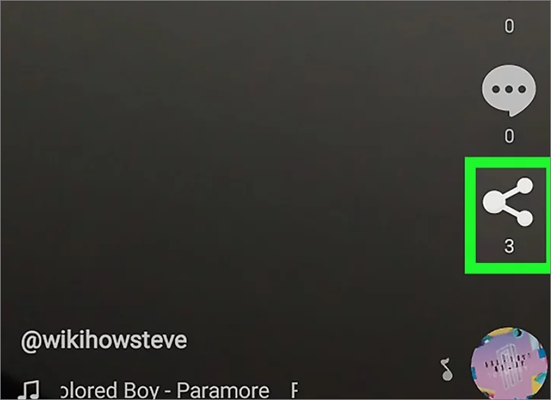
- Tap on the “Duet” option from the lower share menu. Now, you will be redirected to the video recording page where you can record your own video.
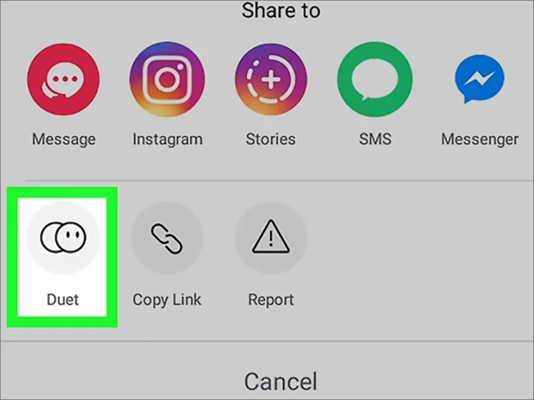
- Now, you can create your own video by using all the effects and tools as per your choice. You can apply filters and stickers to make your video attractive.
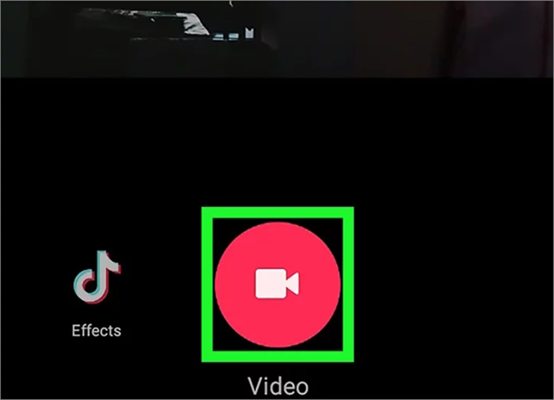
- After recording your video, you need to tap on the “Next” button which you can find in the lower right corner of the screen.
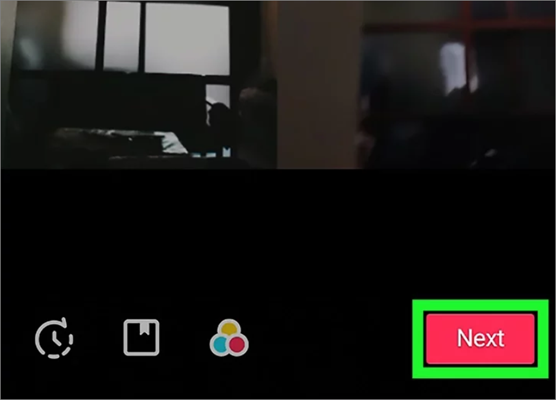
- Now, you will see a page offering you provision to share your video to various platforms like WhatsApp, Twitter, and Facebook. You can select that if you want, and then tap on the “Post” button. You can also save your video to post it later by clicking on “Drafts”. You can also add a caption on the same page before video posting.
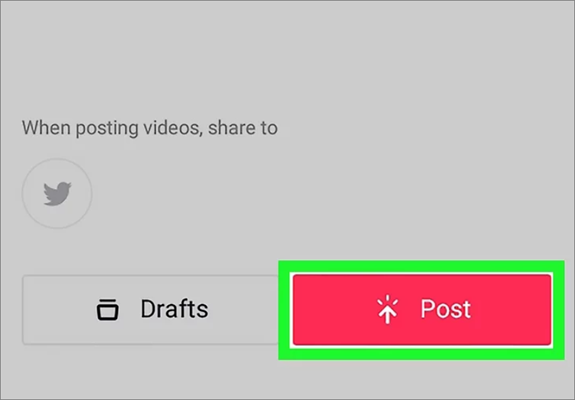
Part 2. How to Make TikTok Duet Videos on iOS Devices?
Having known the process about making TikTok duets on Android, then you can easily make a duet video on iOS devices because it’s almost the same as that of Android. However, you will see the different interfaces and icon types of TikTok on your iPhone and iPad. On iOS devices, there is a different icon used for indicating “Share”, “Done”, and other such commands. You can also use different features while recording the video on your iPhone or iPad. You can apply special effects and filters to your video along with setting a cover. You can also change the playback time of your video by minimizing or maximizing it while recording. By following the same procedure, you can make your duet video on iOS devices as well.
- Before posting your video, don’t forget to add tags in your caption, which can provide a wider reach for your video and let it spread in a short time.
- Check all your notification, likes, followers, comments and messages taking you to profile, for this will help you customize your profile better than before.
- You can also set alerts to get notified on the post if any specific user posts a new post. You can make more videos with them to quickly get more followers and popularity.
- If you want your video to be more popular, then share your video on platforms like Instagram and WhatsApp.
- You need to like and comment on other users’ videos as well for the maintenance of a healthy relationship with other users. They may help you in the payment for promotions afterward.
Tip: Then what about downloading TikTok videos on iPhone? If you know the operation steps, then you can play these interesting videos on different devices. But you may encounter the incompatible issue when you use different devices, so we recommend Jihosoft Video Converter to you to solve this problem by converting the format of videos. Jihosoft Video Converter is aimed at converting videos to all popular SD and HD videos such as 3GP, AVI, FLV, MOV, MP4, M4V, MPEG, MKV, RMVB, TS, VOB, H.264, HD WMV, DivX, XviD, etc.
Part 3. How to Prevent Others from Making Duet Videos Using Your Video?
When you want to make a TikTok duet video with others on Android or iOS devices, you might also face the situation in which you are not able to make duet video with some particular users’ video. This is because they have disabled the duet video availability for other users. You can also prevent others from creating a duet video by using your video from your TikTok profile. If your video has already been used by any other user to make duet video, then there is no way to delete that video from his/her profile until he/she deletes it in person. If you are so sensitive to keep your videos private and do not want to make your profile publicly visible, then you can prevent other users by disabling the duet video allowance. To stop allowing other people to create a duet video with you, follow these below steps.
- Open your TikTok application and then go to your Privacy Settings.
- Now, tap on the “Safety” option.
- Select the “Who Can Duet With Me” option and then you can customize it to Everyone, Friends or Off according to your preference. Select the option you want and then save the changes you have made.
In this way, you can make your video unavailable for duet video creation or limit it to your mutual TikTok followers.
Tip: For more instructions about how to better use the TikTok musically app, you can refer to an article named as Full TikTok Tutorial which was written by us before!
In this article, you have got to know all about the fields covered by duet video creation on TikTok. By following the mentioned steps about how to make TikTok duet videos on Android and iOS, you can easily create your effective duet video online. You can also customize your video privacy settings by making your video unavailable for a duet. TikTok is becoming an internet sensational platform day by day, and you can make your profile popular with these tips about making TikTok duet videos on Android and iOS in this article. If you have any questions or queries, then put it below in the comments section.