How to Convert XAVC to WMV on Mac/PC
WMV stands for Windows Media Video. It was developped by Microsoft upon MPEG-4 non-standard version. Many online videos are processed in .wmv format, since WMV allows for large files to be transferred into smaller files while preserving the original video quality. Meanwhile, WMV are playable by most media players, like Windows Media Player, RealPlayer, VLC Media Player, The KMPlayer, etc.
Benifits of Converting XAVC to WMV
As a newly introduced recording format by Sony, XAVC itself has strictly playback and sharing barriers. To make the XAVC files you recorded with your CineAlta camera readable at the greatest extent, you can convert XAVC to WMV video and enjoy the full benifits of WMV format. This article focuses on showing you the conversion process and suggesting the best tool for you.
How to Convert XAVC Files to WMV
After a couple of days’ functional comparison, Jihosoft Video Converter is highly recommended for you to do the conversion job. It allows you to transcode XAVC files to WMV or HD WMV with customizable output video and audio settings on Windows PC. With user friendly interface, the whole conversion can be finished within simply three steps:
1. Import source videos
2. Set output profile
3. Start the conversion
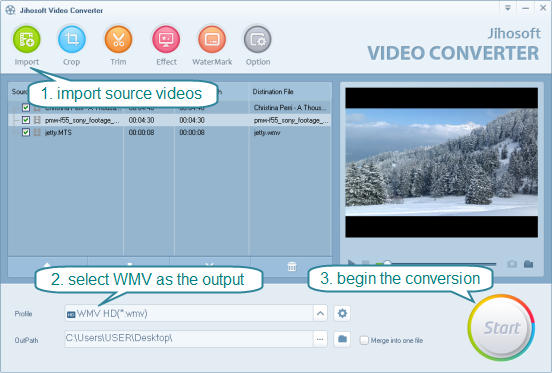
Tips:
1. If you are a Mac user, please download Jihosoft Video Converter for Mac to operate the XAVC to WMV conversion on Mac OS X 10.6, 10.7, 10.8 and 10.9.
2. You can convert multiple XAVC files each time. To edit the output WMV video’s parameters, just click the gear button beside Profile drop down menu.
3. The built-in video editor enables you to personalize your XAVC videos before the conversion. You can crop, trim, watermark or merge the source videos easily.
4. Besides converting XAVC to WMV, the program also supports converting a wide range of other SD and HD videos.

