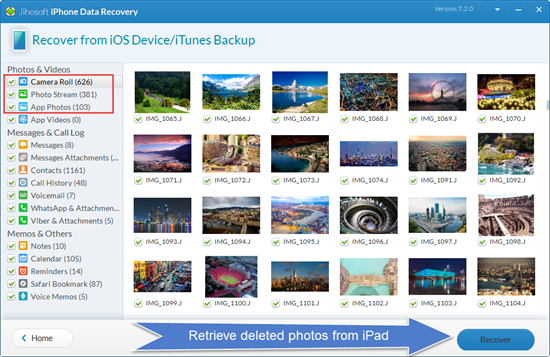How to Retrieve Deleted Photos from iPad
“It’s awful! I’m intended to delete just one picture on my iPad Air, but hit “deleted all” by mistake. Is there any way to retrieve deleted photos from iPad?”
It is true that iPad users might encounter the similar trouble of restoring photos after deleting by accident or on purpose. Then what can be done to solve this problem? Read this article to learn how to recover deleted photos from iPad 2, 3, 4, Mini, Air, Pro. Usually, experienced Apple guys will turn to iTunes or iCloud backup first. However, the premise is that you have backed up your device with iTunes or iCloud before. If you previously have done this, you’ve got the way!
Solution 1: Recover iPad Deleted Photos from iTunes Backup
If you have synced your iPad data with iTunes, to restore lost iPad photos is quite simple.
- Connect your iPad to the computer, and launch iTunes if it doesn’t open automatically.
- Click on your device and choose “Restore Backup.”
- Select an iTunes backup that contains your deleted photos, then click “Recover”.
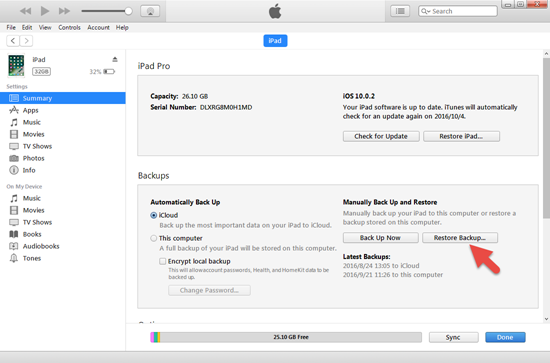
Note: You can also restore deleted photos from iCloud. But keep in mind that both iTunes and iCloud just backup Camera Roll Photos, so above solutions can only recover the screenshots and the photos taken by the built-in camera of your iPad. What’s more, restoring photos from backup file will remove any new data added after your last sync.
Solution 2: Retrieve Deleted Photos from iPad without Backup
What if you want to recover all lost photos from iPad without losing any data, you just haven’t yet created any backup with iTunes or iCloud? You can opt to take advantage of some third-party recovery software to restore deleted photos from iPad directly in this case. Jihosoft iPhone Data Recovery is one of the excellent utility that enables you to recover deleted iPad videos, photos, contacts, call history, notes, WhatsApp, etc. You can refer to the step by step guide here about how to retrieve deleted photos from iPad.