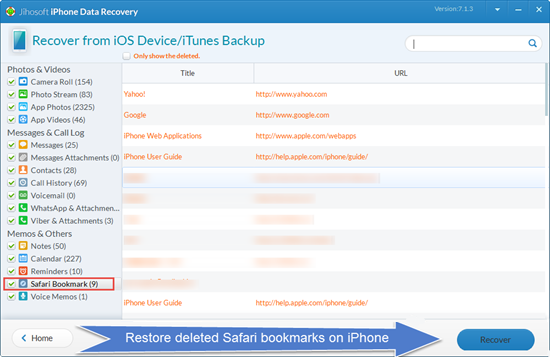How to Restore Deleted Safari Bookmarks on iPhone/iPad
Safari is known for its incredible user experience and the bookmark is one if its useful extension. Lots of iPhone and iPad users save their frequently visited and favorite websites in Safari bookmarks so that they can return to them at any time without the need to type the address. If the bookmarks are deleted or got lost, it can be quite a “situation” for iPhone/iPad users. Let’s take a look at two possible methods to restore deleted Safari bookmarks on iPhone 7/SE/6S/6/5S/5/4S/4 and iPad, iPad Pro/Air, iPad mini.
How to Recover Safari Bookmarks from iCloud
iCloud allows you to sync data including Safari bookmarks with different devices like iPhone, iPad and Mac. If you have multiple Apple devices signed in with the same iCloud account, the Safari bookmarks will appear across each device. It means that if you add or remove a bookmark, the updated bookmark will sync between all your iCloud equipped Apple devices. Also, you may be able to get them back after bookmarks are accidentally deleted on iPhone or iPad, supposing you have iCloud configured before. Find out how to sync and recover Safari bookmarks below.
Part 1: How to Sync Safari Bookmarks among Apple devices
1.Open Settings app on your iPhone or iPad and tap “iCloud”. Then, swipe on “Safari”.
2.If you have a Mac, click on Apple menu and then click on “System Preferences”. Make sure that you have checked “Safari”.
3. Your Safari bookmarks will be created and synced among iPhone, iPad and Mac.
Part 2: How to Recover Safari Bookmarks from iCloud
1. Go to “Settings” on your iPhone/iPad, tap on “iCloud”.
2. Turn off “Safari” and toggle on “Safari” again.
3. Tap on “Merge”, iCloud will sync your Safari bookmarks on your iPhone/iPad automatically. The process will take some time depending on your network and number of the bookmarks.
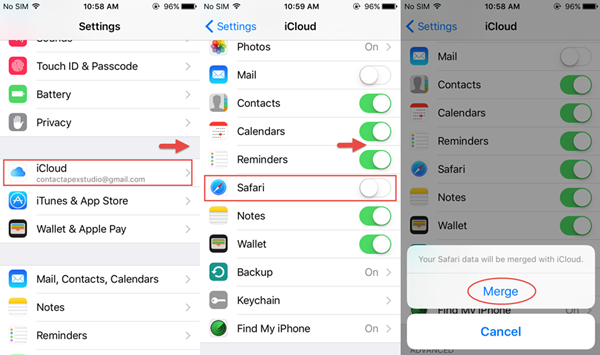
Note: Make sure that iCloud are signed in with the same Apple ID on your iDevices.
How to Restore Safari Bookmarks Directly from iPhone/iPad
A professional recovery tool is needed when the above method doesn’t work. Jihosoft iPhone Data Recovery is your best data recovery tool for recovering deleted Safari bookmarks on iPhone/iPad. It can recover iPhone deleted videos, photos, contacts and more. If you have an iTunes backup, you can extract Safari bookmarks from the backup with the tool as well.
Why choose this program?
1. It Ensures Data Security
Apart from all the features and functions that other recovery software owns, Jihosoft iPhone Data Recovery has one distinct feature that is security. It can prevent your data from leaking while recovering the lost data. The software can both provide you a best recovery solution and keep your privacy. That’s why it is recommended.
2. It is Easy-to-use
You can restore deleted Safari bookmarks within just a few simple clicks from your iPhone/iPad or iTunes backup without any required technical skills. The program will scan and analyze Safari bookmarks automatically when you click “Start scan” to begin scanning.
3. It Supports Preview and Selective Recovery
Another humanized feature of the software is that it allows you to preview all the lost files including Safari bookmarks before recovery. Selective recovery is allowed as well, which enables you to save a lot of time.