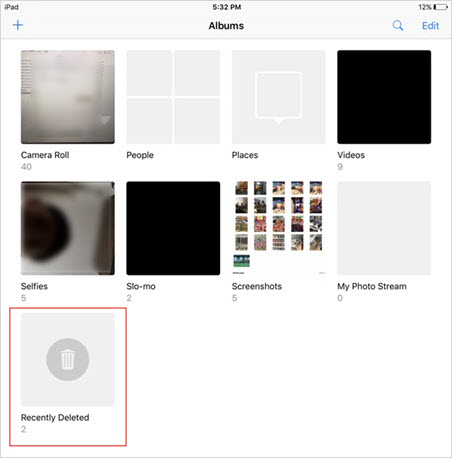How to Recover Deleted Videos from iPad
With the stunning screen resolution and image processing capability, many people now use iPad as primary camera to take great pictures and record wonderful moments. Sometimes, however, you may make a mistake and accidentally deleted your recorded videos while viewing them. For example:
“I deleted a video on my iPad mini 4 accidentally. It is about my daughter’s graduation party. Can anybody help me figure out a way to get the video back? Please advice.”
Accidentally delete a video might be a question many iPad users will encounter. If you have this issue unfortunately, what should you do to recover deleted videos from iPad? There is no trash or recycle bin on an iPad from which you can retrieve deleted videos from. But the good news is that you can count on iPad Video Recovery to undelete videos on iPad, iPad mini, iPad Air and iPad Pro.
How to Retrieve Deleted Videos from iPad
Jihosoft iPhone Data Recovery is your ultimate choice. The iPad Video Recovery provides two ways to restore videos on iPad. One is to recover deleted videos from iPad directly. Another is to undelete videos by extracting iTunes backup, provided that you have available backup in iTunes. You can also recover deleted iPad notes, photos and more with the tool. Click here to learn the detailed solutions.
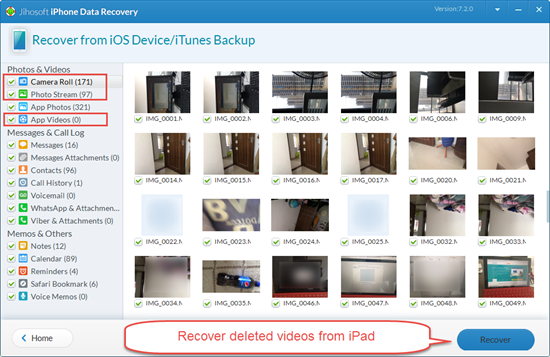
Warm Note:
- When you realize that you’ve lost videos, stop using your iPad immediately. Any new data added to it may overwrite the deleted videos and make them unrecoverable.
- To extract videos from iTunes backup, you should not sync your iPad with iTunes after you lost videos. Or the iTunes backup file will be updated and you may lose the chance to recover deleted videos.
- If you have an available iTunes backup, you can restore your device to get back the lost videos in the iTunes application. But you should note that, not only the videos, but other data such as contacts and messages will be restored to the point you made the backup.
- If your iPad runs iOS 8, 9, or 10, you can try to find the deleted videos from the “Recently Deleted” album in Photos App. It is the first place you should look for the lost files. You are likely to recover the deleted iPad videos within 30 days.