4 Ways to Factory Reset iPad without Password in 2019

If you work with an iPad, you would be required to reset the device probably for a problem solving. Sometimes, you will reset the iPad if you are planning to sell it. But considering that many iPad users may have lost their passwords, in this article, we will mainly talk about the steps updated in 2019 required to reset an iPad without a password. In fact, you can easily reset your iPad without using a password by putting your iPad into a recovery mode. But what you should take into consideration is that the process will delete all your contents and hence you should capture the backup of these files. The techniques we will describe in this article are applicable for iPad 2, 4, Pro, Mini and Air devices.
Bonus Tip: For your data safety, you can back up your iPad/iPhone without or with iTunes by referring to this article.
How to factory reset iPad never synced with iTunes
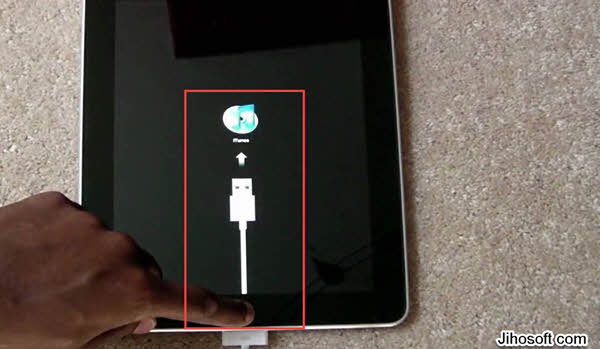
You can reset the iPad which has never synced with iTunes. However, the process required to sync iPad with iTunes is a little complicated as you have to put your device into a recovery mode. You should follow the steps given below to get your iPad reset.
- Connect your iPad with your PC using a USB cable.
- You should hold down the Sleep/Wake button for seconds until the red slider appears on the screen. After that, you need to move the slider to switch off the your iPad.
- Then, connect the iPad to the PC while holding down the Home button on the device to turn it on. After you see a message pop up saying “Connect to iTunes”, release the Home button.
- Launch iTunes, and then its system will prompt you it has detected a device in Recovery Mode. Press the OK button and then select the Restore button to complete the process of resetting the iPad without a password.
How to factory reset iPad synced with iTunes

The reset operation process is different if the iPad has synced with iTunes before. When you are planning to exchange or sell your iPad, then you would have already installed iTunes. It is possible to reset the iPad with iTunes by following the steps mentioned below:
- Establish the connection between your iPad and computer, and you should launch iTunes.
- Find the iPad icon located in the lower left corner of iTunes. Select the Back Up Now option and then tap the Restore button when that process is completed.
How to factory reset iPad using Find My iPhone

It is possible to use the official Find My iPhone module to reset your iPad without a password. With the help of Find My iPhone, you can see the iPad reset automatically via the remote control. The following steps should be followed:
- Navigate to the iCloud website and log in to your account with your iCloud email address and password. Now, select the Find My iPhone section. The All Devices option should be clicked and then you will view a list of all iPads. You should select the iPad which you would like to reset and various options will be displayed then.
- Select the Erase iPad functionality and then confirm it. After the completion of this step, the iPad can get reset without a password.
How to factory reset iPad using a trusted computer without iCloud password
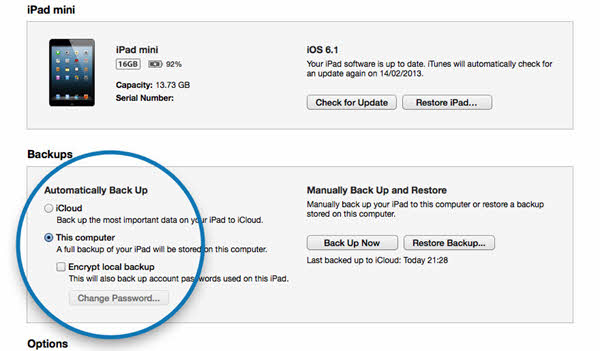
If you are using a trusted computer, you need to establish the connection with the system using your iPad and make use of iTunes to reset the iPad following the steps below:
- Connect your iPad to a PC/laptop which is trusted and then you should launch iTunes. Navigate to the Summary page and select the Restore Backup button located inside the Backup section.
- You will view a pop-up message after the successful completion of that process, and this message prompts you to agree with the action. Select the Restore button and wait until the whole process is finished. With this method, it is restored to reset the iPad without having to restore the data into your device.
Conclusion
After reading the entire article from beginning to end, you must have some understanding of the different solutions to resetting the iPad without a password under different circumstances. If you encounter some new cases in the future, please telling us by leaving a message in the comment section below! We will update the corresponding solutions in a timely manner based on the iterative upgrade of iPad.

