3GP Recovery – How to Recover Deleted/Lost 3GP Files
“I deleted very important 3GP videos from my cell phone and finally realized the seriousness several hours later. I tried to find software to retrieve them. Anyone know a good program that definitely works to recover deleted 3GP files?”
3GP is widely used as a video streaming format for mobile phones. Many people keep a lot of 3GP files in their phone memory or SD card plugged in the phone. Have you ever deleted important 3GP videos from mobile phone by accident? If so, immediately stop any activity on your phone to avoid data overwriting. Then connect the phone to computer via USB cable and get a recovery application which is able to recover deleted 3GP videos for you.
Jihosoft Photo Recovery is an intelligent tool that can be used to recover deleted/lost 3GP files. It performs read-only scan that won’t affect the original content, and retrieves lost 3GP videos from any mobile memory cards and other storage devices. Other than 3GP videos, this 3GP Video Recovery is able to recover all popular video formats like AVI, MP4, WMV, FLV, MKV, and so on. In addition, Jihosoft Photo Recovery for Mac is available to help Mac users.
Perform Deleted 3GP File Recovery in Simple Steps
Step 1: Download 3GP Recovery software and install it on your computer.
Step 2: Start the application and click on “Recover Photo, Audio & Video”.
Step 3: Choose the drive where deleted 3GP files stored and click on “Advance Scan”.
Step 4: Select the 3GP file type in the file list tab and click on “Start Scan”.
Step 5: After a while, the program shows all recoverable 3GP videos in a list.
Step 6: Preview the 3GP videos and click “Recover” to get back deleted 3GP videos.
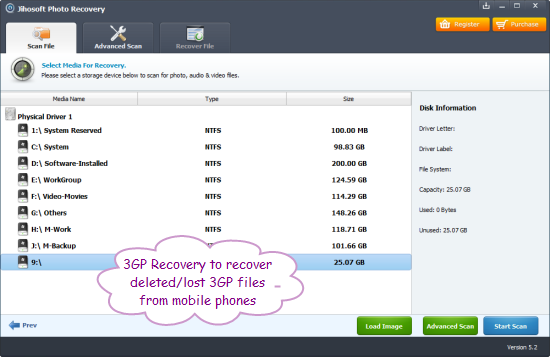
Extend Suggestion:
Don’t want to worry about sudden 3GP file loss. It is strongly suggested to take backup copy of important 3GP videos. A noted data backup application such as Jihosoft ISO Maker Free can create an ISO image file from your important 3GP videos. What’s more, this free application also lets you burn the ISO file to a DVD disc without any difficulties.

