XD Card Recovery – Recover Deleted Photos from xD-Picture Card
XD card, short for xD-Picture card, is an ultra-compact removable memory card developed by Olympus and Fujifilm. Thanks to its small shape, large storage capacity, and high transfer speed, XD card has been widely used for digital cameras to store high resolution images. However, you may sometimes run the risk of losing precious pictures while using XD card, such as, accidental deletion, mistaken formatting, card corruption, interruptions during file transfer, etc.

“My system shut down while transferring the photos from XD card to computer. All my pictures are gone. Is there any chance to recover photos from XD card?”
Have you ever met such unexpected data loss? If so, don’t panic. Good news is that you can get back all or most deleted photos from XD card by following the right steps. Please note you should immediately stop using the xD-Picture card for saving new files. Or the new file will overwrite the original data and make them deleted permanently. Also, download Jihosoft Photo Recovery software to recover deleted photos from XD card.
About Jihosoft Photo Recovery
Jihosoft XD Card Recovery is professional data recovery software which is specialized in recovering lost XD card files after deletion, formatting, or corruption. It supports various types of images including JPG, PNG, BMP, GIF, and more. In addition, the program performs read only operation on the XD card and won’t cause further more image loss. With this XD card data recovery tool, you will never worry about unexpected data loss.
Features of Jihosoft XD Card Recovery:
– Recover deleted photos from xD-Picture card of Olympus or Fujifilm digital camera
– Recover XD card pictures lost due to accidental deletion, formatting, corruption, virus infection, and other issues
– Recover images of common types like JPG, PNG, as well as camera raw types like Olympus ORF, Fuji RAF, etc.
Simple Steps to Recover XD Card Photos:
1. Connect the XD card to computer via card reader. Download and install Olympus XD Card Recovery free edition.
2. Start the program, click “Recover Photo, Audio & Video” to continue.
3. Select the drive that represents the xD-Picture card and click on “Start Scan”.
4. After scanning finished, you can preview the found images and click the “Recover” button to retrieve lost pictures.
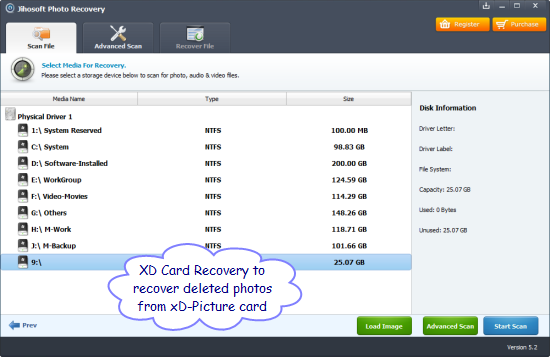
This xD-Picture Card Recovery works well on Windows 8/7/Vista/NT/2000. If you are using a Mac OS computer, you will need our Photo Recovery for Mac to recover lost photos from xD-Picture card.

