MOV Recovery, How to Recover Deleted MOV Files
Jihosoft MOV Recovery – Easy to Recover Deleted MOV Files
MOV Recovery introduced by Jihosoft Studio is a full-featured data recovery tool capable of recovering accidently deleted MOV movies. With this MOV Recovery software, you don’t have to panic about losing precious movies any more.
– Recover MOV files from SD card, memory card, USB drive, hard drive, etc.
– Restore MOV files from deletion, formatting, software crash, powerful failure, virus attack, etc.
– Support recovery of various video types, such as AVI, MP4, MPEG, WMV, 3GP, etc.
Question: “Please Help! I have accidentally formatted my SD card and lose many valuable MOV videos stored on it. Is there a utility that will help to bring them back?”
Just take it easy! If you have deleted your important MOV files by mistake then you must know that it doesn’t get erased. You can get them back and the only thing you need to get is MOV Recovery software. It is one of the easiest and advanced data recovery software to recover deleted MOV files from SD card, CF card, USB drive, hard drive and other storage devices.
Warning: Before the MOV files get recovered, stop saving new data to the partition where your deleted files originally located. Or the new data will overwrite the deleted MOV files and make them unrecoverable.
Guide on How to Recover MOV Files
1. Free download and install MOV File Recovery tool on your PC. Run it and click “Recover Photo, Audio & Video” to get started.
2. From the drive list, select the partition you want to recover MOV files and click “Start Scan” to perform scan of the drive.
3. After scanning, preview and check the found MOV videos, and then click “Recover” to retrieve lost MOV movies.
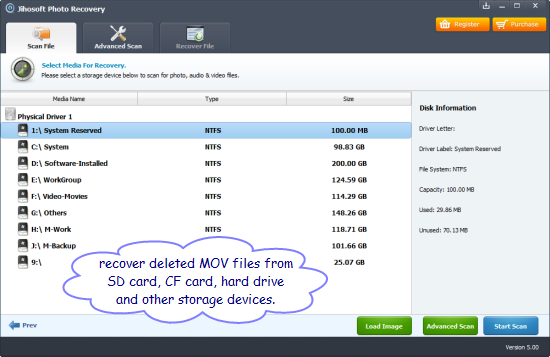
Note: this guide is based on Windows. For Mac users, please get MOV Recovery for Mac for help.
Related Problems of MOV Video Files:
“I’m planning to sell my old computer and wondering if anyone knows of any software that can delete my recorded MOV videos permanently? I don’t want anybody access or view these videos.”
– Use Jihosoft Free Eraser. It is free data destruction software which allows you to permanently wipe MOV files from hard drive by overwriting it with random data.
“I have recorded some MOV videos with my Canon 5D Mark III. I’m planning to edit them but failed to load to Final Cut Pro. Does anyone know a way to import MOV to FCP for further editing?”
– Use Jihosoft Video Converter for Mac. It will assist you to edit MOV files in Final Cut Pro by converting MOV to FCP friendly Apple ProRes codec.

