How to Recover Files after Quick Format in Windows 10/8/7
Sometimes users may have accidentally formatted a disk and lost their precious data, for example:
“I have accidentally performed a quick format on my USB drive thinking that the data is useless. Now I need them back. Is there any software that I could use to recover data after quick format?”
Don’t panic. If you are thinking that the formatted files cannot be recovered from the quick formatted partition then you are absolutely wrong. Actually, data recovery after quick format can be quite possible if you take advanced data recovery software and follow the proper steps. Before performing quick format recovery, I’d like to share some basic knowledge related to quick format.
What is Quick Format in Windows 10/8/7?
When you are ready to format a partition on your Windows PC, for example an SD card connected to the PC, Quick Format is ticked by default without notification. Quick format is a quick way to format the volume by removing files from the partition, but not scanning the disk for bad sectors nor overwriting the storage space. If you manually untick Quick Format, however, the formatting would be full and time-consuming, in which case data recovery is much more difficult.
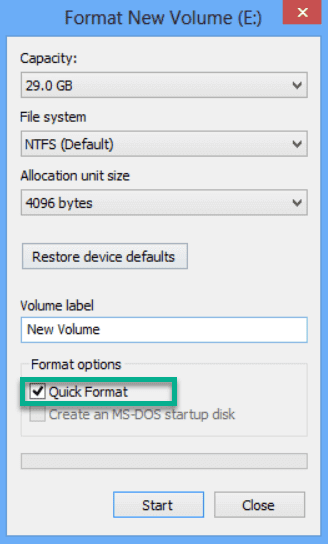
Difference between Quick Format and Full Format
The difference between quick format and full format is whether the volume will scan the bad sectors or not. If you are planning to reuse the drive and don’t believe anything is wrong with the drive, a quick format is adequate. If you believe the drive may have problems, a regular format is a good option to make sure no issues exist with the drive.
Tips: Quick format sometimes doesn’t work when the computer warns you that “The disk is not formatted”, and you may need to fix SD card not formatted issue with advanced methods.
Is it Possible to Recover Data after Quick Format?
Does a quick format delete files? Absolutely yes, but quick format only removes the entries to data only, while the data area is not damaged. If you accidentally perform quick format and lose important files, there are still chances to recover data unless the data area is overwritten by new data. Therefore, don’t save new data to the partition after quick format to avoid data overwriting, and then you can try to undo quick format with a good data recovery software.
Best Quick Format Recovery Software for Windows 7/8/10
Jihosoft File Recovery is a professional data recovery software for Windows and Mac users, which has helped thousands of users undelete files after quick format on Windows PC or similar operation on Mac. You can use it to recover deleted files from SD card, hard drive, USB flash drive and more storage devices after quick format or deletion.
Why Choose Jihosoft File Recovery?
- Intuitive and straightforward UI, without need of technical knowledge
- Highest recovery rate and most compatible range in the industry
- Full and free preview for all kinds of file before recovery
- Recover not only deleted files but also hidden existing data
- Three main functions: Recover File, Create Image (data backup), Resume Recovery
- Offer multiple options and designs to filter out wanted files quick
How to Recover Accidentally Quick Formatted Hard Drive?
If it is an external hard drive or any other removeable disk, please connect it to your computer. After that, you can free download the data recovery software above to do quick format recovery within three simple steps:
Step 1. Run Jihosoft File Recovery and Choose Recover File
Launch the program from your desktop, then click Recover File from the three available options (Recover File/Create Image/Resume Recovery).
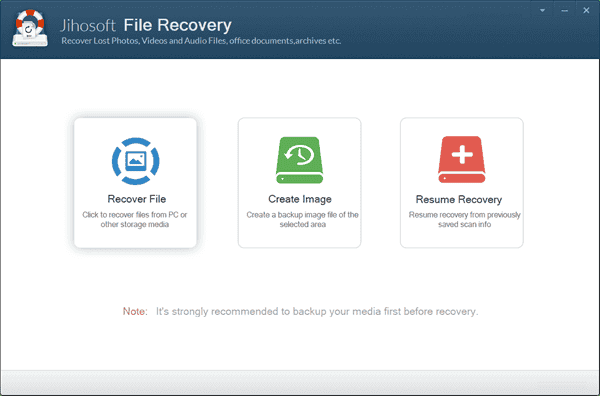
Step 2. Scan SD Card for Deleted Files
Note again: Please take the SD card out from your cell phone or digital camera and plug it into computer with a card reader. Now you should see the SD card in the drive list detected by the program. Then click “Scan Now” to scan for deleted files on SD card.
Tip: The “Advance Scan” is an option for you to specify file types to recover from corrupted SD card.
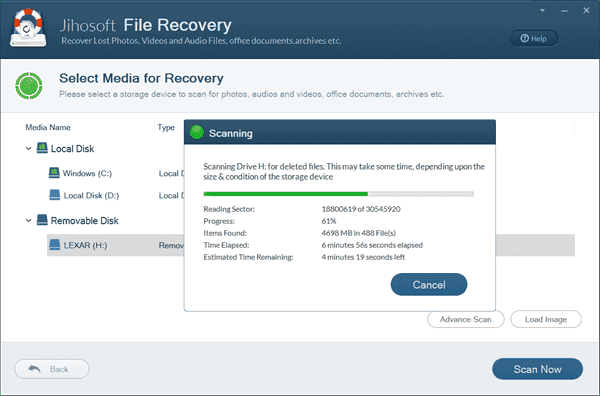
Step 3. Preview and Recover Files after Quick Format
When the scanning is finished, all recoverable files will be listed by file type. You can preview the found files and select the ones you’d like to recover. Finally click “Recover” to undo the quick format.
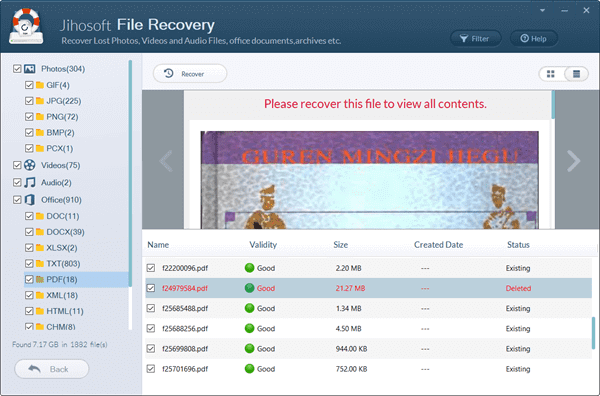
Bottom Line
It is not horrible to format a disk drive by mistake or forcedly, because there is a great chance that it could be a quick format, which is not a permanent data loss. In case it happens to you, don’t hesitate to follow the instruction in this tutorial to undo quick format and get back your lost files as soon as possible. Feel free to tell us your experience in the comment section below.

