How to Recover Photos & Videos from External/Internal Hard Drive
“Hello, My computer crashed and the hard drive is dead, and I lost all my pictures stored in the hard disk. Is there a software that can recover lost photos from hard drive? Any help would be greatly appreciated.”
Your computer hard drive crashed due to various reasons such as power failure, mistake handling, or virus attack etc., resulting in loss of all precious photos from it. Want to recover photos from hard drive? Keep reading to find the best solution for hard drive photo recovery.

Causes of Hard Drive Photo & Video Loss
Whether your photos or videos were lost from internal or external hard drives, it is important to know how it happened so that you can find the proper solutions or suggestions from professionals. The following are some of the most common causes of data loss on hard drives.
- Mistaken deletion of files or formatting of hard drive
- Interrupted data transfer between hard drive and another disk
- Hard drive reformatting or repartitioned due to system corruption
- Computer system reinstalled causing data loss in internal hard drive
- Files deleted from external hard drive bypassing the Recycle bin or Trash
Tips: To avoid accidental loss, it is suggested to check hard drive health regularly. For example, you should know how to check and repair bad sectors.
Hard drive photo recovery could be very easy in some of the above conditions while really difficult in some cases. Anyway, the first thing you should bear in mind is that stop using the hard drive for saving new files.
Hard drive photo recovery is possible only before overwriting happens, which is the process of new data occupying the space of the deleted ones and causing a permanent data loss. Therefore, make sure to protect your hard drive from data overwriting. If you have to save something, such as a data recovery software, please download or install it somewhere other than the original partition where photos and videos were lost.
The next step you should do is to find a reliable hard drive recovery software. There are a few criteria to evaluate the best hard drive recovery software, but you should at least see a preview of the photos or videos you need before making the further decision, which option below will ensure 100% free preview before recovery.
Best Hard Drive Photo Recovery Software
Jihosoft Photo Recovery would be your great assistance. It is one of the best data recovery programs that let you easily retrieve deleted photos, videos and audio files from hard drive. You can also use it to retrieve photos and videos from SD card, USB flash stick and other storage devices.
- Support internal and external hard drives used for Windows and Mac computers.
- Full and free preview before recovery for all photos, videos and audio files.
- Recover both RAW photos (NEF/TIFF/SR2/CR2, etc.) and common JPEG and PNG images.
- High recovery rate even after deletion, formatting, virus attack and more accidents.
- Advanced Scan to ensure quick and accurate scanning.
- Multiple filtering options to help you find the desired data quickly.
Simple Steps to Recover Pictures from Hard Drive
If it is an external hard drive, please connect it to your computer. If it is an internal hard drive in your computer, please go ahead.
Step 1. Run Hard Photo Recovery Software
Run Jihosoft Photo Recovery on your Windows or Mac computer. Click Recover Photo to proceed.
Tips: Create Image and Resume Recovery are two other features worth of exploring.
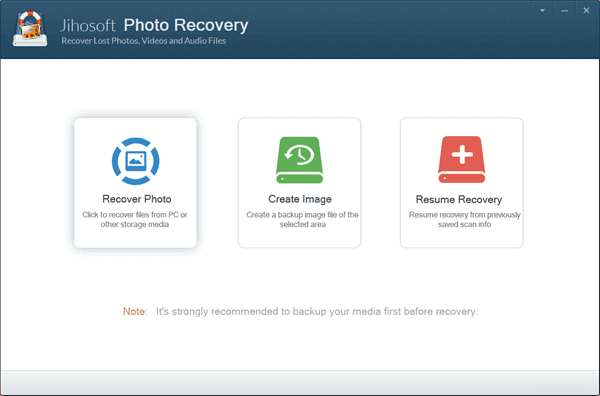
Step 2. Scan for Lost Photos on Hard Drive
Now you should see all the detected disks, including hard drive and removable drives. Please select the partition where your files were lost and click Scan Now to proceed.
Tips: Click Advanced Scan to choose only the wanted file formats for quick scanning.
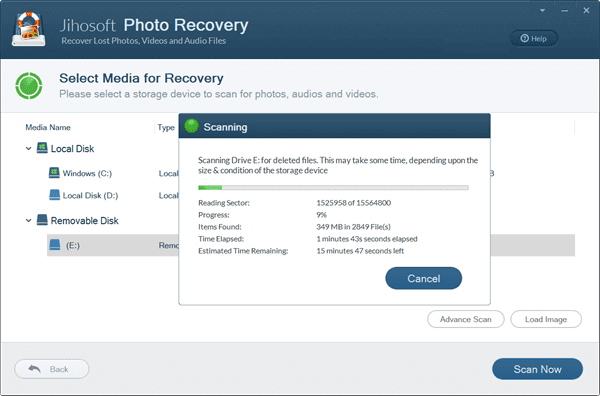
Step 3. Recover Deleted Photos from Hard Drive
On the left pane, click the categories, then preview/play the found photos and videos on the right. After that, select only the files that you want to recover. Finally, click Recover button to get lost files back.
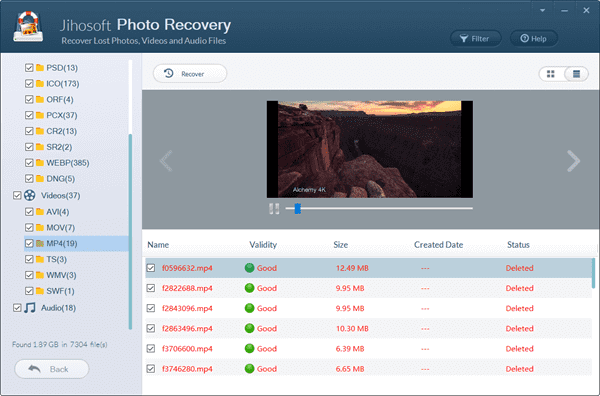
Learn More about Jihosoft Photo Recovery
Jihosoft Photo Recovery for Windows/Mac can also recover deleted video and music files stored in internal & external hard drives. Besides, this software can be used to perform image recovery from USB drive, memory card, digital camera and more storage devices.
Multiple filtering options are designed in this software to help users find their wanted files accurately. You can view all the files by file name, size, type, modified time, created time and detailed contents in the right panel. The Filter button on the top bar enables results filtering by file size so that you can easily find a video file large than 200MB out of hundreds of files easily. The switch button on the top-right corner can display the results by list or thumbnails.
Bottom Line
In summary, when you lose precious photos or videos from your hard drive, make sure to stop saving new data on it and apply hard drive photo recovery as soon as possible. There is a great chance that your lost files will be restored. Don’t hesitate to let us know if you have any questions or opinions in the comment.

