3 Easy Steps to Download YouTube Movies
Are you tired of watching YouTube movies online often interrupted by marketing ads or buffered due to the slow Internet? There is a free YouTube movie downloader that can help you quickly download your favorite movies from YouTube for offline viewing anytime, anywhere.
As we all know, there are many channels on YouTube (such as movies HD, b4u movies, bjgtjme, movie central, flixdome, viewster, Action film final, etc.) specially provides free movies for users to watch online. However, most of the free movies on YouTube are longer than two hours. If the network is not stable enough, the video will often get stuck, which will greatly affect the viewing experience. To watch your favorite movies smoothly, it is suggested to download them to the device. This way, no matter where you are, regardless of the network conditions, the video will not be affected.
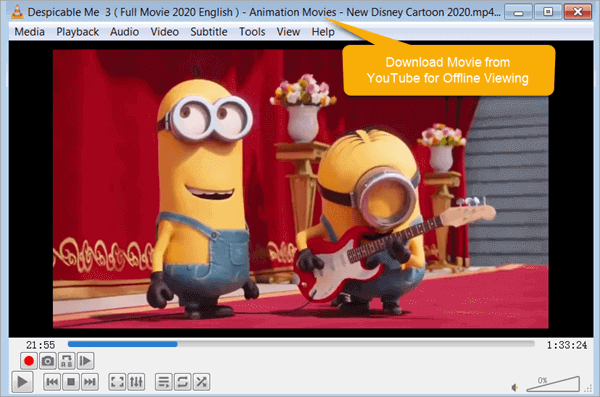
Have no idea how to download movies from YouTube? Actually, it’s quite simple as soon as you get an excellent YouTube movie downloader.
Jihosoft 4K Video Downloader is such a tool that we recommend to use. It was originally used to download videos from YouTube and other websites. Since there is no limit to the length of the video, the software can also be used to download YouTube movies. It supports video resolutions up to 4K or even 8K, so it can maintain the original quality of the movie. More importantly, while downloading free movies, it also enables you to download its subtitles, whether it is original, automatically generated, or system-translated, and saves them as SRT and VTT files. The benefit of this feature is that even when you are offline, you can watch the movie with subtitles and better understand the content of the video. As for how to use it, you may check the following steps:
Step 1. According to your operating system , click the download button below to download the YouTube movie downloader, and then follow the prompts to install it on your computer. After the installation is complete, open the software, and then click the “Buy Now” button to get the registration code to upgrade to the Pro version or close the prompt box to start the free trial. (Note: The Pro version supports unlimited downloading of videos and movies, provide many advanced features, while the free version limits five downloads per day, with a speed limit of 1Mbps)
Step 2. Go to youtube, search for “free movie” or “full movie”, find the one you like in the search results and copy its link address, then return to the software interface, click the blue “+ Paste URL (s) button to wait for the link to be resolved. After the resolution is successful, a window will pop up. At that time, you can choose the output quality of the movie, such as 720p, 1080p, 2K, 4K, etc., and whether to download subtitles, cover, or convert the video to MP3. After confirmation, click “Download”.
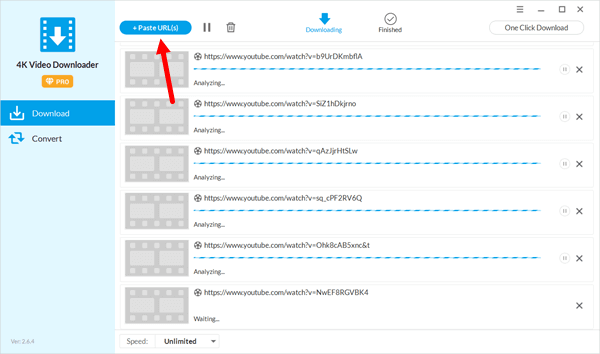
Step 3. Next, the software will automatically download the movie. If you are using the professional version, you can click the button on the bottom left to adjust the download speed. After the download is complete, the video will be auto saved to the “Finished” interface, and you can watch it directly. If download subtitles is checked, the subtitles and movies will be saved in the same directory, you just need to click add subtitles while playing the video. For simplicity, you can also use the “Convert” function to merge the movie and subtitles together.
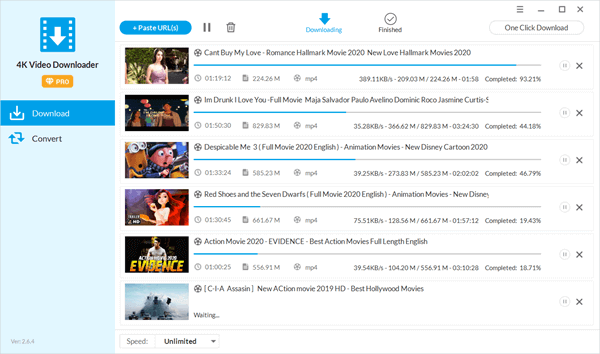
The above is the method of downloading movies from YouTube. After reaching this line, I believe you have fully mastered it. If there is anything to add, then I have to mention two other functions of the 4K YouTube Video Downloader: download YouTube music and playlist.
- In addition to watching movies, listening to music is also a major way of entertainment in life. Jihosoft 4K Video Downloader can not only download YouTube videos and movies, but also convert YouTube videos to MP3 to help us download favorite music with ease.
- Downloading YouTube playlist is another powerful feature of 4K Video Downloader. Manually downloading videos one by one is very troublesome. You can create a playlist, add all the videos you want to download, and then paste the link of the playlist into the program to download them with one click, which is very time-saving.
All in all, Jihosoft 4K Video Downloader can meet almost all your download needs. What are you waiting for? Download and try it now!

