How to Add Subtitles to Video Free?
Subtitles, also called captions, are text gotten from either a transcript or screenplay of the dialog or commentary in movies, TV programs, animes, video games and so forth. Typically, subtitles are shown at the bottom of the screen. Still, they can be shown at the top of the screen but the case is relatively rare.
Adding subtitles to video has undoubtedly improved people’s viewing experience. Therefore, to help people better enjoy your video, it is necessary to add subtitles to video. Still, there are a group of people who don’t know how to add subtitles to video. So, in the following text, we will reveal the best but free apps to add subtitles to video and show you how to make it.
Brief navigation
1.The advantages of adding subtitles to video
The advantages of putting subtitles to video are various. Here we list out 4 main advantages. First, subtitles improve comprehension since they provide a text-based representation of any audio happening in a video; second, when the video sound is low or muted, people can understand the video content through subtitles. This constantly happens when you are watching a video in the public. Third, video with captions is very friendly for those people who are deaf or have hearing impairment. Last but not least, for people who don’t speak your language, translated subtitles are extremely important for them to understand the video content.
2.Best but free apps to add subtitles to video
When it comes to adding subtitles to video, video editors like Adobe After Effects, Adobe Premiere Pro, Camtasia, Typito, Cameo, Quick and Final Cut Pro are definitely the great tools to help. Yet, they are all paid tools. Considering that most of people would not like paid applications, here we would suggest some free but best apps to add subtitles to video.
Jihosoft Video Editor (Windows)
Jihosoft Video Editor is a free but powerful application to add subtitles to video on Windows 10/ Windows 8/ Windows 7/ Windows XP. It supports various video formats including .mp4, .mkv, .mov, .rmvb, .3gp, .avi, .flv, .mpg, .vob, and .wmv. Meanwhile, this app provides numerous stylish fonts to choose from. You can also install other fonts from the cloud, edit the size and color of text, change background colour of text, rotate or add curved text, add shadow color to your text and many more. If you wish, you can also use this video editor to add background music to a video clip. Next, let’s see how to add subtitles to video free through Jihosoft Video Editor.
- Step 1. Download the software on your PC and run the program;
- Step 2. Click ‘Import Media Files’ to import the video you wish to work with;
- Step 3. Click ‘Text’ from the upper toolbar and there appears lots of text fronts; choose the one you prefer, apply to the storyboard and enter the text.
- Step 4. Edit the subtitles by changing fronts, colors, sizes, outlines, alignments, etc.
- Step 5. Select an output video format and save the video with subtitles.
MiniTool Movie Maker (Windows)
MiniTool Movie Maker is another Windows program to add subtitles to video free. You can choose from a huge library of awesome fonts, customize the size and color of your text, and apply editing features such as opacity, reflection and proportion. Simply select your clip, add your message and save the output. Now, download the program on your PC and follow the steps below to put subtitles on your video.
- Step 1. Start the program and click ‘Import Media Files’ to import your video files to the program;
- Step 2. From the upper toolbar, click ‘Text’ and you’ll see lots of different text fronts including title, caption and end credits. To add subtitles to video, you can choose a caption mode, drag it to your video on the storyboard and enter the text. After that, you can change fonts, sizes, colors, outlines, and alignments of your subtitles;
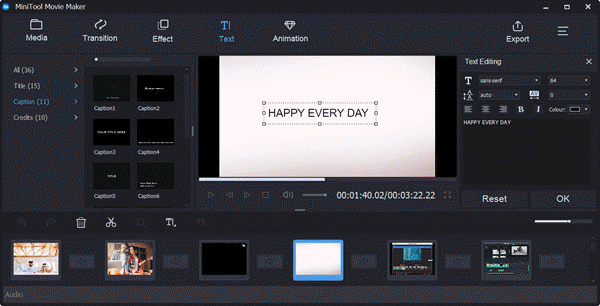
- Step 3. Save your video;
iMovie (Mac, iOS)
iMovie is a powerful video editing software launched by Apple. This tool has desktop version and mobile version, so it can be used on both Mac computer and iPhone, iPad. Since the two video editors we mention above are for Windows computer, they may not help if you are using a Mac. In that case, iMovie is definitely a great tool for you to add subtitles to video on Mac. If you don’t know how to use iMovie to add subtitles to video, please follow this guide:
- Step 1. Start iMovie on your Mac, import the video you wish to edit and it will appear in the program’s timeline;
- Step 2. Click ‘T Titles’ from the left-side menu, select the text front you prefer and apply it to the storyboard; If you wish to change the front styles, simply click ‘Show Fonts’ > ‘Change Fonts’;

- Step 3. Export your movie.
3. Add subtitles to video online
Installing software on computer is much more laborious, after all. That’s why some people prefer online tools, which allows people edit videos directly on web page. So, in the part, we will suggest some helpful cloud tools to add subtitles to video online.
Kapwing
Kapwing is a website for casual creators. It’s an online toolbox for short-form videos and images. Through this website, you can easily add subtitles to video with a few steps.
- Step 1. Click ‘Upload’ to upload a video from your computer or paste a link to the URL box to upload a video from somewhere online; if you wish to upload a video longer than 7 minutes, you need to upgrade your Kapwing account;
- Step 2. After uploading your video to Kapwing, it jumps you to the subtitle editing page, where you can add and edit subtitles by changing text fronts, size, color, position, background;
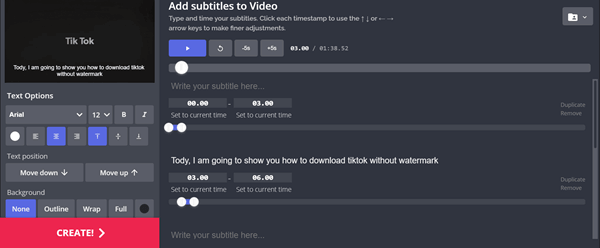
- Step 3. Set up the screen ratio and click ‘CREATE’ to save your video with subtitles;
Similar to Kapwing, there are other cloud video editors like VEED, VidPro, Clideo, Pixiko, subtitle horse allow you to add subtitles to video online. If you are interested, you can give it a try. By the way, since they are similar online tools, the operating steps are also similar. If you don’t know how to use those tool, you can refer to the tutorial above.

