How to Fix 0xc00007b “The Application was Unable to Start Correctly” Error
Many times, 0xc00007b “The application was unable to start correctly” appears on the computer’s screen which irritates the user. It makes the PC running in a sluggish manner and don’t let the user operate it as before. This has been seen due to some incompatibility which can occur between 32-bit applications and 64-bit operating system on which PC is running. In this article, you will read about a brief description of the 0xc00007b error and the methods to fix it safely.
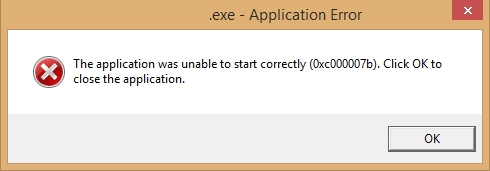
Cause of 0xc00007b Error
A 0xc00007b error has been observed while accessing any application or game on the PC. This error prevents the user to operate and execute the tasks using the computer. The main reason behind this error is found to be the instability created due to mixing if a 32-bit application with a 64-bit system.
Pro tip: Don’t rush to delete the entire folder of the error program when it refuses to be launched. The methods in this tutorial will help you fix the issue. In case you deleted important files by mistake, make sure to use Jihosoft File Recovery Software to get back permanently deleted files from Windows computer.
When you execute any application or game of 32-bit size and then meanwhile it loads a 64-bit all for the execution of the application. This creates instability as the application of that size is not compatible with 64-bit Windows system and thus leading to the generation of a 0xc00007b error. You may find this error on your Windows PC sometimes. If you find this error while using your applications or games then don’t worry. Just go for any of these methods given in this article and fix the error easily.
Method 1. Reinstall .Net Framework
In the majority of cases, the .NET framework has been found as the culprit for the generation of this error. So, you need to uninstall your current version of .Net framework and then reinstall its latest and the most compatible version. You can reinstall it by visiting .NET framework, download it for your PC and install it. You can solve this issue by updating your current .Net framework but this does not work in most of the cases. So, the reinstallation of the framework is suggested to fix the issue. After reinstallation, restart your PC and start using it as before. This will modify the usual settings of the PC and make it run smoothly.
Method 2. Run as Administrator
To run smoothly and causing no disturbance to the Window of the PC, some of the software requires to be run as administrator. So, if you are facing the 0xc00007b error on your Windows PC, then you need to provide this privilege to the required software to fix the error. Follow these steps to run your application or software as administrator:
- You need to edit settings on Properties of the application. For this, right-click on the application’s shortcut and then select Properties.
- Select the Compatibility tab on the Properties dialog box.
- Check the “Run this program as an administrator” box and click on the “OK” button.
Method 3. Repair Corrupted System Files
The 0xc00007b error can also be caused because of mischievous behavior shown by the corrupt files and software. So, you need to check the complete PC by scanning using repair tool or software, like Reimage Plus, and restore all your corrupt and missing files by repairing and searching it. This is also helpful to keep the PC fast and as smooth as before. After restoration, update your Windows and start using PC after restarting it.
Method 4. Install DirectX
Some of the software and games require DirectX software to run normally. So, you need to install the latest version of this component. Follow these steps to set up your device and install DirectX PC.
- First of all, hold the Windows key and then press ‘R’ simultaneously.
- On the run dialog box, type “C:\Windows\System32” and then click on the “Ok” button.
- Find out the given files (“xinput1_1.dll”, “xinput1_2.dll”, “xinput1_3.dll” and other files beginning with “xinput1_*.dll”) and delete them. Then, empty the trash files. Be cautious while deleting the files. If you will delete the wrong file, then you may create trouble for yourself.
- Now, after deleting the apps you need to download the DirectX software by using the link: http://www.microsoft.com/es-us/download/details.aspx?id=35
- Now, follow the instructions displayed on the screen and get DirectX installed on your PC.
- After installation, you need to restart your device and then reboot the device. Now, you can use this software to fix the 0xc00007b error.
Method 5. Re-install Your Application
If you are getting this error while executing an application, then you can fix it by reinstalling that application for fresh. You need to install that app and reinstall it to run it smoothly.
If you have problem uninstalling the app, please make the use of any third-party software to uninstall it forcefully. You can erase all the traces and other left-over files of that application using the Advanced options of the software, like RevoUninstaller.
After the app has been uninstalled, then try to download the latest version of your application. Restart your device and then start using the application as usual.
Method 6. Replace DLLs for 64 Bit System
This is the ultimate solution which can be used to fix the solution if none of the other mentioned methods has worked for you to fix the 0xc00007b error. So, you need to replace DLL’s for a 64-bit system. Follow the steps to do so.
- First of all, download the DLLs.
- Now, extract the DLL file and save that file to a folder on your desktop.
- Hold the Windows key and then press R simultaneously.
- Go to the run dialog box and then type “C:\Windows\System32”. Click on the “Ok” button.
- Now you need to copy the extracted files (MFC 100.dll, MFC 100u.dll, msvcr100.dll, msvcp100.dll and msvcr100_clr0400.dll). You need to paste the copied file to System32. If the message displays on the screen that the file is already existing, then click on the “Replace” button.
Method 7. Install Microsoft Visual C++
There is a requirement for proper configuration of Microsoft Visual C++ Package for running your OC smoothly. Now, you need to install the latest version of Microsoft Visual C++ Package as per the size of the Windows.
Download the Microsoft Visual C++ Package using the link below.
32 bit Windows:
64 bit Windows:
Method 8. Perform a Clean Boot
By booting your device, you can make sure whether any third-party application or software is causing the 0xc00007b error on your device or not. It is also very beneficent to keep the PC run fast and smoothly. It prevents the PC from getting slower day by day because of regular usage.
You can go for a troubleshooting process to bring back your computer and make it operate as before. You can reboot your device to enable your Windows system to scan the error and detect the problem. Follow these steps to reboot the PC.
- Press Windows and ‘R’ button simultaneously. This will open the run dialog box on your screen. In that dialog box, type “msconfig” and then press on the “Enter” button.
- Now, a tab will open in front of your screen. From that window, click on “Service” tab and then select Hide all Microsoft services>Disable all button.
- Thereafter, select the “Startup” tab to access startup item. You can select each team individually and then disable them easily.
- Now, you will get the System Configuration window on the screen. Close the Task Manager window and then click the “Ok” button from the System Configuration tab. In this way, you can reboot your PC and get it free from the error 0xc00007b.
Conclusion
In this article, you have seen various solutions to fix the 0xc00007b error. This error is mainly seen on the Windows PC due to the instability caused by 32-bit applications or 64-bit Windows system. From troubleshooting to rebooting, you have seen all the possible ways to fix it. These listed ways are tested and verified so you will not face any problem or create another problem for your PC while fixing this error. Using any of the solutions, you will be able to get back your PC to be used as before and get it free from 0xc00008b error. If you have any doubt or question relate to this article, post it in the comments section.

